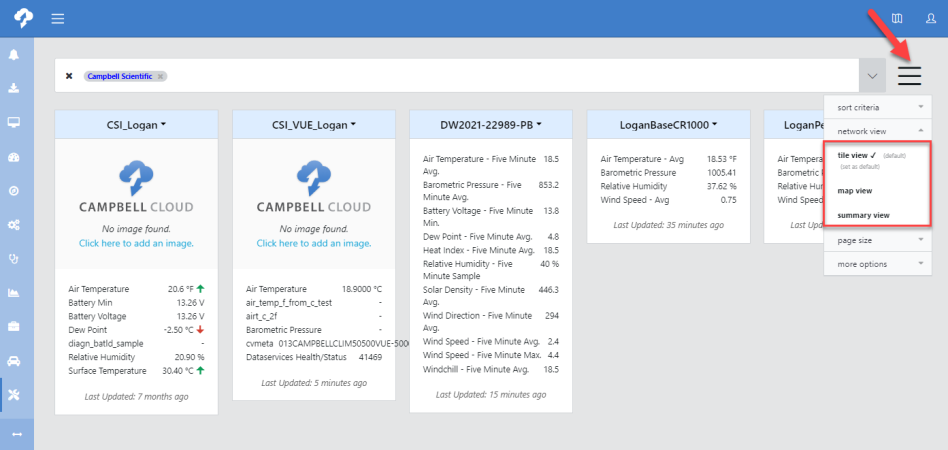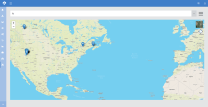View Network
| Use View > Network to view the stations in your network in a variety of formats and access their settings.
|
|
Use the drop-down next to the search box at the top of the screen to select station names or labels. Type into the search box to narrow the list of station names and labels based on what is typed.
|
|
Use the drop-down menu next to a station name to access options to change station settings.
|
|
Selet edit station from the drop-down to bring up a sub pane that allows you to navigate between different settings.
|
|
Click
|
|
For more detailed information on the View Network feature see Network in the manual, or click a heading below to go to the corresponding section for that specific view.
|
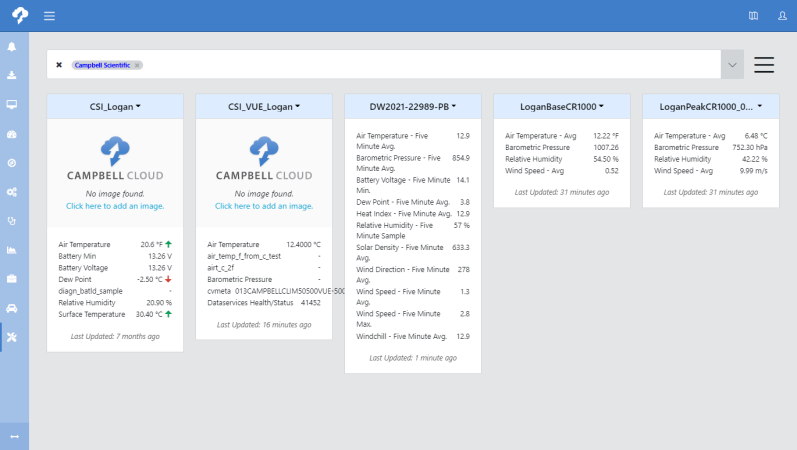
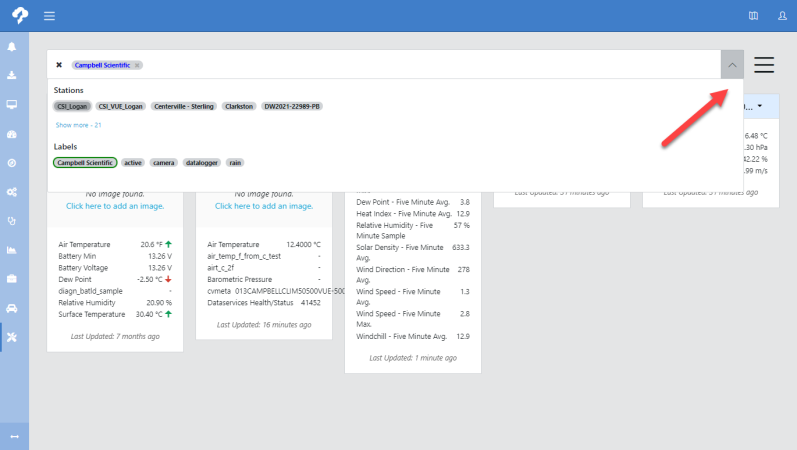
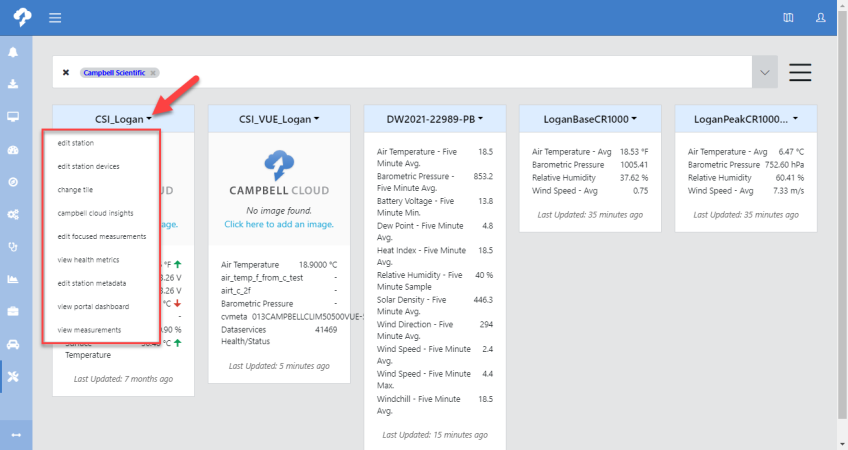
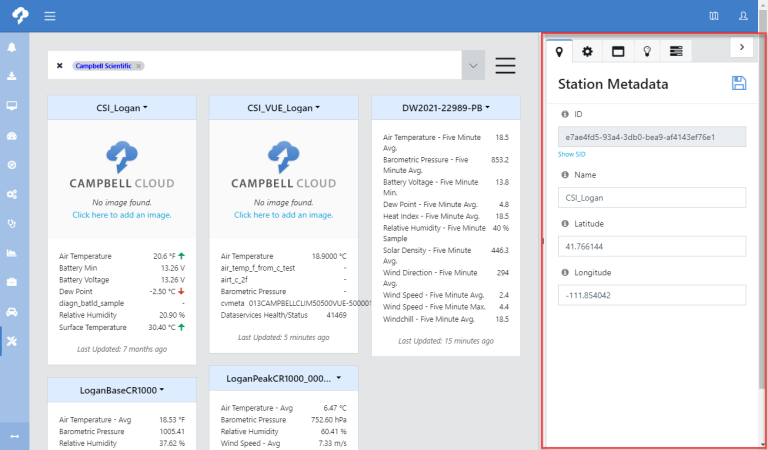
 at the upper right to select a different view.
at the upper right to select a different view.