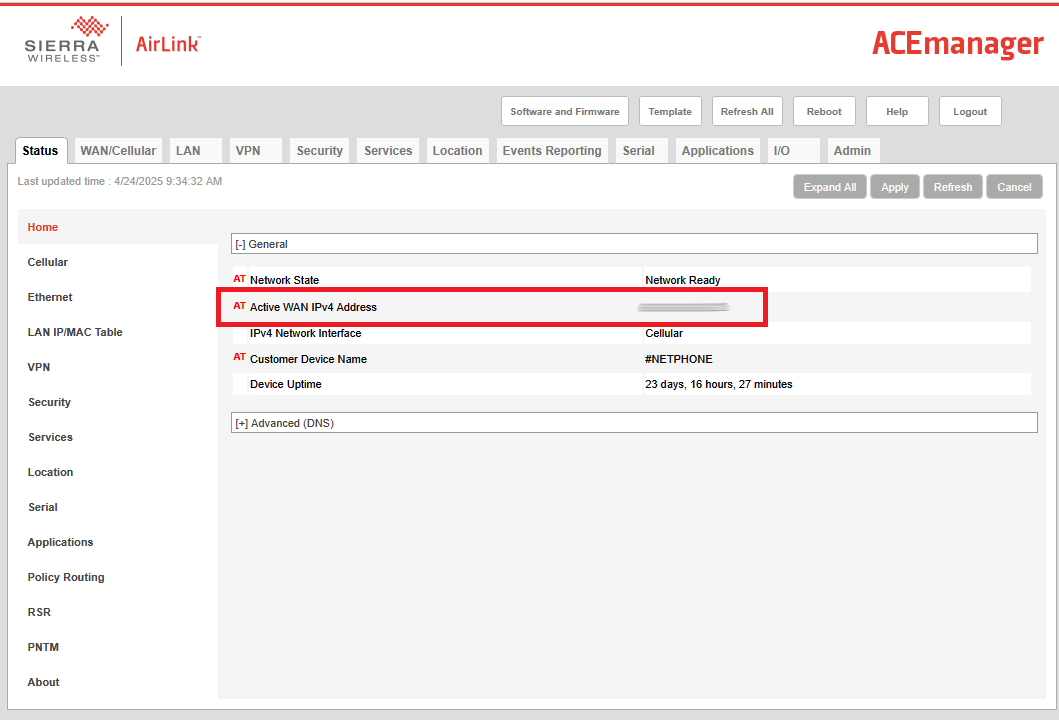Verify modem static IP address
If you are using a public static IP address, verify the address your modem is receiving is the address you input in the LoggerNet Setup.
If you are using an address like xxxx.konectgds.com, then you are not using a Public Static IP address to connect to your modem. You are using the Konect Router service to make the link.
-
Log into the RV50(X) Ace Manager page.
-
The Status tab will show the IP address.
-
Note the IP address and verify it is the address used in your LoggerNet settings.
If you are supposed to be receiving a public static IP address, but you are receiving a private one, your system may be operating with the wrong APN (see Verify modem APN) and/or your cellular account has not been set up with a Static IP address.
Once you have applied the correct APN, if your modem fails to receive a Static IP address from the network, contact your Account Administrator and Service Provider to apply the Static IP to your account.