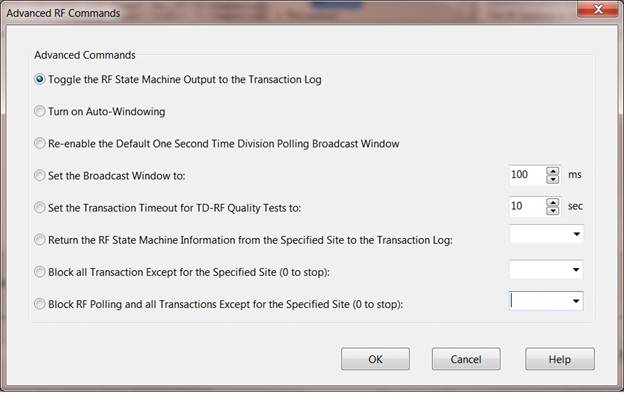Advanced Features
Advanced Features
The Advanced Features of the TD-RF modems include functionality that may be activated for network diagnostics and/or making adjustments to the Time Division Polling process.
WARNING: The misapplication of some Advance Features could severely degrade the performance of the TD-RF Network. It is recommended that these features be activated only at the direction of a Campbell Scientific Applications Engineer.
It should be noted that the activation of the Advanced Features is not persistent; when the modem is reset (i.e. power removed), the functionality will be discontinued. Additionally, while all of the Advanced Features are available in TD-RF versions of the RF500M (-PB and -AL OS options), some features are not available in early versions of the TD-RF PROMs utilized in the RF95 and RF310M modems.
Activation of the Advanced Features is accomplished by one of two methods:
Activation Method 1 – In the TD-RF Quality test window, select the RFBase-TD in the network map, enter the appropriate code string in the RF Base Codes/RFIDs field and click the Start Test button.
NOTE: Enter the Code string with a ‘space’ separating each value.
Activation Method 2 – In the TD-RF Quality test window, select the RFBase-TD in the network map and click the browse button to the right of the RF Base Codes/RFIDs to open the Advanced RF Commands window. Select the feature to be activated using the radio buttons, enter/select any ancillary information that may be required and click the OK button. The RF Base Codes/RFIDs field will be populated with the appropriate code string and the feature activated.
Advanced Feature Functionality:
Toggle the RF State Machine Output to the Transaction Log:– Activating this feature will cause the RFBase-TD’s state machine output to be written to LoggerNet’s Transaction log. The state machine output will continue to be written to the Transaction log until the feature is deactivated by repeating the activation process.
Code string – 0
Availability – PROM version 6873-14 and later; RF500M (-PB and -AL OS options)
Turn on Auto-Windowing – Activating this feature will enable the RFBase-TD to dynamically adjust the amount of time allotted to each RFRemote-TD/PB for responding to the Time Division Polling broadcast.
Code string – 0 1
Availability – PROM version 6873-16 and later; RF500M (-PB and -AL OS options)
Re-enable the Default One Second Time Division Polling Broadcast Window – Sets amount of time that the RFBase-TD allocates to each RFRemote-TD/PB for responding to the Time Division Polling broadcast to one second.
Code string – 0 2
Availability – PROM version 6873-16 and later; RF500M (-PB and -AL OS options)
Set the Broadcast Window to: - Sets the amount of time that the RFBase-TD allocates to each RFRemote-TD/PB for responding to the Time Division Polling broadcast to a value of between 100 milliseconds and 2.55 seconds in steps of 10 milliseconds resolution.
Code string – 0 3 X : Where X is a value of 1 to 255 (10ms resolution)
Availability – PROM version 6873-16 and later; RF500M (-PB and -AL OS options)
Set the Transaction Timeout for TD-RF Quality Test to: - Sets the maximum amount of time (Lifetime) that the RFBase-TD allows for the RF Link Quality Test to be completed. If the TD-RF Quality Reports have not been returned to the RFBase-TD before the Lifetime has elapsed, the RFBase-TD will report to LoggerNet that the RF Link Failed. The Timeout can be set to a value of between 5 and 255 seconds.
Code string – 0 4 X : Where X is a value of 5 to 255
Availability – PROM version 6873-18 and later; RF500M (-PB and -AL OS options)
NOTE: The transaction Lifetime reverts to a default value of 120 seconds only when the RFBase-TD modem is reset.
Return RF State Machine Information from the Specified Site to the Transaction Log: - Activating this feature will cause the selected RFRemote-TD/PB to send approximately 2 KB of its most recent state machine output to the RFBase-TD. The information is subsequently written to LoggerNet’s Transaction log.
Code string – RFID … RFID 0 : Where RFID identifies the RFRemote-TD/PB addresses in the RF Path to the selected RFRemote-TD/PB, separated by spaces.
Availability – PROM version 6873-18 and later; RF500M (-PB and -AL OS options)
Block all Transactions Except for the Specified Site – When this feature is activated, the RFBase-TD will block all LoggerNet initiated transactions to any RFRemote-TD/PB in the network other than the one specified. Time Division Polling will continue for all sites. This feature is automatically deactivated after 30 minutes. To deactivate the feature manually, re-initiate the feature with 0 as the RFID of the specified site.
Code string – 0 5 RFID : Where RFID is the address of the specified RFRemote-TD/PB
Code string – 0 5 0 : Code to deactivate
Availability – PROM version 6873-18 and later; RF500M (-PB and -AL OS options)
NOTE: If LoggerNet attempts to communicate with a blocked site (clock check/set, data collection, program send, etc.) the RFBase-TD will respond with a Delivery Fault message. This, in turn, will cause LoggerNet to immediately ‘fail’ the transaction and flush any pending transactions to this site from the queue. Failure messages and/or indicators will appear in the Status Monitor, Troubleshooter, and Log Tool screens for the associated devices.
Block RF Polling and all Transactions Except for the Specified Site – When this feature is activated, the RFBase-TD will block all LoggerNet initiated transactions to any RFRemote-TD/PB in the network other than the one specified. Time Division Polling will be suspended for all sites. This feature is automatically deactivated after 30 minutes. To deactivate the feature manually, re-initiate the feature with 0 as the RFID of the specified site.
Code string – 0 6 RFID : Where RFID is the address of the specified RFRemote-TD/PB
Code string – 0 6 0 : Code to deactivate
Availability – PROM version 6873-18 and later; RF500M (-PB and -AL OS options)
NOTE: If LoggerNet attempts to communicate with a blocked site (clock check/set, data collection, program send, etc.) the RFBase-TD will respond with a Delivery Fault message. This, in turn, will cause LoggerNet to immediately ‘fail’ the transaction and flush any pending transactions to this site from the queue. Failure messages and/or indicators will appear in the Status Monitor, Troubleshooter, and Log Tool screens for the associated devices.