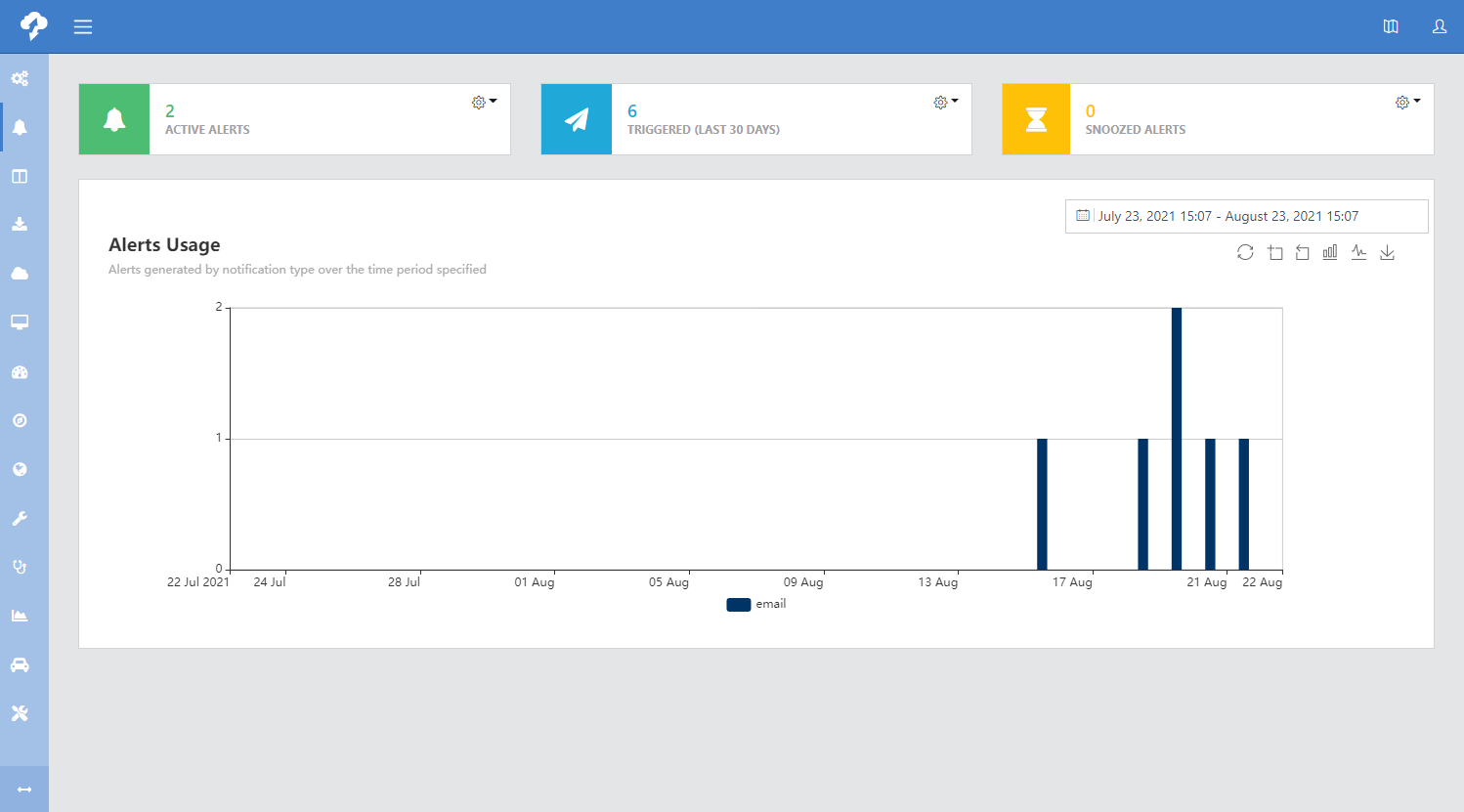Alert Dashboard
The top boxes on the Alert Dashboard show counts of:
-
Active Alerts.
-
Alerts that have Triggered (Last 30 Days).
-
Currently Snoozed Alerts (that is, have triggered and will be triggering again after the snooze interval expires, if the alert condition does not go away).
Use the gear drop-down arrow to the right of Active Alerts to View All Alerts (see Alert List).
Use the gear drop-down arrow to the right of Triggered (Last 30 Days) to View Last 30 Days (alerts triggered in the last 30 days).
Use the gear drop-down arrow to the right of Snoozed to View All Snoozed Alerts, Turn On Snooze for All Alerts, or Turn off Snooze for All Alerts.
The Alerts Usage graph shows the number of alerts that have triggered over the time period specified.