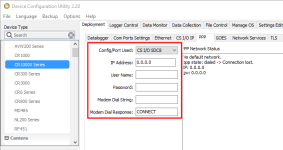Verify PPP settings in your data logger
-
To check the Point-to-Point Protocol (PPP) settings, connect to your data logger using the Device Configuration Utility.
-
Under the Deployment tab, navigate to the PPP sub tab. The PPP settings of the data logger need to match the port connecting to the module (see Verify correct cable type and ports).
The settings on the PPP sub tab need to be set to the following: