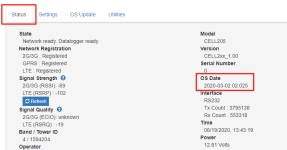Serial client mode option
This mode requires CELL200 series operating system 2.00 or newer. Find the CELL200 series OS version in the OS Date field of the Status Tab. For more information, see Updating the operating system and firmware.
In serial client mode the module will connect to the cellular network and initiate a TCP client socket connection. When data is sent to the active port (RS-232 or CS I/O) it will be sent out on the TCP client connection. When data is received on the TCP client socket connection, it is passed to the active port (RS-232 or CS I/O).
Use this mode when the module is behind a cellular provider firewall and it has a private dynamic IP address. This mode requires the receiving TCP/IP connection be on a public static IP address, on the same private cellular network, DNS name or there be a hole in the firewall. For connections involving firewalls, such as office networks, contact your IT department to ensure all relevant settings are configured correctly.
When the same server IP and port are used for multiple data logger connections, each data logger must have a unique PakBus address.
Instructions in this section assume that you have established cellular service and the SIM card has been installed as described in QuickStart (integrated mode).