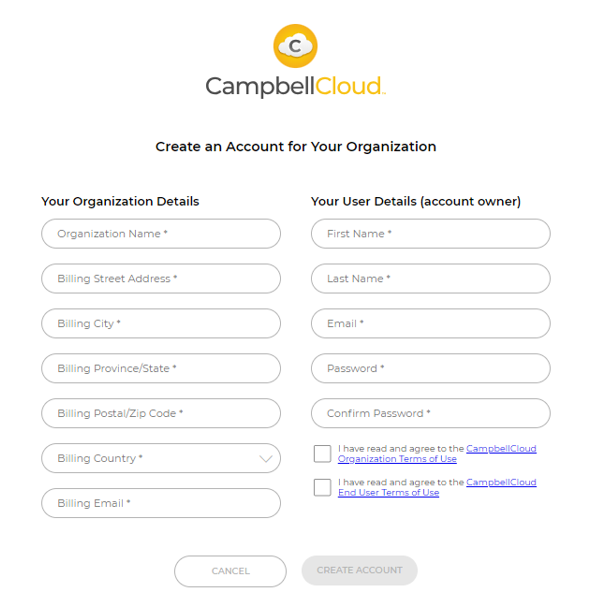Creating a CampbellCloud organization account
If you are not an organization owner but need to join an organization as a ![]() user Individuals who have been added to an organization account. Users are assigned permissions via the Security Groups application., an owner should invite you to join the organization. The email invitation will be from hello@campbell-cloud.com and will include instructions to join the organization as a user.
user Individuals who have been added to an organization account. Users are assigned permissions via the Security Groups application., an owner should invite you to join the organization. The email invitation will be from hello@campbell-cloud.com and will include instructions to join the organization as a user.
If you are not an organization owner, proceed to the Become a CampbellCloud user section.
If you or your organization already has a CampbellCloud organization account, do not create another one.
If you are an organization owner, follow these steps to create an account:
-
Using a web browser go to https://iot.campbell-cloud.com
 .
. -
Click REGISTER.
-
Click CREATE ACCOUNT.
-
If you are the person who will be responsible for the organization account, click CONTINUE TO SIGN UP.
-
Fill out the form.
-
Read and select the check box for each agreement.
-
Click CREATE ACCOUNT.
-
You should receive an email confirmation from hello@campbell-cloud.com.
-
Click Verify your email. A new browser tab will open.
-
Click SIGN IN and proceed to CampbellCloud.
NOTE:Your user name is the email you signed up with.