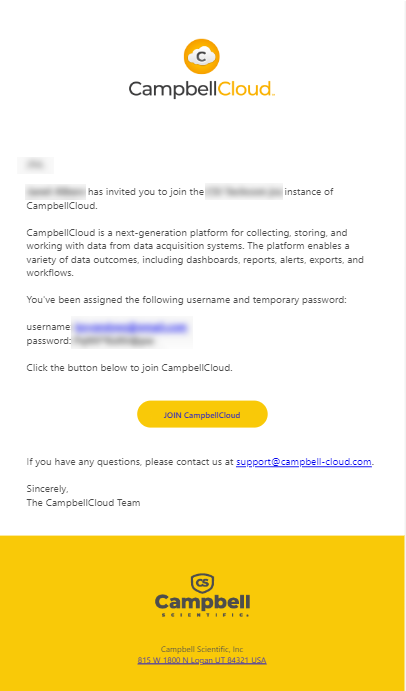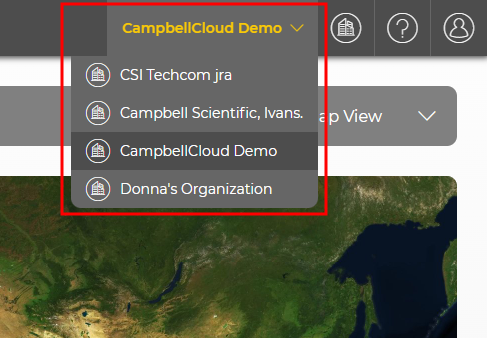Become a CampbellCloud user
Every CampbellCloud ![]() user Individuals who have been added to an organization account. Users are assigned permissions via the Security Groups application. must be associated with an
user Individuals who have been added to an organization account. Users are assigned permissions via the Security Groups application. must be associated with an ![]() organization An entity (individual, business, or group) that uses CampbellCloud services to manage a network of stations owned by the entity. Every user must be associated with an organization.. Your organization owner should invite you to be a member. Shortly thereafter you will receive an email from hello@campbell-cloud.com.
organization An entity (individual, business, or group) that uses CampbellCloud services to manage a network of stations owned by the entity. Every user must be associated with an organization.. Your organization owner should invite you to be a member. Shortly thereafter you will receive an email from hello@campbell-cloud.com.
Organization owners are automatically set up as users. If you are the owner and need to set up the organization, see Creating a CampbellCloud organization account.
The email you receive should look similar to the following:
Click JOIN CampbellCloud.
Your organization owner assigned you to one or more security groups. Each security group has a defined set of permissions. Contact your organization owner for more information.
Switching between organizations
If you have been added to more than one organization, you can switch between organizations here: