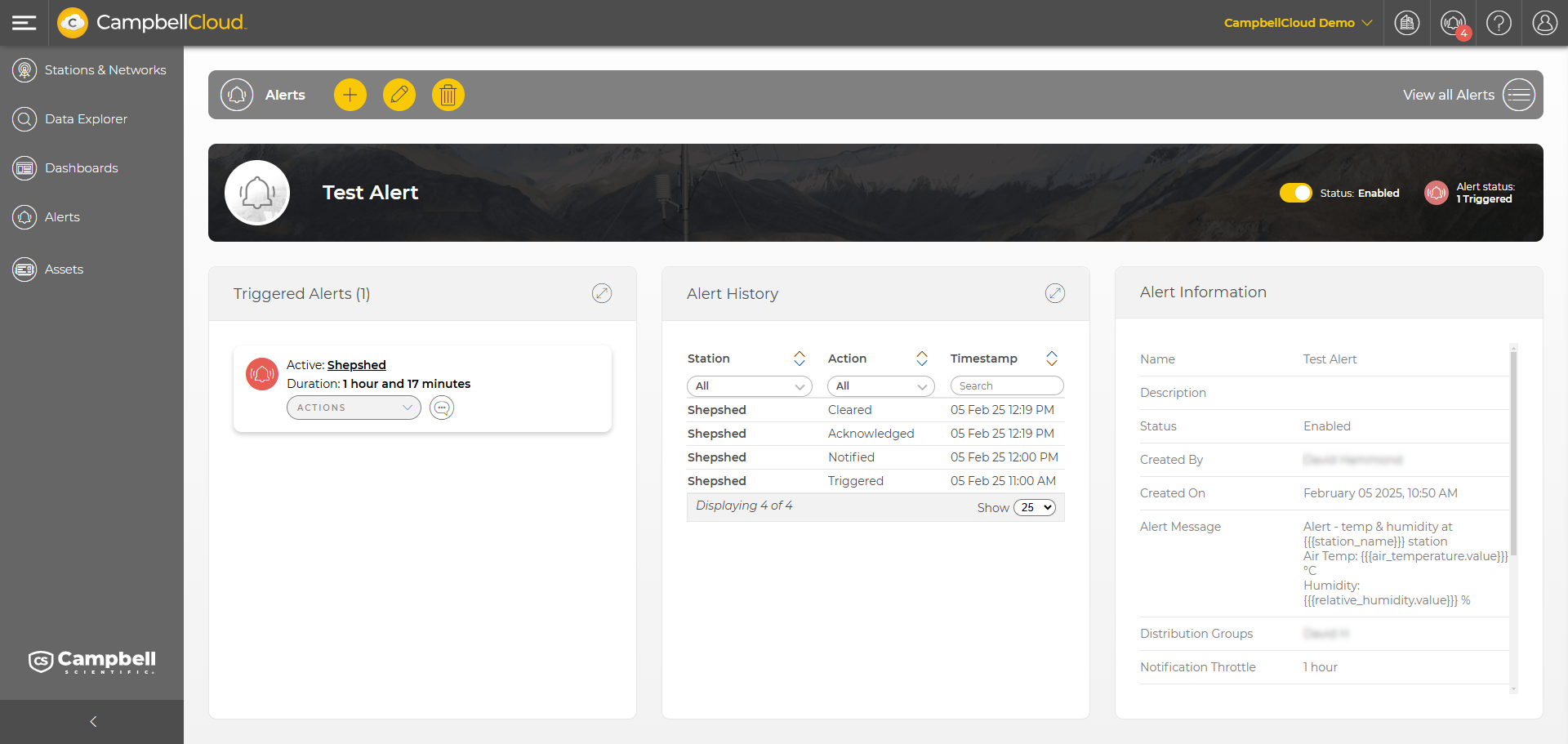Alert Detail page
The Alert Detail page for each alert consists of a three panels:
-
Triggered Alerts - Which stations this alert has been triggered on.
-
Alert History -The history of this alert.
-
Alert Information - Metadata for the alert including name, description, status, created by, created on, alert message, distribution groups, notification throttle, stations, trigger conditions, and trigger conditions.
From the action bar at the top, click  to add a new alert (see Adding an alert),
to add a new alert (see Adding an alert),  to edit the current alert, or
to edit the current alert, or  to delete the current alert.
to delete the current alert.