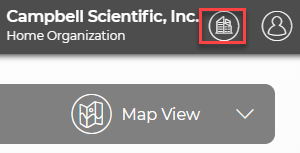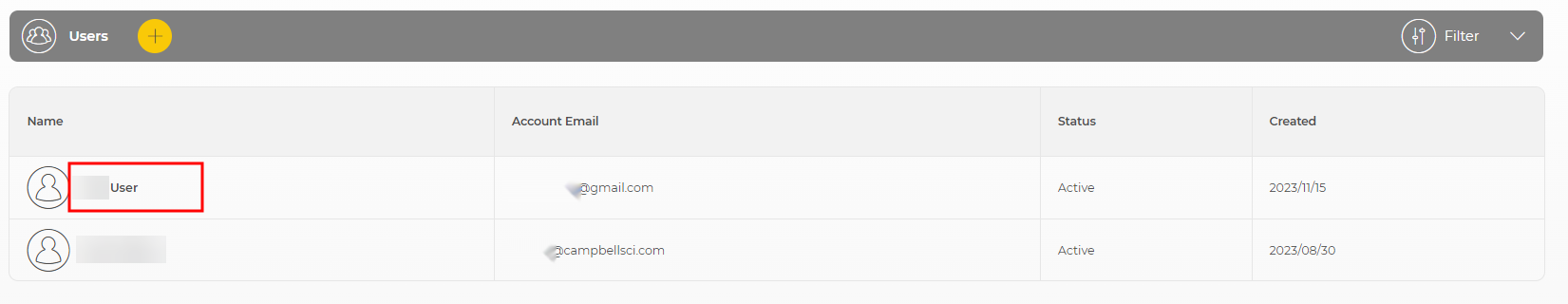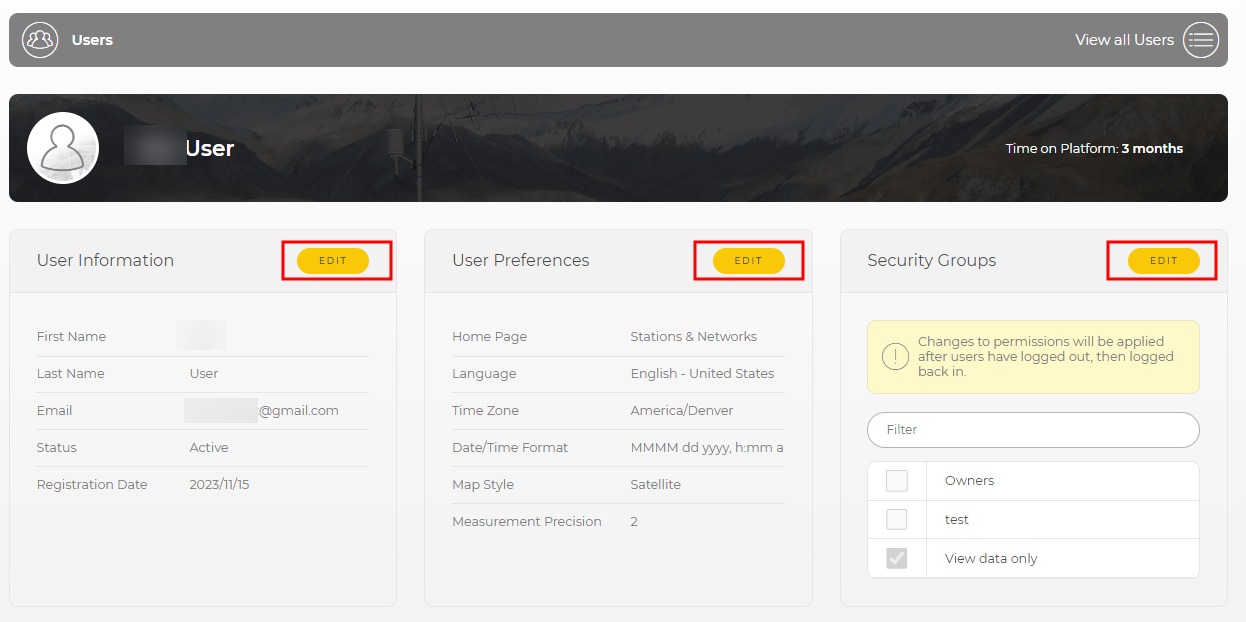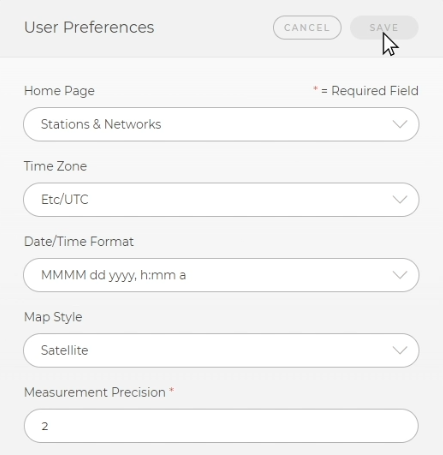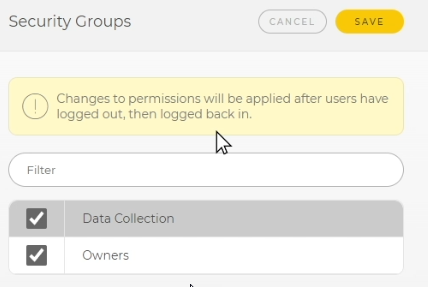Configuring user settings
A CampbellCloud owner has the option to configure individual user settings.
This is different than configuring the organization settings. See Changing default organization settings.
Follow these steps to configure one user's settings.
-
On the CampbellCloud home page, click on the organization menu in the upper right corner.
-
Select Users. A list of users in the organization appears.
-
Click on the user name.
-
A new page opens. Click EDIT next to User Information, User Preferences, or Security Groups.
-
User Preferences include default home page, language, time zone, date/time format, map style, and measurement precision.
-
Security Groups determine which groups a user has access to when using CampbellCloud.
-
SAVE any changes before leaving.