Internet communications
See the Communications specifications for a list of the internet protocols supported by the data logger. The most up-to-date information on implementing these protocols is contained in ![]() CRBasic Editor The CRBasic programming editor; stand-alone software and also included with LoggerNet, PC400, and RTDAQ software. help.
CRBasic Editor The CRBasic programming editor; stand-alone software and also included with LoggerNet, PC400, and RTDAQ software. help.
CRBasic instructions for internet communications include:
|
|
Once the hardware has been configured, ![]() PakBus ® A proprietary communications protocol developed by Campbell Scientific to facilitate communications between Campbell Scientific devices. Similar in concept to IP (Internet Protocol), PakBus is a packet-switched network protocol with routing capabilities. A registered trademark of Campbell Scientific, Inc. communications over TCP/IP are possible. These functions include the following:
PakBus ® A proprietary communications protocol developed by Campbell Scientific to facilitate communications between Campbell Scientific devices. Similar in concept to IP (Internet Protocol), PakBus is a packet-switched network protocol with routing capabilities. A registered trademark of Campbell Scientific, Inc. communications over TCP/IP are possible. These functions include the following:
- Sending programs
- Retrieving programs
- Setting the data logger clock
- Collecting data
- Displaying the current record in a data table
Data logger callback to ![]() LoggerNet The degree to which the result of a measurement, calculation, or specification conforms to the correct value or a standard. and data logger-to-data logger communications are also possible over TCP/IP. For details and example programs see the CRBasic help.
LoggerNet The degree to which the result of a measurement, calculation, or specification conforms to the correct value or a standard. and data logger-to-data logger communications are also possible over TCP/IP. For details and example programs see the CRBasic help.
See Data streaming for information on using FTPClient() or HTTPPut() to stream data.
IP address
When connected to a server with a list of IP addresses available for assignment, the data logger will automatically request and obtain an IP address through ![]() DHCP Dynamic Host Configuration Protocol. A TCP/IP application protocol.. Once the address is assigned, look in the Settings Editor > Ethernet > {information box} to see the assigned IP address.
DHCP Dynamic Host Configuration Protocol. A TCP/IP application protocol.. Once the address is assigned, look in the Settings Editor > Ethernet > {information box} to see the assigned IP address.
The CR6 provides a ![]() DNS Domain name server. A TCP/IP application protocol. client that can query a DNS server to determine if an IP address has been mapped to a hostname. If it has, then the hostname can be used interchangeably with the IP address in some data logger instructions.
DNS Domain name server. A TCP/IP application protocol. client that can query a DNS server to determine if an IP address has been mapped to a hostname. If it has, then the hostname can be used interchangeably with the IP address in some data logger instructions.
When setting a static IP address, first manually set a DNS Server Address in Settings Editor > Advanced.
HTTPS server
Use ![]() Device Configuration Utility Software tool used to set up data loggers and peripherals, and to configure PakBus settings before those devices are deployed in the field and/or added to networks. Also called DevConfig. to configure the data logger to act as an
Device Configuration Utility Software tool used to set up data loggers and peripherals, and to configure PakBus settings before those devices are deployed in the field and/or added to networks. Also called DevConfig. to configure the data logger to act as an ![]() HTTPS Hypertext Transfer Protocol Secure. A secure version of HTTP. server.
HTTPS Hypertext Transfer Protocol Secure. A secure version of HTTP. server.
FTP server
An FTP server facilitates file transfers. Use ![]() Device Configuration Utility Software tool used to set up data loggers and peripherals, and to configure PakBus settings before those devices are deployed in the field and/or added to networks. Also called DevConfig. to configure the data logger to act as an FTP server. This is useful when receiving and storing images from an Ethernet enabled device such as a camera.
Device Configuration Utility Software tool used to set up data loggers and peripherals, and to configure PakBus settings before those devices are deployed in the field and/or added to networks. Also called DevConfig. to configure the data logger to act as an FTP server. This is useful when receiving and storing images from an Ethernet enabled device such as a camera.
Select FTPEnabled and assign a User Name and Password.
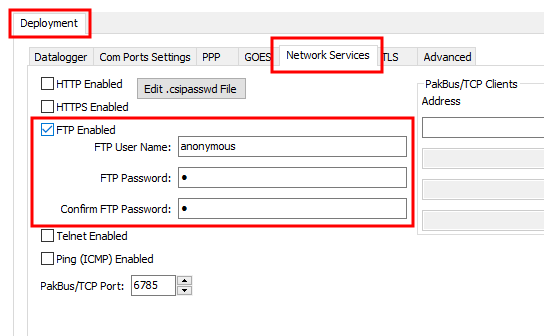
(Click image to expand/collapse display)
Allocate memory where the received files will be stored. Often this is on the USR drive. Data memory
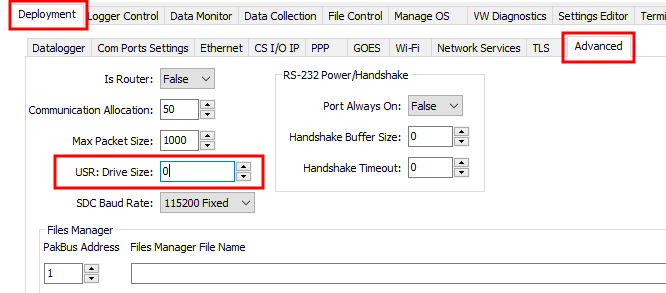
(Click image to expand/collapse display)
Partitioning or changing the size of the USR drive will delete stored data from tables. Collect data first.
Specify the memory drive in the path when putting or getting files. For example, to put a file named image.jpg on the USR drive, use a command similar to put image.jpg /USR/image.jpg.
Use FTPclient() to send files to a remote server. This is different than setting up the data logger to act as an FTP server. See Data streaming and FTP troubleshooting for more information.