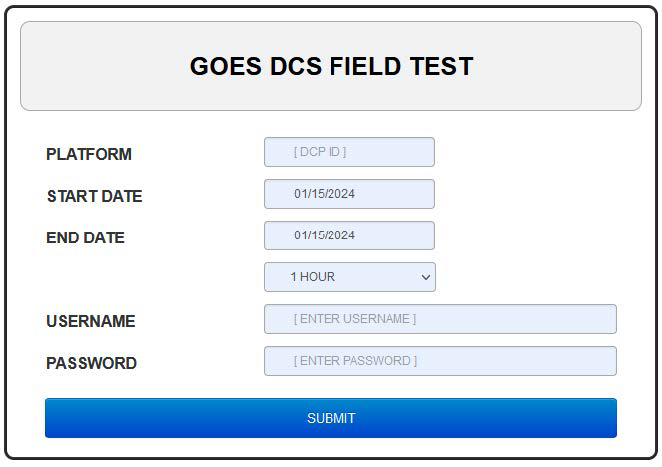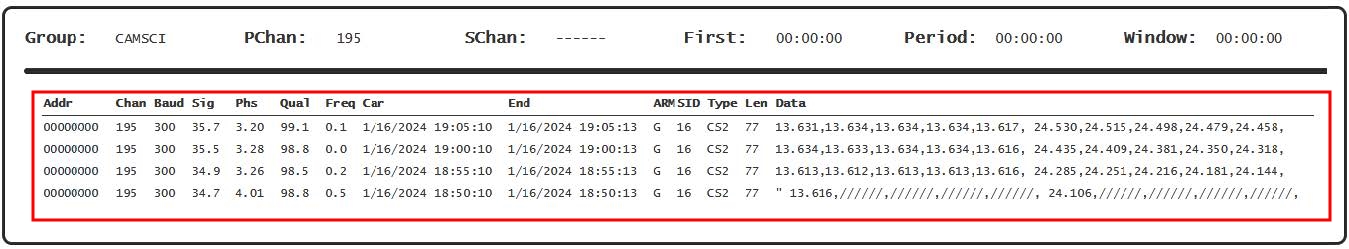Troubleshooting over-air transmissions
TX325 users within the GOES system can troubleshoot their over-the-air data transmissions by using one of the following websites:
- https://dcs1.noaa.gov/Account/FieldTest

- https://dcs2.noaa.gov/Account/FieldTest

- https://dcs3.noaa.gov/Account/FieldTest

- https://dcs4.noaa.gov/Account/FieldTest

The DCS Field Test with your GOES connection will return information about the platform and any message data found in the date/time range specified by the query. If values are displayed after performing the DCS field test, the GOES transmitter is sending data to the DCS system. If the received values are within the acceptable parameters, the connection is working well.
- Type your eight-character GOES Platform ID in the PLATFORM field.
- Type the START DATE.
- Type the END DATE.
- Select the number of hours you want the field test system to go back to.
- Type the USERNAME and PASSWORD.
- Click SUBMIT.
The top of the output shows the assigned GOES Platform ID (Group), channels (PChan, SChan), transmission times (First, Period), and window length (Window). Make sure your settings in your DCP match this information. Failure to do so will result in loss of data and transmitting over the top of other DCP scheduled slots and also will result in the loss of other user data.
The bottom table shows information that can help determine the health of the DCP transmissions. Example results:.
Field descriptions of DCS results:
-
Addr: GOES Platform ID
-
Chan: GOES channel that the transmission used.
-
Baud: Baud rate of the transmission. Either 300 or 1200.
-
Sig: Signal strength, which should be in a range of 25 to 56. If the received Sig is too low (under 25), transmissions won’t meet the reception threshold to communicate and the connection will not be reliable. Sig over 56 is a violation of the user certification and user agreement and will increase noise for other users who might be transmitting. Ideally, for 300 baud, the signal strength should be around 42.
-
Phs: Phase that should be near 0 or a low single digit.
-
Qual: Signal quality in percent that should be in the 90s.
-
Freq: Frequency offset of the transmission indicates how far outside of the channel center frequency that the transmission was at. DCS allows plus or minus 150 Hz from the channel center. Messages outside the limit will not be received by the satellite. Significant deviation in Freq usually is caused by a faulty transmitter.
An extra character could be in front of the transmitted data message, indicating whether or not the GPS time synced (Characters indicating time sync). This character is added to the number of bytes (shown as LEN) that were in the data transmission.
| Character | Data type | Time synced since last transmission |
|---|---|---|
| Space | ASCII | No |
| Double quote (") | ASCII | Yes |
| Apostrophe (') | Binary | No |
| Lower case b | Binary | Yes |
If values in DCS or the GOES_Data table are showing as NAN, INF, -7999, +7999, or a series of forward slashes (/) instead of measurement values, either the system is having trouble making a good sensor measurement or there is a problem with the variable types in your data table. For variable type issues see Data formats and transmission durations.