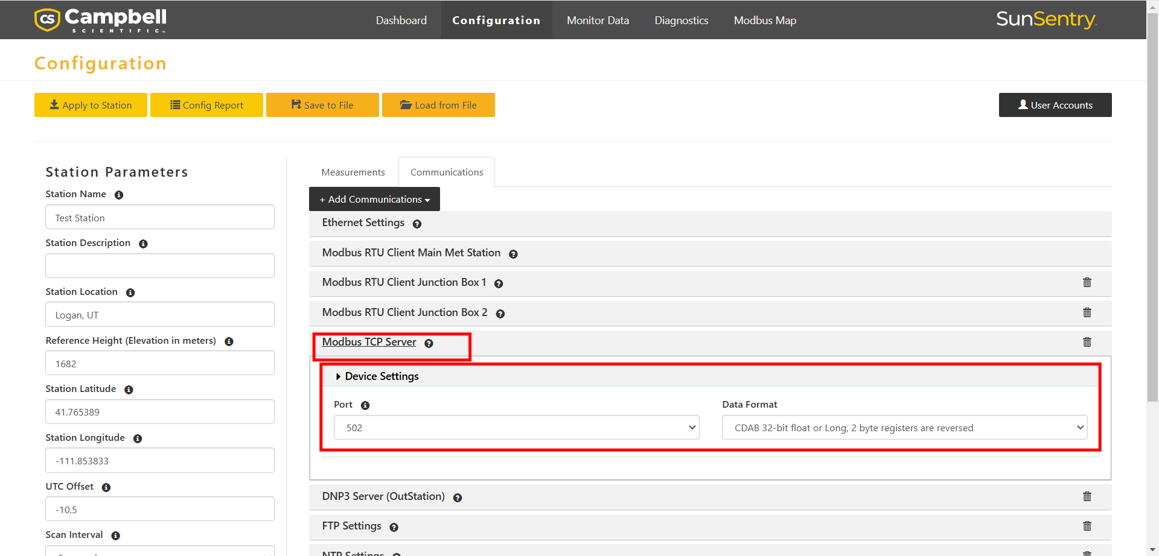Modbus TCP Server
Selecting this option enables SunSentry system to act as Modbus Server, serving the Modbus data from all attached sensors.
-
Click on Modbus TCP Server to expand its available settings.
-
Configure the Device Settings (Port and Data Format) to match the desired format.
-
Click on Modbus TCP Server again to collapse the settings.