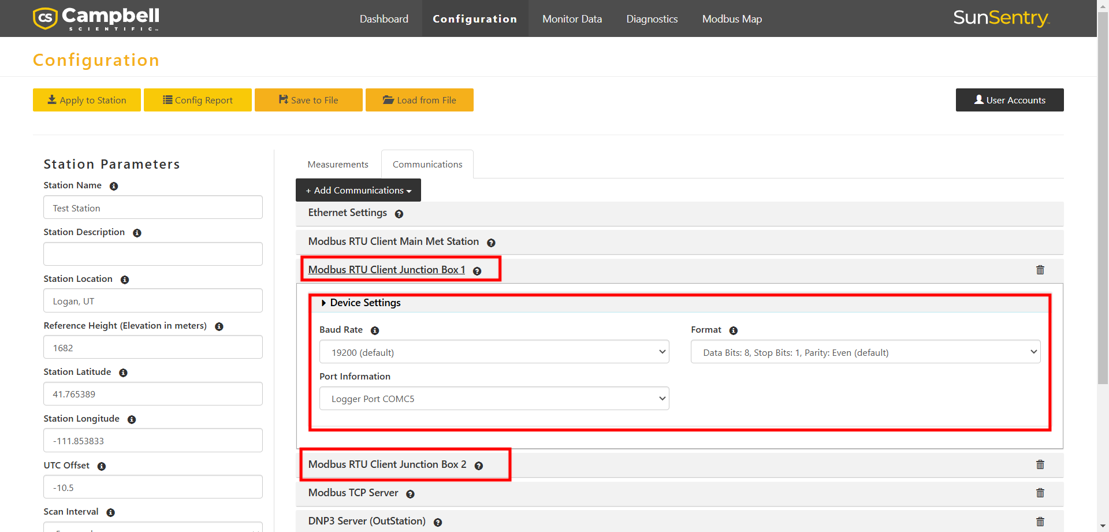Modbus RTU Client Junction Box 1 and Modbus RTU Client Junction Box 2
Modbus RTU Client Junction Box 1 is the second communication port and is displayed by default and can be deleted if not used. Modbus RTU Client Junction Box 2 is the third communication port.
-
Click on the Modbus RTU Client Junction Box name to expand its available settings.
-
Configure the Device Settings (Port and Format) to match the configuration of the sensors using this communications port.
-
Click on Modbus RTU Client Junction Box name again to collapse the settings.
Ensure that each sensor is configured to match the communication port settings when sensors are added.