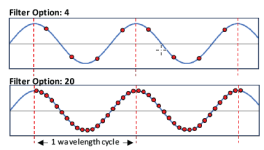Measurement speed and filter options
Follow these steps to select the most appropriate measurement speed and filter options. The measurement speed is the CRBasic program Scan() rate and the filter option (FiltOpt) is a parameter specified in the measurement instructions. See the CRBasic Help ![]() for measurement instruction details:
for measurement instruction details:
-
Determine the fastest signal: Determine the highest expected frequency in the signal or system. For example, if measuring a bridge with an expected resonant frequency of 1 to 3 Hz, consider 3 Hz as the fastest signal. Specifying a measurement frequency that significantly exceeds the maximum bandwidth will increase noise in the signal.
-
Determine the filter option: To prevent aliasing and ensure accurate signal reconstruction, the sample rate should be at least double the highest signal frequency (Nyquist theorem). The filter option, available in 4 and 20, represents oversampling. Filter option 4 captures at least 4 points within a wavelength cycle of the fastest frequency. Filter option 20 captures 20 points for a higher resolution visualization of the signal, but fundamentally does not contain more information about a sinusoidal signal than filter option 4. Benefits of higher resolution (filter option 20) may include a smoother wave reconstruction during post processing or improved edge computing with a data logger program determining the signal highs and lows.
- Calculate the minimum sample rate (scan rate):To calculate the minimum scan rate for the data logger program, multiply the fastest sensor or system scan rate by the selected filter option.
Example to determine measurement speed based on filter option
-
Determine the fastest frequency possible (fPass): A user wants to measure a signal and determines the fastest frequency response possible is 25 Hz.
-
Determine the filter option: The user wants the highest fidelity signal possible to enable edge computing in the data logger program to monitor the maximum amplitudes of the signal. The desired Filter Option is 20.
-
Calculate the Scan rate (a.k.a. sample rate, or fSample):
Scan rate = 1/[(fPass) x (Filter Option)] = 1/[(25 Hz) x (20)] = 1/(500 Hz) = 2 mSec
In a CRBasic program, the scan rate is set using:
Scan(2, msec, 1500,0).NOTE:In this
Scan()example, theBufferOptionis 1500. The scan buffer allocates extra memory for the data logger to process incoming data while handling other tasks. Typically, aBufferOptionof 400 works well for networks operating slower than 10 Hz. ABufferOptionof 1500 is recommended for networks that operate faster than 10 Hz.