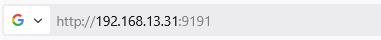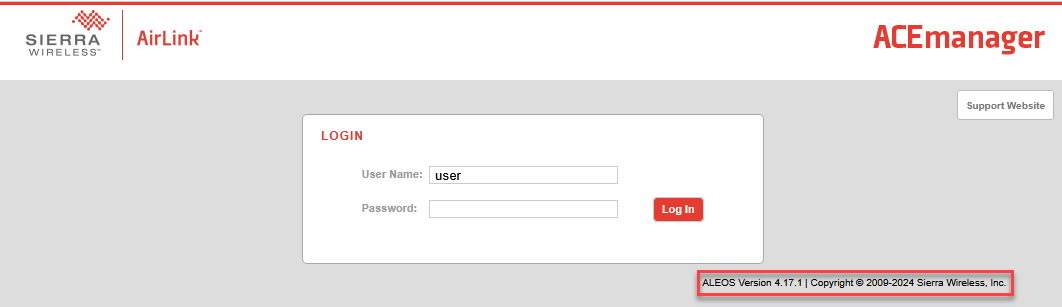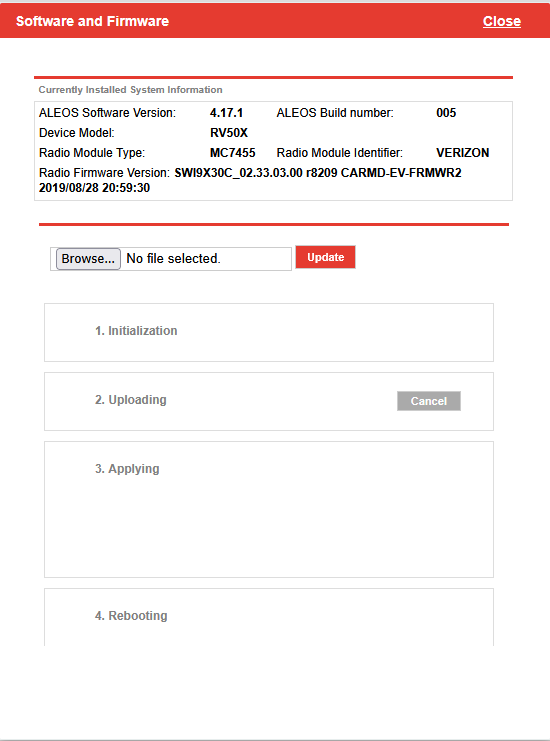Check the modem ALEOS operating system
-
Connect an Ethernet cable between your modem and computer.
-
Once the ACE Manager Login page appears, the ALEOS Version information should be displayed below the login prompt, as shown in the following screenshot:
Modem firmware version ALEOS Version 4.16 or newer generally avoids the PPP problems present in older operating systems. Semtec/Sierra Wireless releases new firmware regularly on their website. The most recent version of the ALEOS firmware that has been tested by Campbell Scientific is available on the Cellular Modems downloads page: www.campbellsci.com/downloads/cellular-modems ![]() .
.
To install the new OS file: