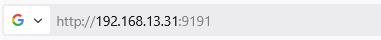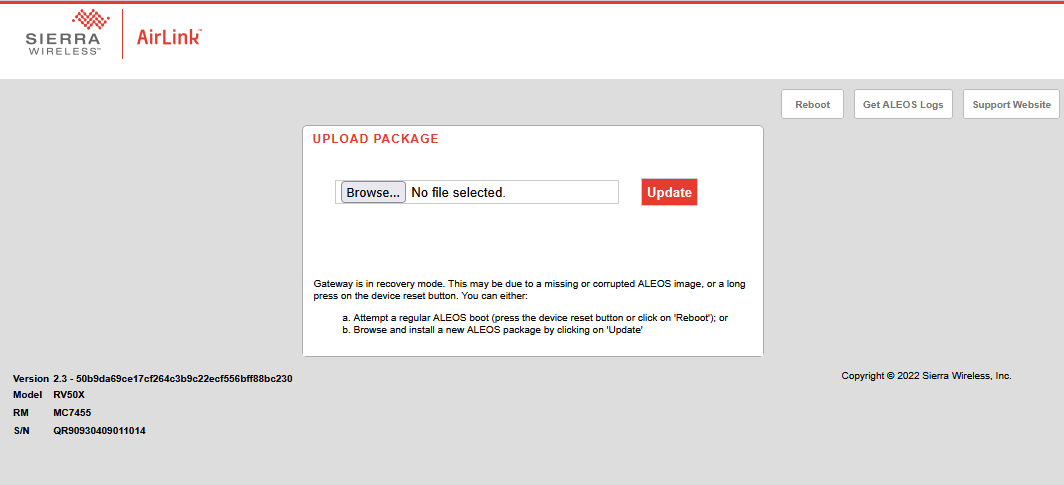Reset the RV50(X) to factory default settings
If you have trouble logging in, are worried about custom settings creating a conflict, or you have an unresolvable issue with your modem, performing a Factory Default may help resolve the issue.
A Factory Default will erase all modem settings, requiring you to load the Campbell Scientific Settings template again (Upload the Campbell Scientific template.)
There are two methods to reset the RV50(X) to the factory default settings:
-
On the RV50(X), press the Reset button for more than 5 seconds. (Release the button when the Power LED flashes red.) Once the LEDs resume their normal operating behavior, the reset is complete.
-
In ACEmanager, go to Admin > Advanced and click the Reset to Factory Default button.
Recovery mode
In the rare instance your modem is unresponsive or appears to have firmware issues, Recovery mode may help you bring the modem back to an operational state.
If the RV50(X) fails to boot properly, it automatically enters Recovery mode. If the RV50(X) is unresponsive to ACEmanager input and AT commands, it can manually enter Recovery mode. Recovery mode enables you to update the RV50(X) firmware and return it to working order.
To enter Recovery mode manually:
-
Connect an Ethernet cable between your RV50(X) and the computer Ethernet port.
-
Press the Reset button for 20 seconds. (Release the button when the Power LED flashes amber.)
-
To recover the router:
-
Update the firmware using the Recovery mode interface by clicking the browse button and selecting the .bin ALEOS firmware file. Once the new version is successfully uploaded and installed, the RV50(X) will reboot and exit Recovery mode. When the process is complete, the ACEmanager login screen will appear.
-
A Recovery will erase all modem settings, requiring you to load the Campbell Scientific Settings template again (Upload the Campbell Scientific template.)
If you accidentally select Recovery mode, press the RV50(X) Reset button.
If the Reset button doesn't work, follow these instructions:
-
Click Reboot on the ACEmanager Recovery screen.
-
Wait 10 minutes. If no action is taken within 10 minutes of the module entering Recovery mode (for example, if the Recovery screen has not been loaded by the web browser), it automatically reboots and exits Recovery mode.