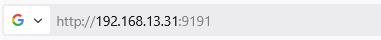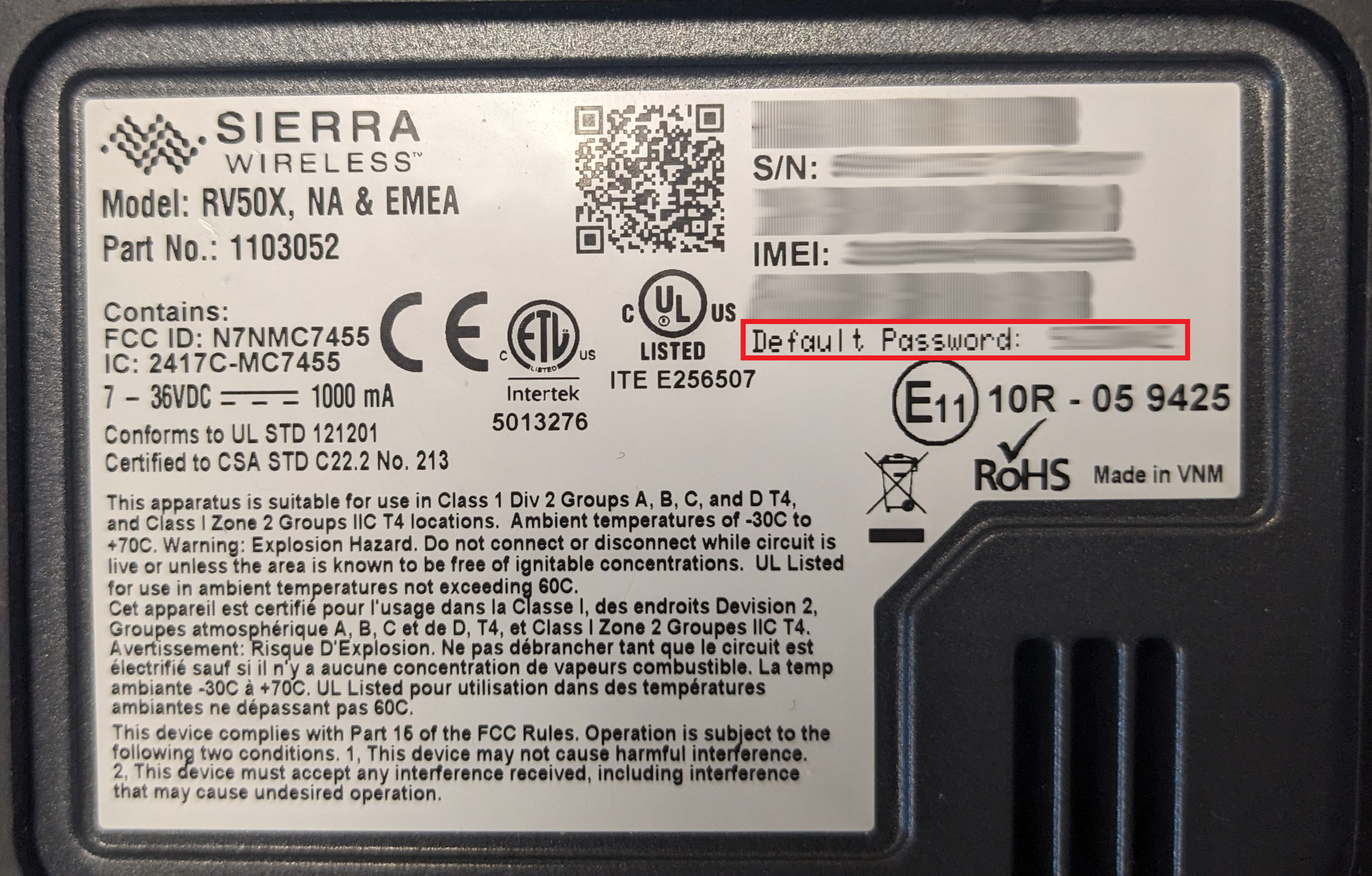Connect modem to web interface
-
Connect an Ethernet cable between the modem and computer. After a moment, your computer should be joined to the RV50(X) private network.
NOTE:Your data logger may not connect to the RV50(X) modem if your computer Ethernet network interface is assigned a manual (static) IP address. To resolve this, manually configure thr Ethernet interface with the following settings: IP address, subnet mask, and gateway address:
IP Address: 192.168.13.100
Subnet Mask: 255.255.255.0
Gateway IP Address: 192.168.13.31
-
Once the ACE Manager Login page appears, login with your username and password. The default username is user.
If the modem password has been changed, you will need the updated password to log in. If you need access but do not have the new password, you can perform a factory reset to restore all settings, including the password, to their default values