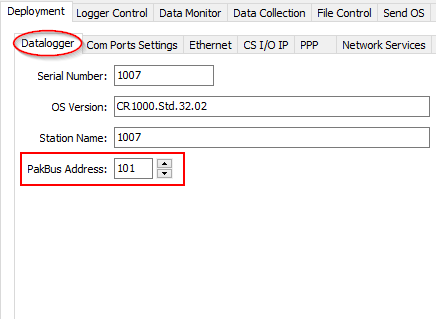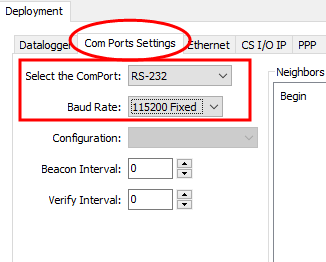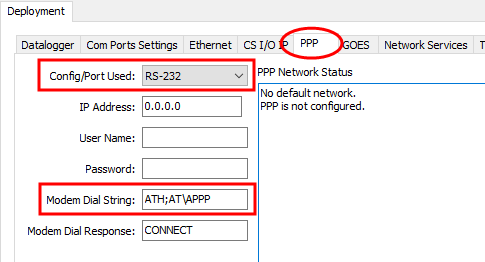Enabling PPP mode
Launch the Device Configuration Utility ![]() . All tabs are within the Deployment category.
. All tabs are within the Deployment category.
On the Datalogger tab, make note of the data logger PakBus Address (default address is 1).
On the Com Ports Settings tab, select the COMPort where the module is connected; this is generally RS-232. Change the Baud Rate to 115200 Fixed.
On the PPP tab, select the Config/Port Used where the modem is connected. This is the same as was selected on the Com Ports Settings tab. Set Modem Dial String to ATH;AT\APPP.
Apply to save your changes.
Disconnect the Ethernet cable between the RV50(X) and computer.