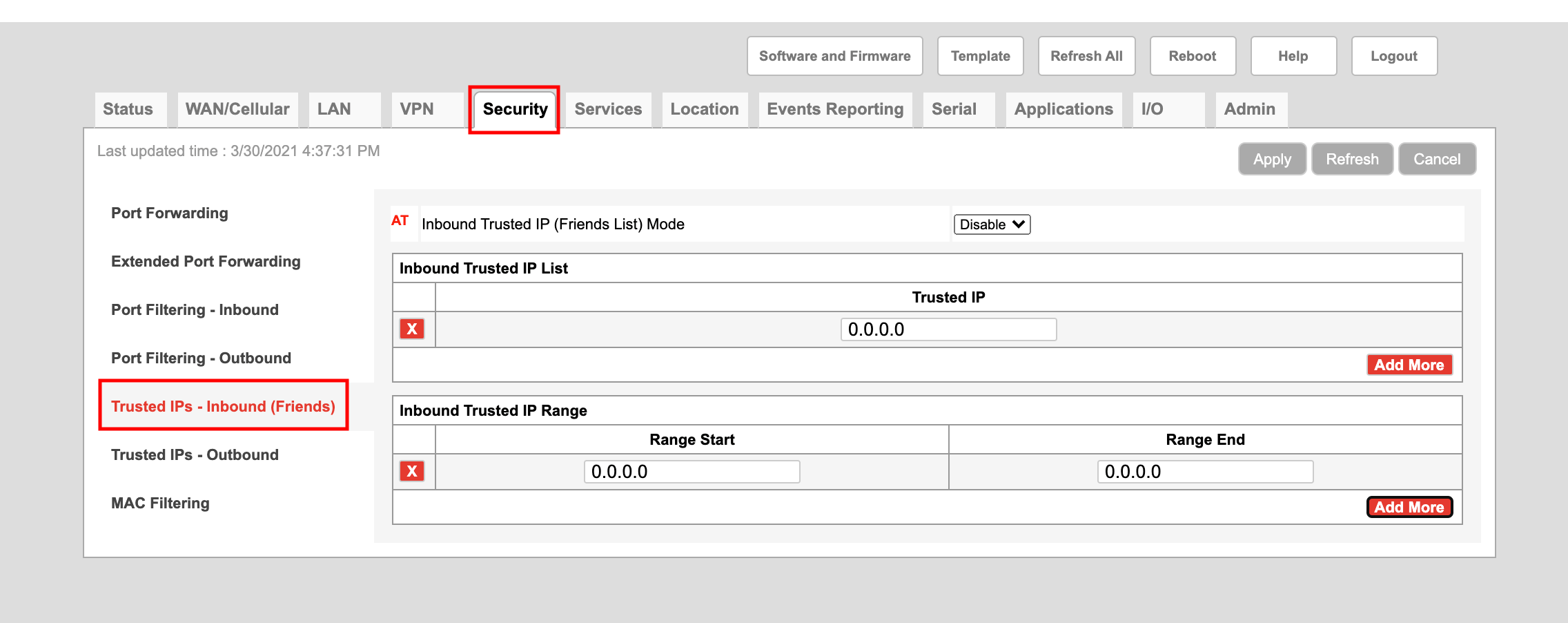Additional security (optional but recommended)
To prevent unwanted data usage when using a public static IP, consider doing the following:
-
Limit open ports – Limit the number of configured ports that the RV50(X) is listening on. Open ports increase the chance of unwanted exploitation resulting in higher data usage and possible equipment misuse.
The ACEManager template provided by Campbell Scientific limits these ports for you. Only the ports needed for communications with your data logger are opened. It is important to load the template prior to adding or deleting any additional ports.
-
Set Trusted IPs – The RV50(X) Trusted IP list limits devices that the RV50(X) will respond to. This requires entering the public IP address of each computer that will connect with or through the RV50(X). Each computer must have an unchanging public IP address set in ACEManager on the Security tab in the Trusted IPs - Inbound (Friends) field.
CAUTION:Only set a Trusted IP address if you are familiar with the use of IP addresses. Consult your IT department or Campbell Scientific for assistance.
NOTE:This setting does not affect outbound connections, only incoming connections.