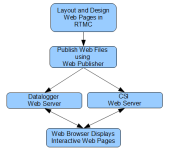Getting Started
The diagram below shows the basic steps in creating your web content:
You first use RTMC Development or RTMC Pro Development to create a project containing the display and/or control components that you want to be available from your website. Next, the Web Publisher is used to publish the web files. From RTMC Pro, you can press the Publish to Web button (  ) to bring up the Web Publisher and publish your project. The Web Publisher can also be opened from the Windows Start Menu by selecting All Apps | Campbell Scientific | Web Publisher. From the Web Publisher, you can choose to add a PC Websites or a Datalogger Websites (a datalogger website requires an RTMC Pro project). After filling in the desired settings, press the Publish Website button to publish the content.
) to bring up the Web Publisher and publish your project. The Web Publisher can also be opened from the Windows Start Menu by selecting All Apps | Campbell Scientific | Web Publisher. From the Web Publisher, you can choose to add a PC Websites or a Datalogger Websites (a datalogger website requires an RTMC Pro project). After filling in the desired settings, press the Publish Website button to publish the content.
NOTE: If firewalls exist between your web server (i.e., a PC running CSI Web Server or a web-enabled datalogger) and the target audience of your website(s), the firewalls will need to be configured to allow incoming traffic on the port being used by the web server. (The port used by the CSI Web Server is configured through the CSI Web Server Administrator. The port used by a web-enabled datalogger is configured through DevConfig. The default port is 80 for both the CSI Web Server and a web-enabled datalogger.) See your Network Administrator for help in configuring the firewalls.
For an explanation of setting up the CSI Web Server, watch a video at www.campbellsci.com/videos/rtmc-pro-software-publishing-data  . Information on the CSI Web Server begins at the 6-minute mark.
. Information on the CSI Web Server begins at the 6-minute mark.