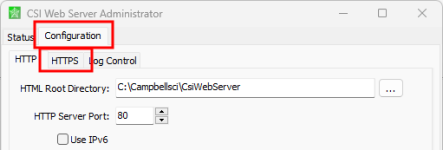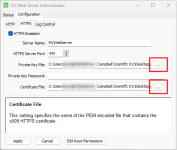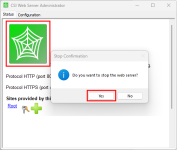Applying keys and certificates to CSI Web Server
The CSI Web Server runs on a computer to display projects created using RTMC or RTMC Pro in a web browser that supports HTML5. Use the CSI Web Server Administrator to configure security.
NOTE: Copy the certificate (.cer) and. private key (.pem) files into a directory that the username which the CSI Web Server is running under has access to.
-
Open the CSI Web Server Administrator.
-
Select the Configuration tab.
-
Select the HTTPS tab.
-
Select HTTPS Enabled.
-
Select the Private Key File ellipsis (...) and navigate to your private key file.
-
If your key requires a Private Key Password enter it.
-
Select the Certificate File ellipsis (...) and navigate to your certificate file.
NOTE:If applicable, select the single certificate file, not the certificate chain file. A certificate chain file contains more than one certificate. To differentiate, view the files in a text editor.
-
Apply to save your changes.
-
Stop the CSI Web ServerService. On the Status tab, click the web image.
-
Click Yes.
-
Restart the service by repeating the previous two steps.
-
Review the Status tab for error messages.
-
Review and test your web page.