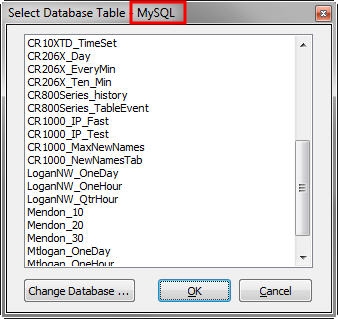Selecting a Table
The Select Database Table dialog box comes up once a database has been selected. The currently active database is indicated in the title bar as highlighted in the following screenshot. (A database is selected from the Select Database dialog box which comes up the first time you select File | View LoggerNet Database Table. Once a database has been selected, the Select Tables dialog box will come up immediately when the File | View LoggerNet Database Table menu item is selected. To view a table from a different database, you will need to press the Change Database button on the Select Table dialog box.)
Select the database table that you wish to view and then press the OK button.