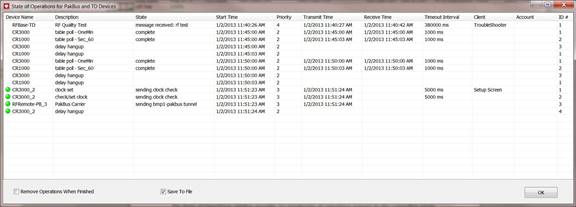State of Operations
The State of Operations window provides for monitoring of operations queued by the LoggerNet server for BMP1 and BMP5 devices in the network map (i.e., CR10X-TD, CR23X-TD, CR510-TD, CR10X-PB, CR510-PB, CR23X-PB, CR200X Series, CR800 Series, CR3000, CR1000, CR1000X, CR6 Series,CR300 Series, CR350 Series, GRANITE 6, GRANITE 9, GRANITE 10, RFBase-TD, and RFRemote-TD/PB).
Column Descriptions
Device Name – Indicates the name of the device associated with the operation.
Description – Describes the type of operation.
State – Indicates the current state of an active operation, or the most recent state of a completed operation. Currently active operations are identified by a green circle displayed to the left of the Device Name.
Start Time – Indicates the time the operation started.
Priority – Indicates the priority for this operation as a value between 0 and 4.
No priority used
Low priority
Normal priority
High priority
Top priority
Normal priority operations (scheduled collections, etc.) will have a priority of 2. Client sponsored operations will typically have priority of 3 or 4. Operations such as automatic hole collection will typically have a value of 1.
Transmit Time – Indicates the time the operation last transmitted to the device.
Receive Time – Indicates the time the operation last received information from the device.
Timeout Interval – Indicates the time out interval, in milliseconds, for any datalogger transaction associated with this operation.
Client – If a client application initiated the operation, the name of the client application is indicated. Otherwise, this field will be empty.
Account - Indicates the logon name or username associated with a client application. If no username is provided by the client, this field will be empty.
ID # - Indicates the server’s identifier for the operation.
Remove Operations When Finished
When this check box is selected (default), operations that are no longer active will be deleted from the displayed list. If this box is not selected, the last state of the operation before completion will continue to be displayed in the list. The displayed list is limited to a maximum of one thousand lines. After reaching the limit, the oldest lines are deleted as new lines are added.
Save to File
When this check box is selected, the information provided by the server for each listed operation is saved to a comma delimited text file (C:\Campbellsci\LoggerNet\Operations.log). The information logged provides a record of when the operation was added, changed (updated), and deleted by the server. For each line in the file, the information is ordered as follows: Event, Start Time, Device Name, Description, State, Priority, Transmit Time, Receive Time, Timeout Interval, Client, Account, and ID#. Entries in the file are limited to twelve thousand lines. After reaching the limit, the oldest four thousand lines are deleted. Note that the file will only be written to, when the State of Operations window is open.
Added, 1/2/2013 8:45:00 AM, CR3000, table poll - OneMin, , 2, , , , , , 1
Added, 1/2/2013 8:45:00 AM, CR1000, table poll - Sec_60, , 2, , , , , , 2
Changed, 1/2/2013 8:45:00 AM, CR3000, table poll - OneMin, requesting focus, 2, , , 1000 ms, , , 1
Changed, 1/2/2013 8:45:00 AM, CR1000, table poll - Sec_60, requesting focus, 2, , , 1000 ms, , , 2
Added, 1/2/2013 8:45:00 AM, CR3000, delay hangup, , 2, , , , , , 3
Changed, 1/2/2013 8:45:00 AM, CR3000, table poll - OneMin, requesting focus, 2, 1/2/2013 8:45:00 AM, , 1000 ms, , , 1
Changed, 1/2/2013 8:45:00 AM, CR3000, table poll - OneMin, requesting focus, 2, 1/2/2013 8:45:00 AM, 1/2/2013 8:45:00 AM, , , , 1
Changed, 1/2/2013 8:45:00 AM, CR3000, table poll - OneMin, collecting holes between 28827 and 28830, 2, 1/2/2013 8:45:00 AM, 1/2/2013 8:45:00 AM, 1000 ms, , , 1
Changed, 1/2/2013 8:45:00 AM, CR3000, table poll - OneMin, complete, 2, 1/2/2013 8:45:00 AM, 1/2/2013 8:45:00 AM, 1000 ms, , , 1
Deleted, 1/2/2013 8:45:00 AM, CR3000, table poll - OneMin, complete, 2, 1/2/2013 8:45:00 AM, 1/2/2013 8:45:00 AM, 1000 ms, , , 1
Added, 1/2/2013 8:45:00 AM, CR1000, delay hangup, , 2, , , , , , 1
Changed, 1/2/2013 8:45:00 AM, CR1000, table poll - Sec_60, getting newest record, 2, 1/2/2013 8:45:00 AM, , 1000 ms, , , 2
Changed, 1/2/2013 8:45:00 AM, CR1000, table poll - Sec_60, getting newest record, 2, 1/2/2013 8:45:00 AM, 1/2/2013 8:45:00 AM, , , , 2
Changed, 1/2/2013 8:45:00 AM, CR1000, table poll - Sec_60, collecting holes between 29 and 32, 2, 1/2/2013 8:45:00 AM, 1/2/2013 8:45:00 AM, 1000 ms, , , 2
Changed, 1/2/2013 8:45:00 AM, CR1000, table poll - Sec_60, complete, 2, 1/2/2013 8:45:00 AM, 1/2/2013 8:45:00 AM, 1000 ms, , , 2
Deleted, 1/2/2013 8:45:00 AM, CR1000, table poll - Sec_60, complete, 2, 1/2/2013 8:45:00 AM, 1/2/2013 8:45:00 AM, 1000 ms, , , 2
Deleted, 1/2/2013 8:45:00 AM, CR1000, delay hangup, , 2, , , , , , 1
Deleted, 1/2/2013 8:45:00 AM, CR3000, delay hangup, , 2, , , , , , 3