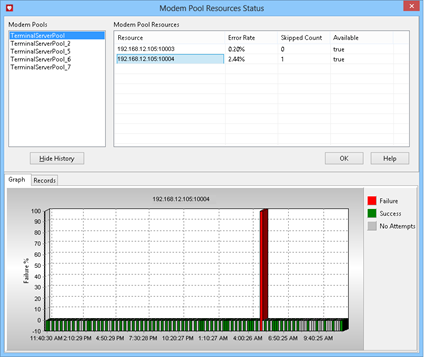Pool Devices
This dialog offers information about each pool (root device) and each pooled device that has been assigned to it. For example, given that a modem pool root device (SerialPortPool or TerminalServerPool) for a particular station has three serial ports assigned to it, the specific information for each of the serial port/modems, based on when it has been used to call that station, can be viewed by selecting the Modem Pool and in turn each Modem Pool Resource assigned to it. The following information can be displayed:
Error Rate – This represents the error rate specific to the selected Modem Pool use of the selected pooled device.
Skipped Count – The number of times this pooled device has been skipped when using the selected Modem Pool.
Available – Indicates if the selected resource is available or is in use.
The Graph can be used to view the history of attempts to use the selected resource (pooled device) by the selected Modem Pool.
The Records tab is used to view events associated with the use of the pooled resources.