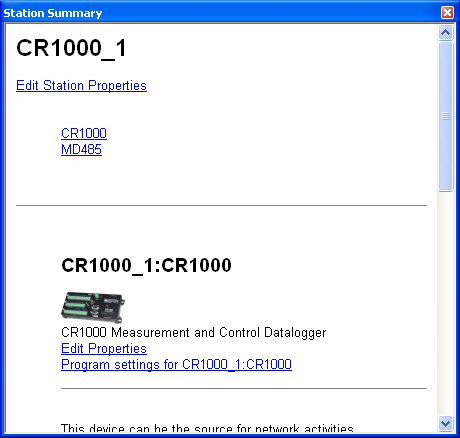Station Summary
The station summary is a view that displays details about the station that is currently selected on the drawing canvas. By default, it is shown in the lower right-corner of the Network Planner window. This view provides the following features:
-
An Edit Station Properties link that, if clicked, will present you with a dialog that contains property sheets for all of the devices and/or links in the station. (This link will not appear if there is only one device in the station and there are no links with properties that can be edited.)
-
A list of links to the parts of the report that describe each of the devices in the station. (The list of links will not appear if there is only one device in the station.)
-
A description of each device in the station . This description includes the following:
-
The same image that is used as an icon for the device.
-
The "official" description of the device.
-
A link to edit the properties for the device.
-
A link to delete the device (does not appear for the station root device)
-
An optional link to perform the Configure Devices list item for the device.
-
A description of any activities for which this device is a source. This includes a link to delete those activities.
-
PakBus information for the device including its PakBus address(es), the device's role (router or leaf node), and the routes used to reach other PakBus devices.
-
List of links for which the device is an end-point.
-
Any device specific details that may be applicable. For example, on the COM220 and the RF310, a table will be shown that specifies the jumper settings for the device.
-