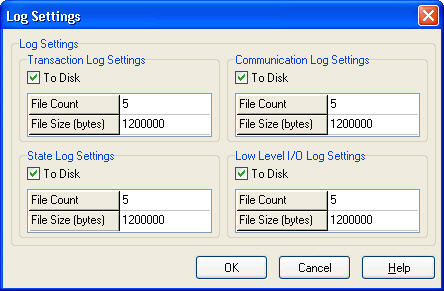Log File Settings
The Log File Settings option is used to configure the four log files that contain information about communication in the datalogger network. The four logs are the Transaction Log (tran$.log), Communication Log (comms$.log), Object State Log (state$.log), and Low Level I/O Log (io$SerialPort_1).
The log files can be saved to disk by selecting the To Disk check box. If the log files are being saved to disk they will have filenames as noted above. A $ sign identifies the active file. Once the files reach a specified size (File Size), they are saved to disk with sequential numbers beginning with 0 (i.e., tran0.log, tran1.log, etc.). The number of logs saved is determined by the File Count field.
NOTE: Log files have the potential of consuming a significant amount of hard disk space. For instance, if you accept the default file count of 5 and have 5 communication ports in your network map, you could have twenty-five 1.2 M files for each log type that is enabled.