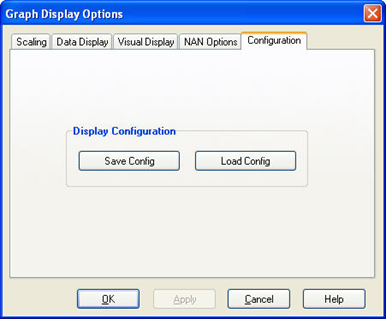Graph Display Options—Configuration
The Configuration tab of the Graph Display Options dialog box is used to Save or Load graph configurations.
Once the graph options are set, press Apply or OK to make the changes. (If Apply is pressed, the dialog box remains open. If OK is pressed, the dialog box is closed.) Press Cancel to remove any changes that have not yet been applied.
Save Config - Saves the graph configuration to a file that can be loaded in the future.
Load Config - Loads a previously saved graph configuration file.