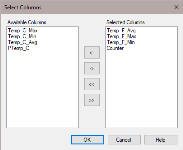Select Columns
When the Select Columns button is pressed, the Select Columns dialog box appears.
The Available Columns field will list all of the available data columns in the selected database table that are not currently included for export. To choose a column to be exported, highlight it and press the right arrow button or, alternately, double-click the column name. This moves the column heading into the Selected Columns field. To specify that all columns are to be exported, press the double right arrow button. When the dialog box is closed, the columns will be added to the Columns list and will be included in the export.
Columns can be reordered in the Selected Columns field by dragging and dropping them to the desired location.
Columns can be removed from the export by moving them back into the Available Columns field using the left arrow button.