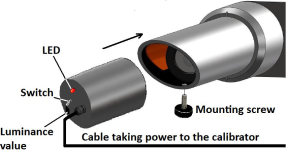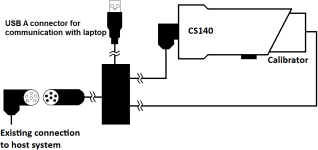Calibration
The CS140 can be checked and adjusted using the optional calibration device. The calibration must be run using the onboard menu system. If you have Campbell Scientific Device Configuration utility program, a terminal emulation screen is provided in the CS140 screens to let you access this function.
To perform the calibration, you will need the calibrator device and a computer with a compatible USB port. The calibrator device is sealed to IP52 and will generate a test light level of 4,500 cd/m2 accurate to ±6% over a temperature range of 0 to 40 °C.
Campbell Scientific recommends cleaning the window before calibrating the CS140. The system is self-regulating. However, the CS140 should be calibrated at least every two years. The calibration is performed from menu item 6 on the main terminal screen. Once you have selected menu item 6, you will be presented with the following screen.
|
CS140 CALIBRATION MENU 6 ID 0 S/N 1009 (1) Perform a user calibration (2) Reset the user calibration to factory values
(9) Refresh (0) Return to main menu
-> |
Select option 1 to start the calibration. At this point, the calibration device and cable should be installed as shown in the following figures. Connecting the calibrator switches the CS140 to communication at 38400 baud with a sensor ID of 0. This will happen no matter the previous setting or whether the CS140 was set to RS-232 or RS-485.
The CS140 menu structure will still be available while the calibrator is connected. You will then be asked to confirm that you would like to perform a calibration.
Once you have typed yes, you will not be able to exit until the test is complete. However, power cycling the unit at this point will have no adverse effect on the sensor. After starting the tests, you will be asked for the calibrator device luminance value, with a confirmation at each step giving you the chance to correct typing mistakes. The luminance value will be 4500.0 for the calibrator device.
When asked for confirmation, you do not need to press return after you type y.
|
Input the CS140CAL luminance value (cd/m2) -> 4500.0
Is 4500.0 correct? (Y/N)? Y
Place the CS140CAL into the hood.
Ensure the CS140CAL is turned off, then press any key.
H
Starting dark level calibration.............
Dark level test complete. |
This part of the test will take approximately two minutes. Every ten seconds a dot should appear indicating the test is progressing as normal. The CS140 will then ask you to turn on the calibrator device.
|
Turn the CS140CAL on.
Press any key once this is done. |
Once confirmed, the light level calibration will begin.
|
Starting light level calibration. (This will take 5-6 minutes)..................................... Saving user calibration settings.
Calibration is now complete. You may remove the CS140CAL at any time.
CS140CAL Val:4500.0 Offset:20.33 Scale:332.0
Press any key to exit. |
Once the light level calibration has been completed, the new calibration constants will be saved automatically. All calibration constants including both the user and the factory setting can be viewed from menu item (4) from the main menu once the test is completed.