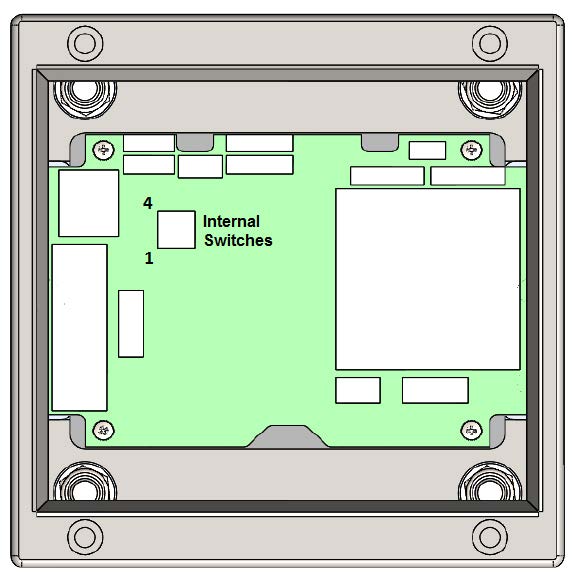Internal switches
The sensor is equipped with four switches located within the main enclosure. These switches perform certain functions when the sensor is turned on; their functions are described in Internal switches and Internal switch functions.
The switches are only read during the sequence to turn on the sensor. This means if the switches are pressed while the sensor is running, nothing will happen. The sensor will need to be power cycled, leaving the sensor off for at least 10 seconds for any of their functions to be performed.
|
Switch |
Function |
|---|---|
| 4 |
|
| 3 |
When ON and sensor is power cycled, this switch temporarily sets the sensor communications port to a default RS-232 communications, state at 38400 bps. This is useful during field tests or maintenance when the sensor has been remotely configured for RS-485 mode or a baud rate the computer does not support. This change is temporary and will not be stored to flash. However, if the menu system is accessed and a Save and exit command is performed, the new data rate setting will be committed to flash. Once the switch is OFF and the sensor is power cycled, the sensor will return to its previous communications settings. |
| 2 | Reserved for future use, set to OFF. |
| 1 |
When ON, this switch will reset the sensor to its factory default values, affecting all communication settings. This will take immediate effect when the sensor is turned on. NOTE:
To use this, the power supply must be stable. Do not leave this switch permanently ON. |
If the lid is removed, do not overtighten the screws when it is replaced. A small gap should remain between the lid and box.