SplitStr (Split Strings)
The SplitStr instruction is used to split out one or more strings or numeric variables from an existing string.
Syntax
SplitStr ( SplitResult, SearchString, FilterString, NumSplit, SplitOption )
Example #1
In the following example, a string is split into 5 different arrays using the SplitStr instruction. The "," is used to split the search string.
Public SearchString As String * 50
Public SplitResult(5) As String * 10
BeginProg
Scan (1,Sec,3,0)
SearchString="String1,String2,String3,String4,String5"
SplitStr (SplitResult(1),SearchString,",",5,5)
NextScan
EndProg
Example #2
In this example, numeric values in the SearchString are returned; other characters are discarded.
Public SearchString As String * 65
Public ResultString(5) As String * 10
BeginProg
Scan (1,Sec,3,0)
SearchString="String123ABCString234DEFString345GHIString456JKLString678MNO"
SplitStr (ResultString(1),SearchString,",",5,0)
NextScan
EndProg
The result for each variable would be:
- ResultString(1)=123
- ResultString(2)=234
- ResultString(3)=345
- ResultString(4)=456
- ResultString(5)=678
Example #3
In this example, non-numeric values in the SearchString are returned; numeric values are discarded.
Public SearchString As String * 50
Public ResultString(6) As String * 10
BeginProg
Scan (1,Sec,3,0)
SearchString="String1ABCString2DEFString3GHIString4JKLString5MNO"
SplitStr (ResultString(1),SearchString,",",6,1)
NextScan
EndProg
The result for each variable would be:
- ResultString(1)=String
- ResultString(2)=ABCString
- ResultString(3)=DEFString
- ResultString(4)=GHIString
- ResultString(5)=JKLString
- ResultString(6)=MNO
Example #4
In this example, a string is split based on either a space (CHR(32)) or a colon (CHR(58)).
Public SearchString(2) As String * 30
Public ResultString(5) As String * 20
BeginProg
SearchString() = "013CAMPBELLL LR4 2.0 SN:12345"
Scan (1,Sec,3,0)
SplitStr (ResultString(),SearchString(),CHR(32)& CHR(58),5,7)
NextScan
EndProg
The result for each variable would be:
- ResultString(1)=013CAMPBELLL
- ResultString(2)=LR4
- ResultString(3)=2.0
- ResultString(4)=SN
- ResultString(5)=12345
Example #5
The following example program demonstrates using a structure named Sensor1 to store the split string result. See StructureType() for more information on structures.
StructureType (Values)'Declare structure type Values
val_Float As Float
val_Long As Long
val_String As String
EndStructureType
Public Sensor1 As Values 'Declare a public structure named Sensor1 as structure type Values
Public Measurements As String * 50
'Main Program
BeginProg
Measurements = "1.23,123,ABC"
Scan (1,Sec,0,0)
SplitStr (Sensor1,Measurements,",",3,5)'Store split string result to Sensor1 structure
NextScan
EndProg
In a Data Monitor, the Sensor1 structure would look like this:
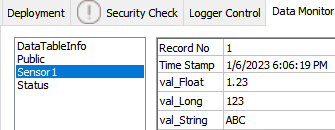
Remarks
The splitting can be based on fixed delimiters (for example, commas) or semi-automatic (for example, reading numeric variables out of a string of mixed types as might be returned by a sensor). The FilterString and SplitOption help to define the array returned by the SplitStr instruction.
Parameters
SplitResult (Result of SplitStr)
An array or structure in which the split string will be stored.
Type: Variable Array or Structure
SearchString (Search String)
The string to evaluate.
Type: String or variable
FilterString (Filter String)
Provides a filter for the string(s) to be returned. For a FilterString using non-printable ASCII characters, use the CHR function and the appropriate ASCII code. For a full list of ASCII codes, see ASCII Codes and Characters.
Type: String or Variable
NumSplit (Maximum Number of Strings)
The maximum number of strings or values returned by the instruction.
Type: Constant
SplitOption (Split Option)
A code specifying the method used to split the string.
| Code | Description |
|---|---|
| 0 | NUMERIC – Numeric values are split out of the SearchString and stored into the array. Non-numeric characters are discarded. Delimiters are any characters but + - . 0 1 2 3 4 5 6 7 8 9 0 E). With this option, FilterString is ignored. |
| 1 | NON-NUMERIC – Non-numeric sub-strings (text strings) are split out of the SearchString and stored into the array. Numeric characters are discarded. Delimiters are . 0 1 2 3 4 5 6 7 8 9 0 E). With this option, FilterString is ignored. |
| 2 | SEARCHSTRING - SearchString is split and stored into the array based upon the occurrence of the entire FilterString. |
| 3 | SEARCHCHARS - SearchString is split and stored into the array based upon each occurrence of any character that is in FilterString. |
| 4 | HEADERFILTER - Any string succeeding FilterString is returned in SplitResult. |
| 5 | FOOTERFILTER -The number of values specified are parsed from the SearchString using the FilterString, or until the end of the SearchString is reached. |
| 6 | HEADERFILTERCHARS - Strings succeeding any character in the FilterString char list are returned in SplitResult. Redundant delimiters are treated as a single delimiter; for example, a string of “AA BB CC” with a Header Filter of “ “ (space) will be returned as “AA BB CC”. In addition, multiple delimiters can be specified; for example, “:;” will split a string based on the colon or semicolon. |
| 7 | FOOTERFILTERCHARS - Strings preceding any character in the FilterString char list are returned in SplitResult. Redundant delimiters are treated as a single delimiter. In addition, multiple delimiters can be specified; for example, “:;” will split a string based on the colon or semicolon. |
| 8 | NUMERICHEX - SearchString is split and stored in the array based upon the occurrence of hexadecimal numerics in the string (delimiters are any character but 0 1 2 3 4 5 6 7 8 9 0 A B C D E F). The hexadecimal value is stored in the array. With this option, FilterString is ignored. |
| 1x | Where X is one of the options above, right justify the resultant array, filling vacant elements with |
For option 5, if a null string exists between two filter strings, a null string will be returned. For option 7, any null strings will be ignored.
Add 100 to any of the non-numeric options above to parse a string that includes quotes, with the quotes being omitted in the result.
String variables can be declared as only one or two dimensions; for example, String(x) or String(x,y). To begin reading or modifying a string at a particular location into the string, enter the location as a third dimension; for example, String(x,y,n) where n is the desired character. For example, given an array of strings Str(10,10), Str(2,2,n) refers to n character in the (2,2) element of the array. Use Str(1,1,n) for a scalar variable and Str(x,1,n) for a one dimensional array element.
The Mid instruction can also be used to split strings. It may be useful in cases where SplitStr will not work.
NOTE: String functions are case sensitive. Uppercase or lowercase can be used to convert to all one case prior to processing the string if desired.