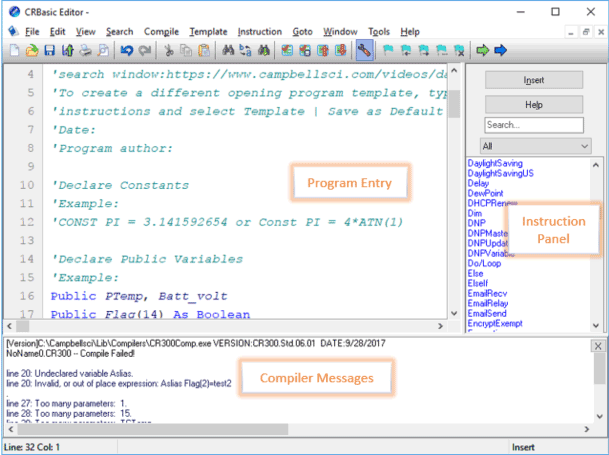Updated: 5/19/2025
CRBasic Editor
NOTE: This help file contains example program code for all instructions in the datalogger. Look for the Example link at the top of each instruction topic. Examples may need to be modified to reflect the voltage range, number of ports, or other capabilities specific to the datalogger model you are using.
The CRBasic Editor is a programming tool for Campbell Scientific dataloggers. It is intended for use by the experienced datalogger programmer who needs more flexibility than what is found in ![]() Short Cut A CRBasic programming wizard suitable for many datalogger applications. Knowledge of CRBasic is not required to use Short Cut.. This programming language is similar in syntax, program flow, and logic to the BASIC programming language. Many functions found in BASIC languages are also found in CRBasic.
Short Cut A CRBasic programming wizard suitable for many datalogger applications. Knowledge of CRBasic is not required to use Short Cut.. This programming language is similar in syntax, program flow, and logic to the BASIC programming language. Many functions found in BASIC languages are also found in CRBasic.
The CRBasic Editor's main window is divided into two parts: the program entry window and the Instruction Panel. The Instruction Panel is a list that comprises the instructions in the CRBasic language. Instructions can be selected from this list or typed directly into the program entry window. By default a list of all instructions is displayed, but this list can be filtered by instruction types using the list above the panel. When a program is compiled, a third section of the screen displays compiler messages.