Validation Profiles
Use Validation Profiles to create and edit validation profiles. A validation profile is a set of rules used to validate data. You can create multiple validation profiles.
A validation profile is made up of rules with the following fields:
-
Start Range and End Rage: The traffic count range that the rule applies to.
-
Tolerance (%): The allowed difference between the average traffic count and a reading.
Example: If the average count is 10, and the tolerance is set at 100%, the traffic count could be as high as 20 (100% higher than the average) before a reading would be considered invalid. In this example if a traffic count was 15, it would be within the tolerance range; if the traffic count was 21, it would be outside the tolerance range and marked as invalid.
-
Min Value and Max Value: The minimum and maximum value to be considered valid. This is separate from Tolerance. Regardless of the tolerance, for something to be valid it has to be within the min and max range.
-
Consecutive zeroes: The number of consecutive zeroes, before data is considered invalid.
Example: If Consecutive Zeroes is set to 5, the rule will start marking data as invalid after 5 hours have past with a count of 0.
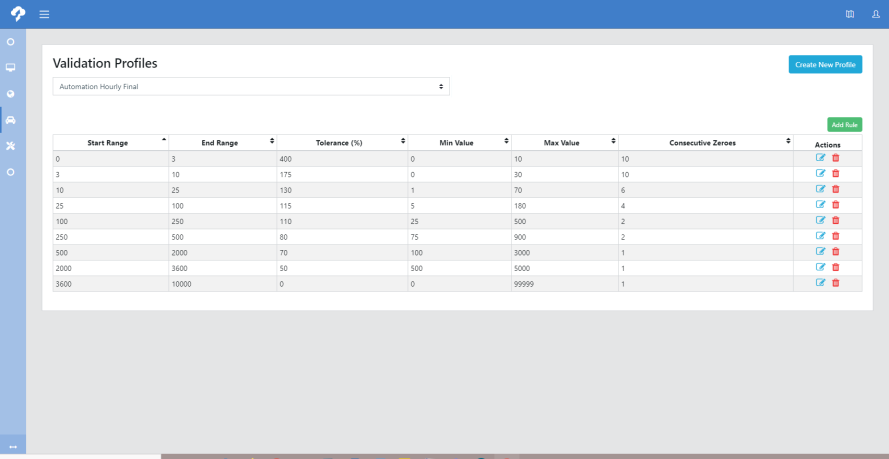
Click Create New Profile to create a new validation profile. Enter a Name and Description and click Save.
To add rules to a profile:
-
Select the profile from the list.
-
Click Add Rule.
-
Enter the Start Range, End Range, Tolerance (%), Min Value, Max Value, and Consecutive Zeroes.
-
Click Save.
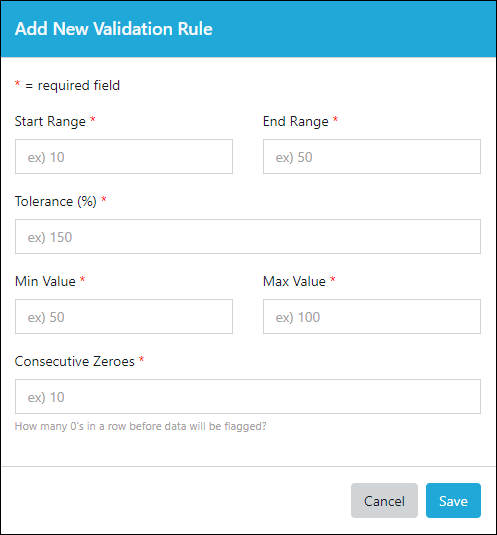
Click  to edit a rule or
to edit a rule or  to delete a rule.
to delete a rule.