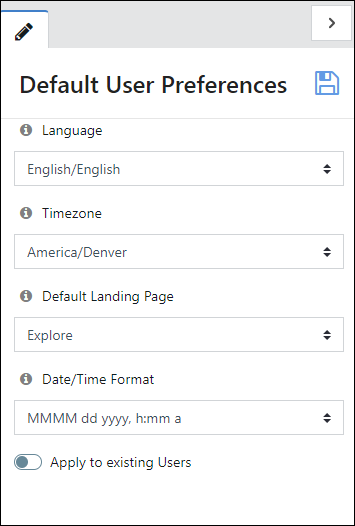Organization
Use Organization to view and update organization settings and set default user preferences.
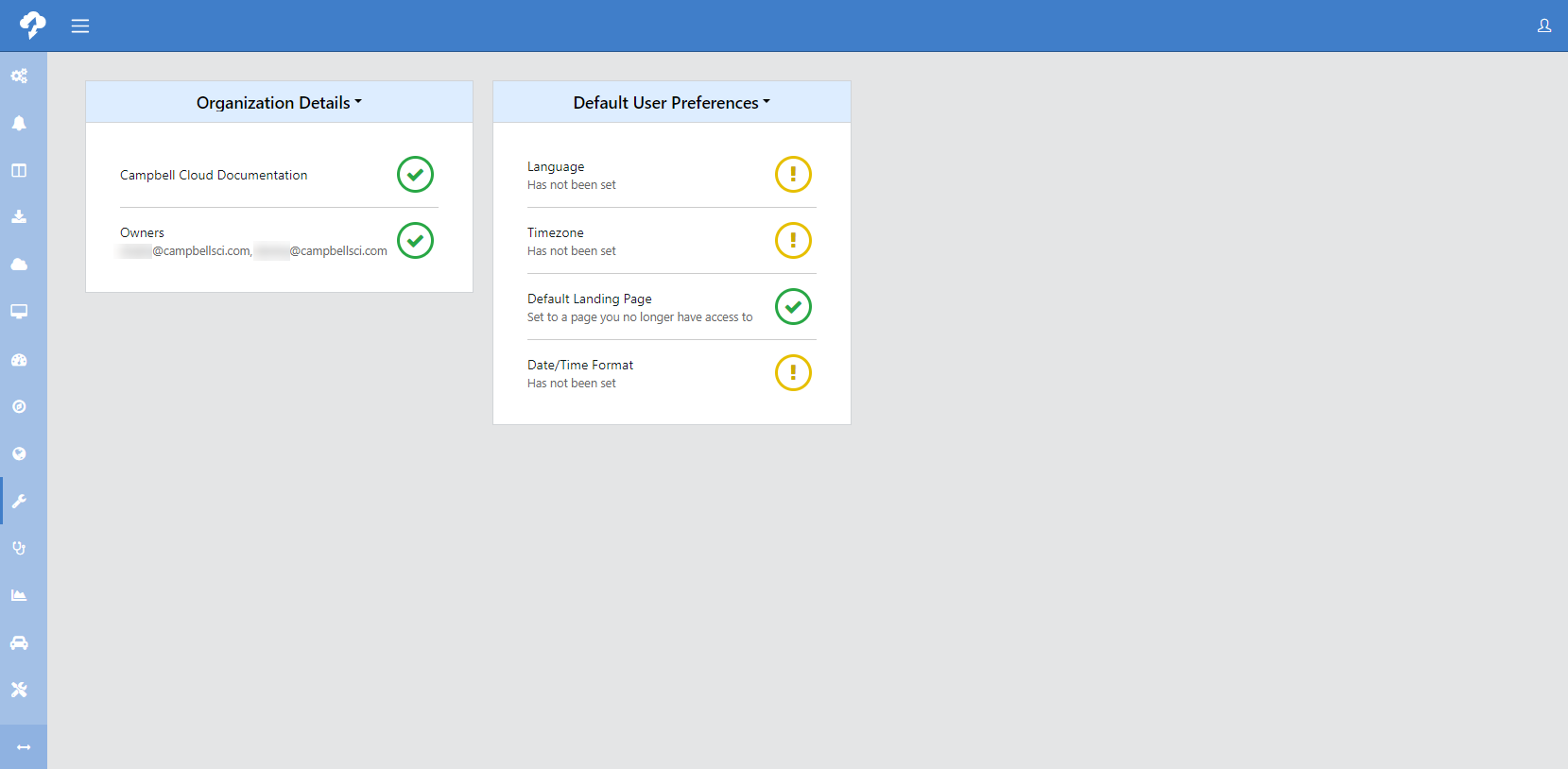
An owner has access to all networks, stations, apps, and permissions within your CAMPBELL CLOUD account.
A yellow exclamation point next to a default user preference indicates that a default has not been set.
If you do not press  at each step, your changes will be lost.
at each step, your changes will be lost.
Editing Organization Details
Use the drop-down arrow to the right of Organization Details and select edit organization details to edit the organization Name and Description, and view the organization owners.
Click  . You should see a Success notification:
. You should see a Success notification:
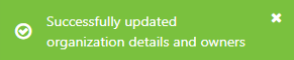
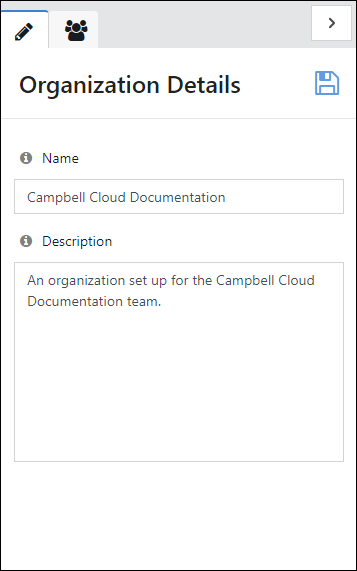
Click the  tab (or select view organization owners from the drop-down arrow next to Organization Details) to view the organization owners.
tab (or select view organization owners from the drop-down arrow next to Organization Details) to view the organization owners.
.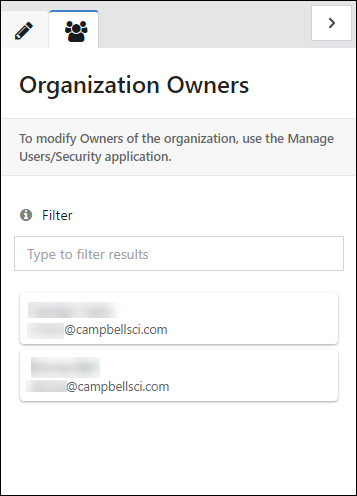
Editing Default User Preferences
Use the drop-down arrow to the right of Default User Preferences and select edit default user preferences to set the default Language, Timezone, Default Landing Page, and Date/Time Format for new users. Click Apply to existing users to apply these defaults to existing users.
Click  . You should see a Success notification
. You should see a Success notification