Contacts
The Contacts page shows the current contacts in the CAMPBELL CLOUD organization. Contacts can be thought of as an address book for the organization. Adding contacts allows you to associate them with multiple stations in the network without adding the same contact information to each station.
Use the drop-down next to the search box at the top of the screen to show contacts, stations, and labels. Select an option to show only contacts that match that option. Type into the search box to narrow the lists based on what is typed.
Use the drop-down arrow to the right of a contact to edit the contact, edit stations associated with the contact, or delete the contact.
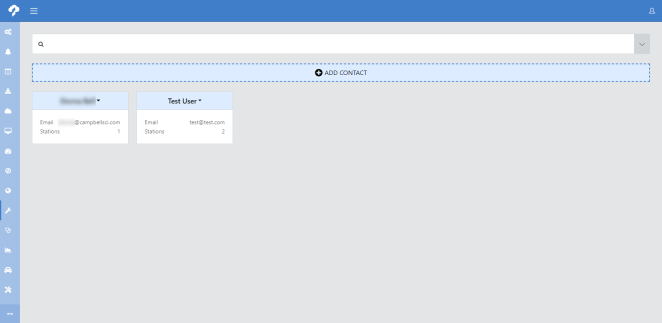
Press Add Contact to add a new contact.
The Create Contact page will open on the right side of the window. Enter the Full Name and Email Address for the contact. Optionally you can enter an Institution, Address, Mobile Phone, Secondary Phone, Position, Department, and Labels. Click  .
.
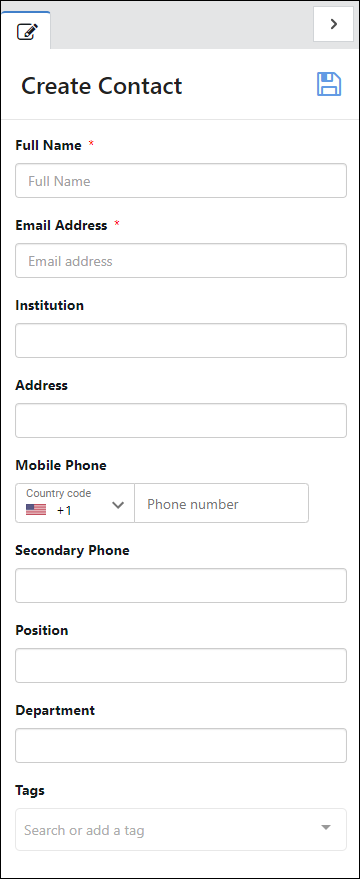
Use the Edit Stations tab ( ) to associate stations in the organization's network to the contact.
) to associate stations in the organization's network to the contact.
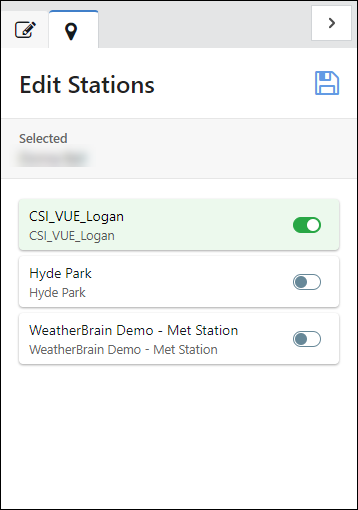
It may take 30 minutes or more, depending on the CRBasic program, for data to become available.