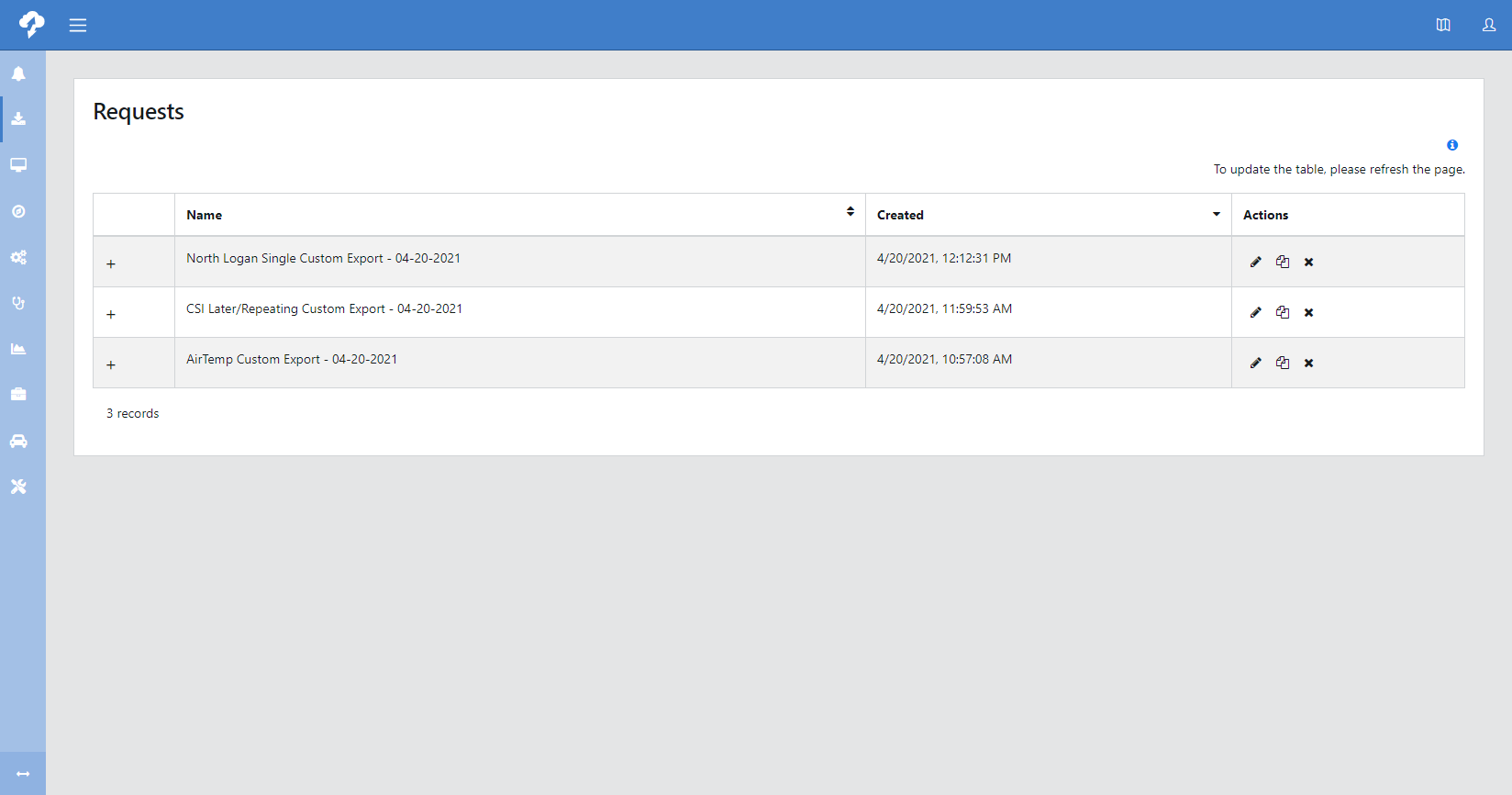Requests
Use Requests to view the status of all Custom Export requests.
Click + next to request to display more information.
Requests for a future time will have a status of Pending. Requests that have been received, but are not yet ready for download, will have a status of Processing. Requests that are ready for download will have a status of Completed. Click Click to download file to download your data export file.
To refresh the status of a request that is processing, refresh the web page by clicking the refresh button in your browser or by pressing F5.
Requests typically take a few minutes to an hour to process depending on the size of the request. However, they can take up to one business day.
Your file will be downloaded to the configured download location of your browser. By default, this is your Downloads folder.
If the export request was for a single station, a .csv file is generated by the export process. If the export request was for multiple stations, a .zip file containing a .csv file for each station is generated by the export process.
Actions
-
Click
 to edit the export settings.
to edit the export settings. -
Click
 to clone the export. This is useful to create a new export with similar settings. After cloning, the new export can be edited as desired.
to clone the export. This is useful to create a new export with similar settings. After cloning, the new export can be edited as desired. -
Click
 to disable the export.
to disable the export.