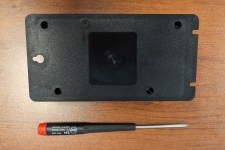Verify SIM card insertion in data logger
-
To check if the SIM card is properly inserted in a CR300-CELL200 series module, remove the small rubber panel or plug from the top to expose the SIM card slot.
-
Press the SIM card inward and release it to eject.
-
Note the location of the notched corner for correct alignment. The gold contact points of the SIM face down when inserting the SIM card. Gently slide the card into the slot until it stops and locks into place.
To check or reseat the SIM on a CR350 with an integrated cell module, the process must be done inside of the data logger.
-
Remove four screws from the base of the data logger using a Phillips-head screwdriver.
-
Remove the bottom. Inside you will see the data logger circuitry. Avoid touching the circuit boards unnecessarily to reduce the risk of damaging the electronics through static electricity.
NOTE:It is good practice to wear an antistatic wristband or strap to ground out any static electricity. Alternatively, regularly touching a pole or a metal grounded source can temporarily give you the same benefit.
-
Press the SIM card inward and release it to eject.
-
Note the location of the notched corner for correct alignment. The gold contact points of the SIM face down when inserting the SIM card. Gently slide the card into the slot until it stops and locks into place.
-
After reseating the SIM card, replace the back of the data logger and tighten the screws.
Verify the SIM card is inserted and properly seated by pressing in on the SIM card and releasing it for the SIM to pop out. Press the SIM card inward again until it clicks back into place to reseat it.