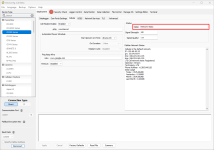Verify cellular network connectivity status
Verify the status of the cellular network.
-
Navigate to the Deployment tab in the Device Configuration Utility.
-
Verify the Status under the Cellular sub tab.
A Status of Network Ready. indicates the cellular module has negotiated with the cellular network and is now connected.
If the cellular module is unable to connect with the cellular network, it will power itself off and on again to attempt to reconnect. This process will continue endlessly and can be indicative of a settings problem like the wrong APN, an inactivated SIM card, or weak cellular service.
The following Status messages indicate an issue:
-
PPP negotiation.
-
PPP closing.
-
Dialed.
-
Shutting down.
-
Power off.