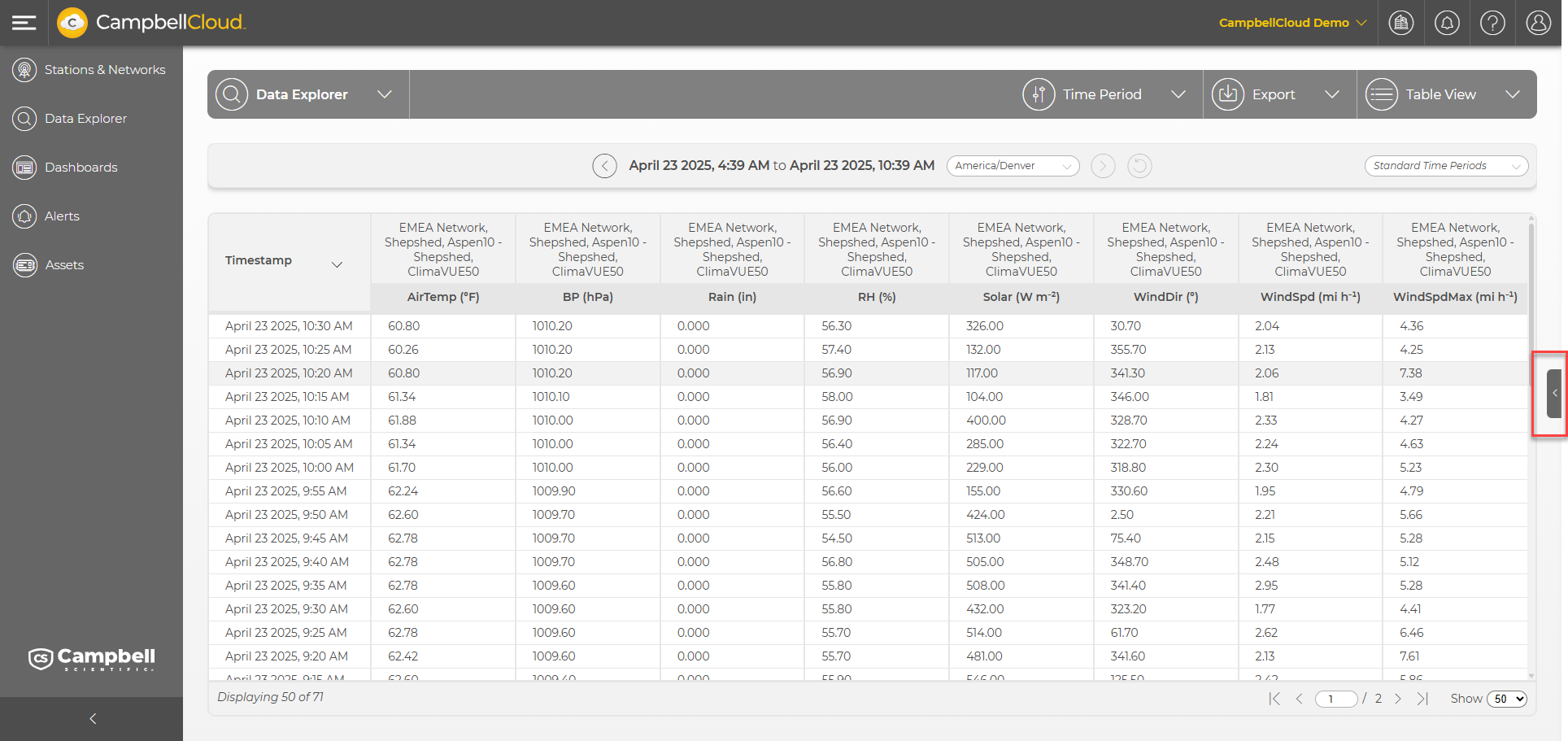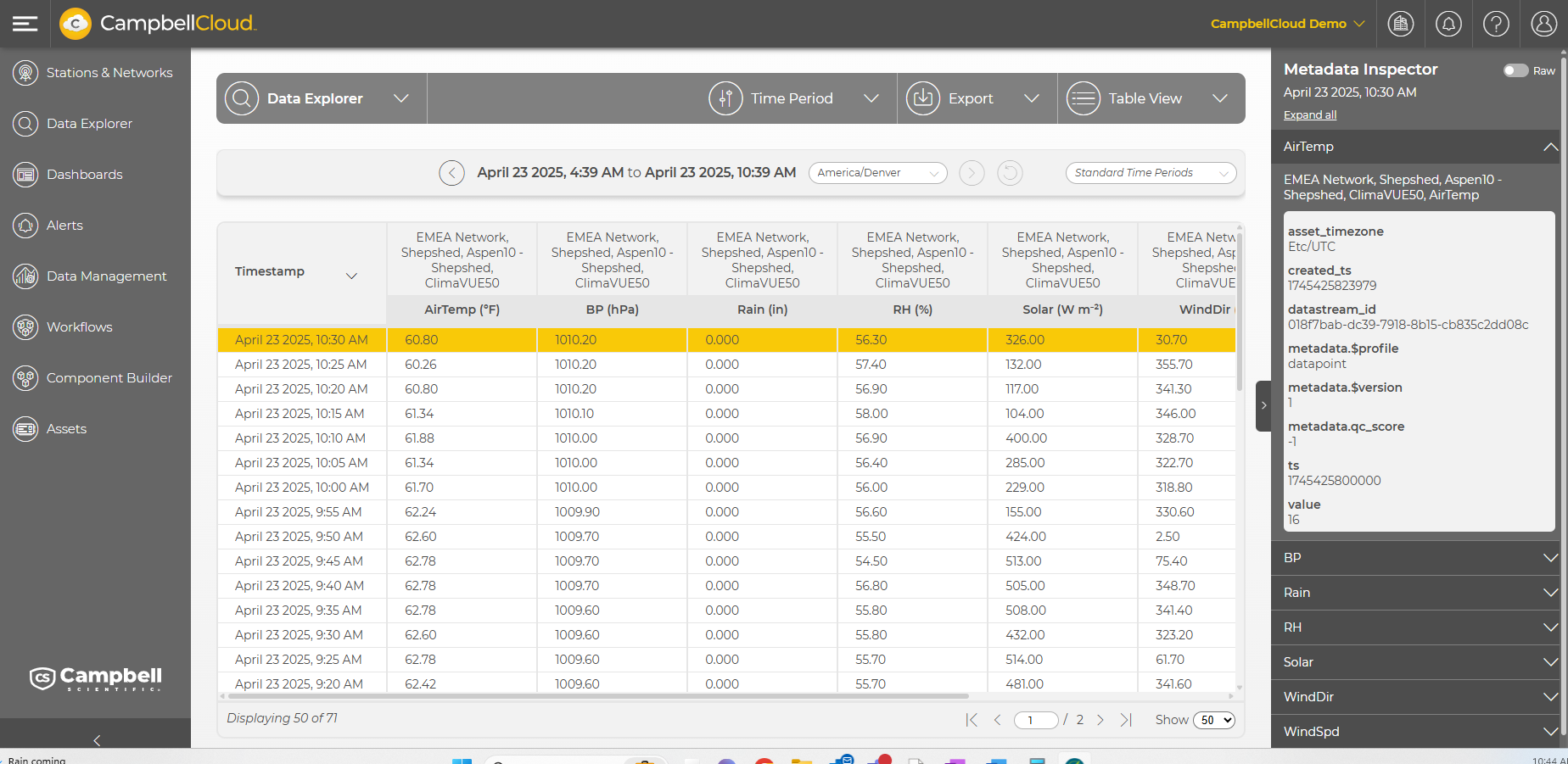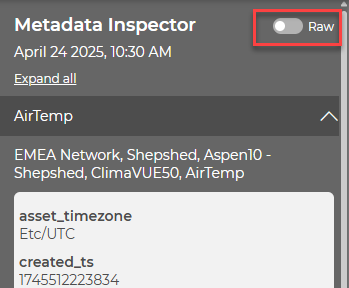Metadata Inspector
Metadata Inspector is a feature available in the Data Explorer application within CampbellCloud. It provides detailed contextual metadata about selected datapoints and is available in both Table View and Chart View.
When you plot datastreams in Data Explorer and select datapoints—either from a chart or a table—the Metadata Inspector displays as a slide-out panel on the right-hand side of the screen. Click the arrow to open the panel.
This panel reveals rich metadata associated with the selected datapoints, helping you better understand the origin and context of the data.
By default, for each selected datapoint, the Metadata Inspector displays:
-
Timestamp of the datapoint, shown in the user's preferred date/time format
-
Field name
-
Field origin, including:
-
Network name
-
Asset name
-
Station name
-
Table name
-
Field name
-
-
Timezone of the originating asset
-
Datapoint timestamp in epoch milliseconds
-
Created timestamp in epoch milliseconds (the time the datapoint was stored in the platform)
-
Datastream ID within the platform
-
Metadata profile version used for the datapoint
-
Stored value of the datapoint
When multiple datastreams are plotted, metadata for all selected datapoints is accessible through the panel. You can navigate through each one to inspect details.
Additionally, the Metadata Inspector provides access to the raw GEOJSON message received by the platform for each datapoint, offering a transparent view into the original data payload. To see the raw GEOJSON message, select Raw at the top of the Metadata Inspector panel.
This feature enhances data traceability by allowing you to view detailed metadata for individual datapoints, supporting full provenance and context for each measurement.