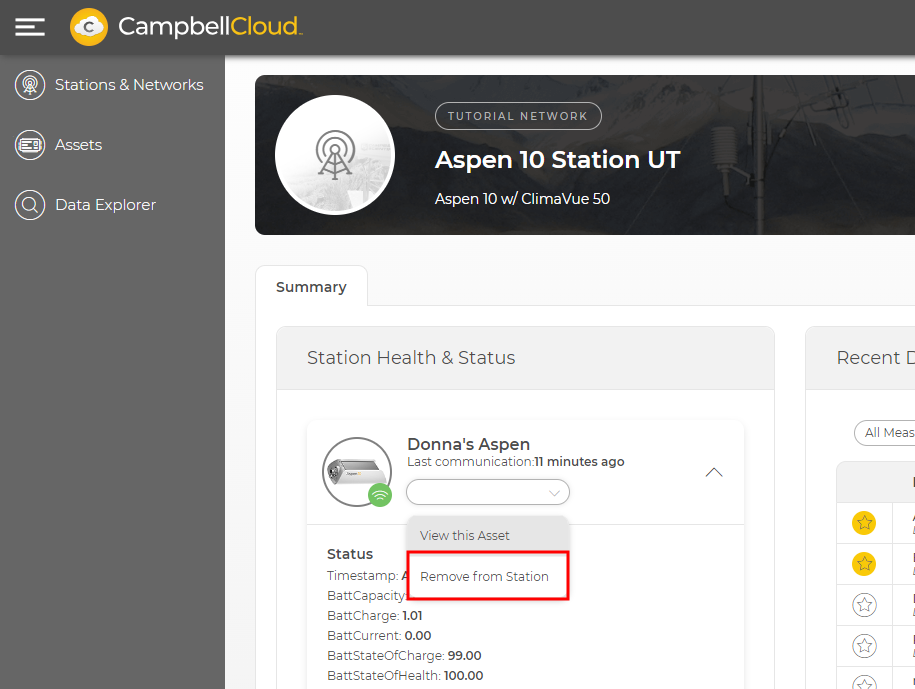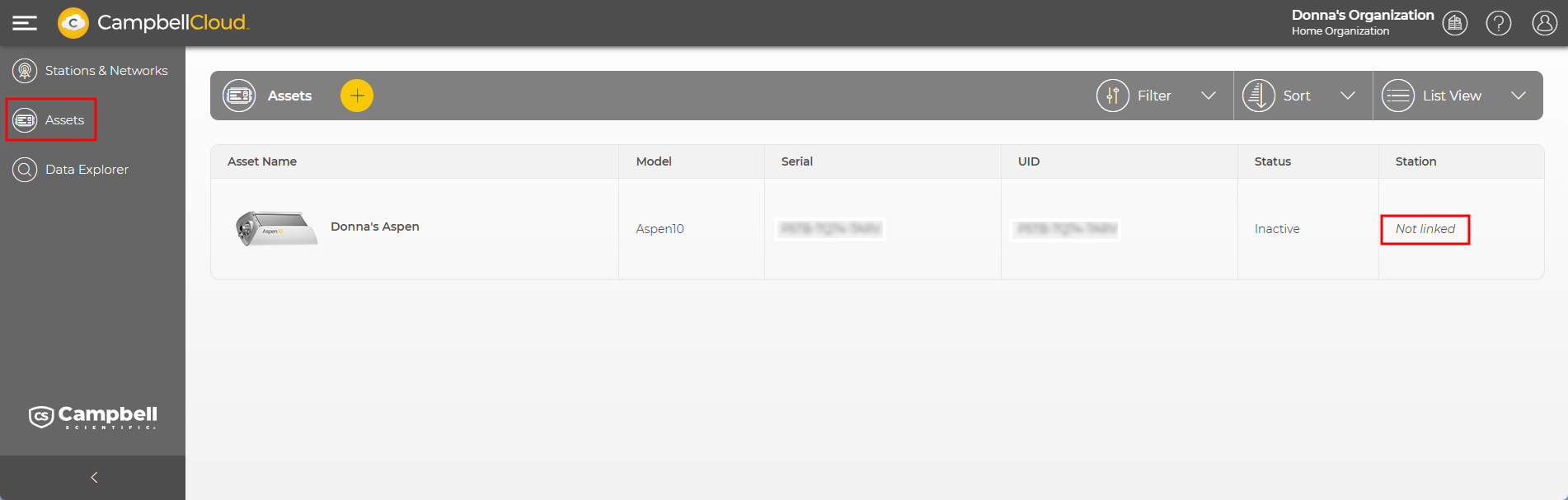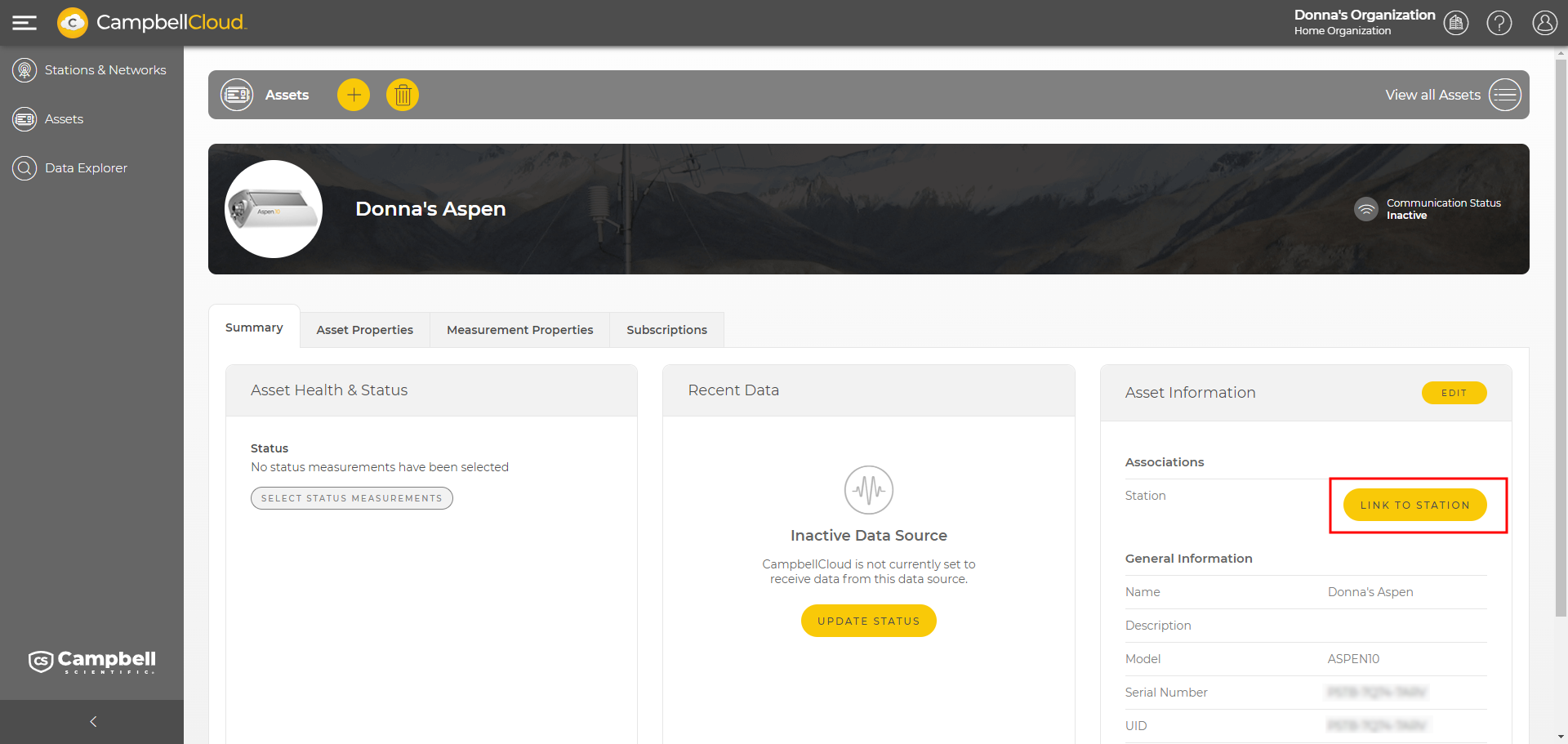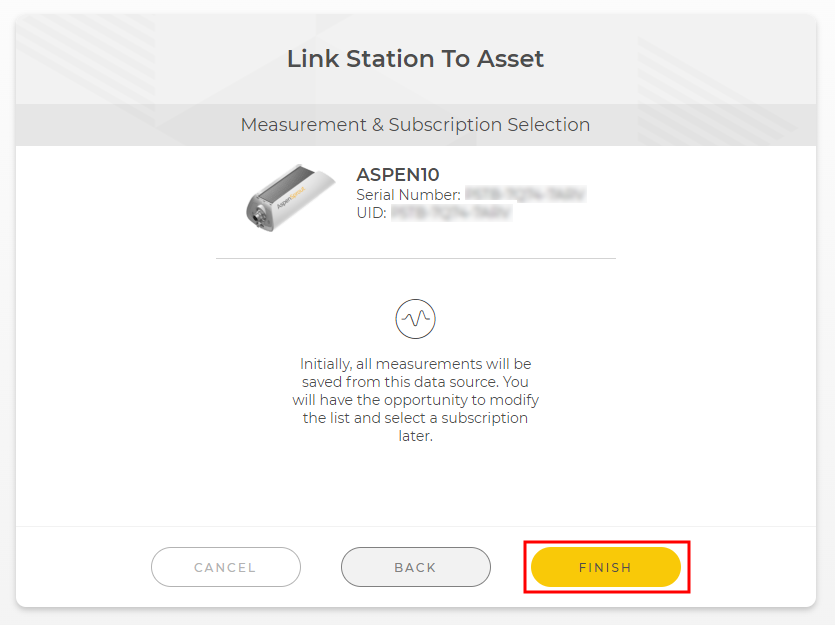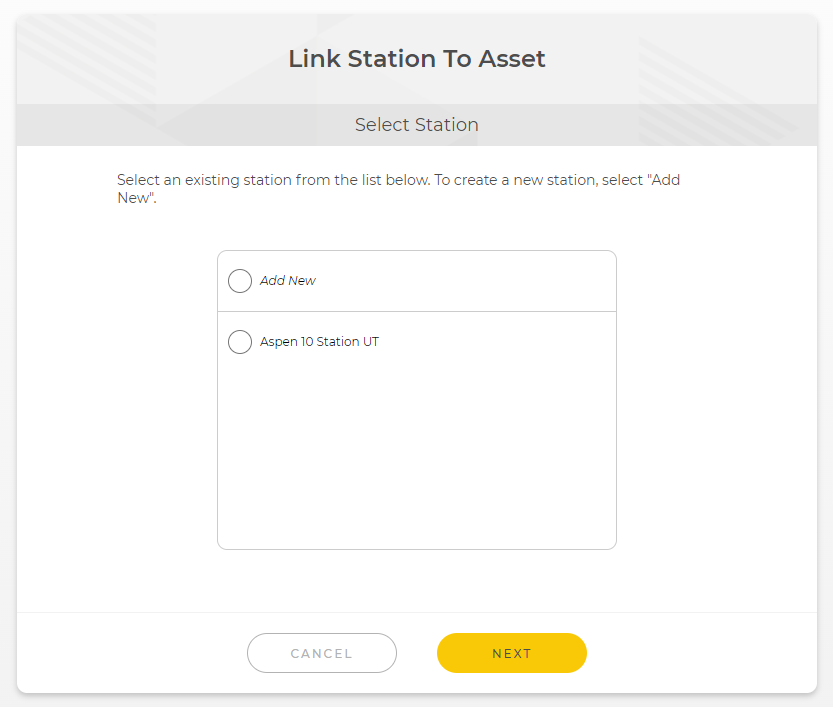Linking an asset to a different station
To change the station an asset is linked to in CampbellCloud, follow these steps:
-
From Stations & Networks, navigate to the station summary.
-
Under Station Heath & Status, select Remove from Station from the Actions menu.
-
Navigate to Assets and select the asset you just unlinked.
-
Under Asset Information, click Link to Station.
-
Click Finish.
-
Select a station from the list of existing stations to link the asset to an existing station or click Add New to create a new station. (See Adding a station to a network.) Once you've selected an option from the list, click Next.