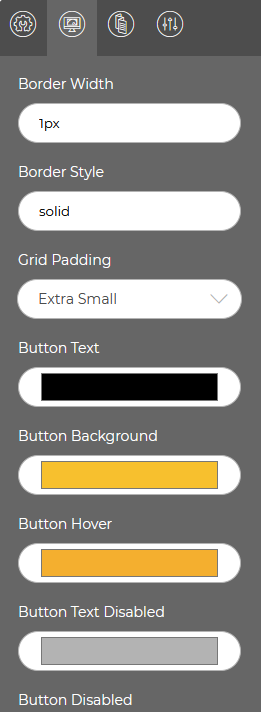Creating a dashboard theme
To create a dashboard theme, click the General Theme icon.
From this window, you can select default colors for dashboard text, labels, values, units, background, and more. To edit a color, click in the color box to open a color formatting window. Use the slide button on the color line to choose a general color and then drag your mouse in the color shade window to select the desired shade:
Alternatively, you can type a Hex number for the color in the R G B boxes in the format #RRGGBB
Scroll to the bottom of the formatting panel to format the border width, style, padding, and button characteristics: