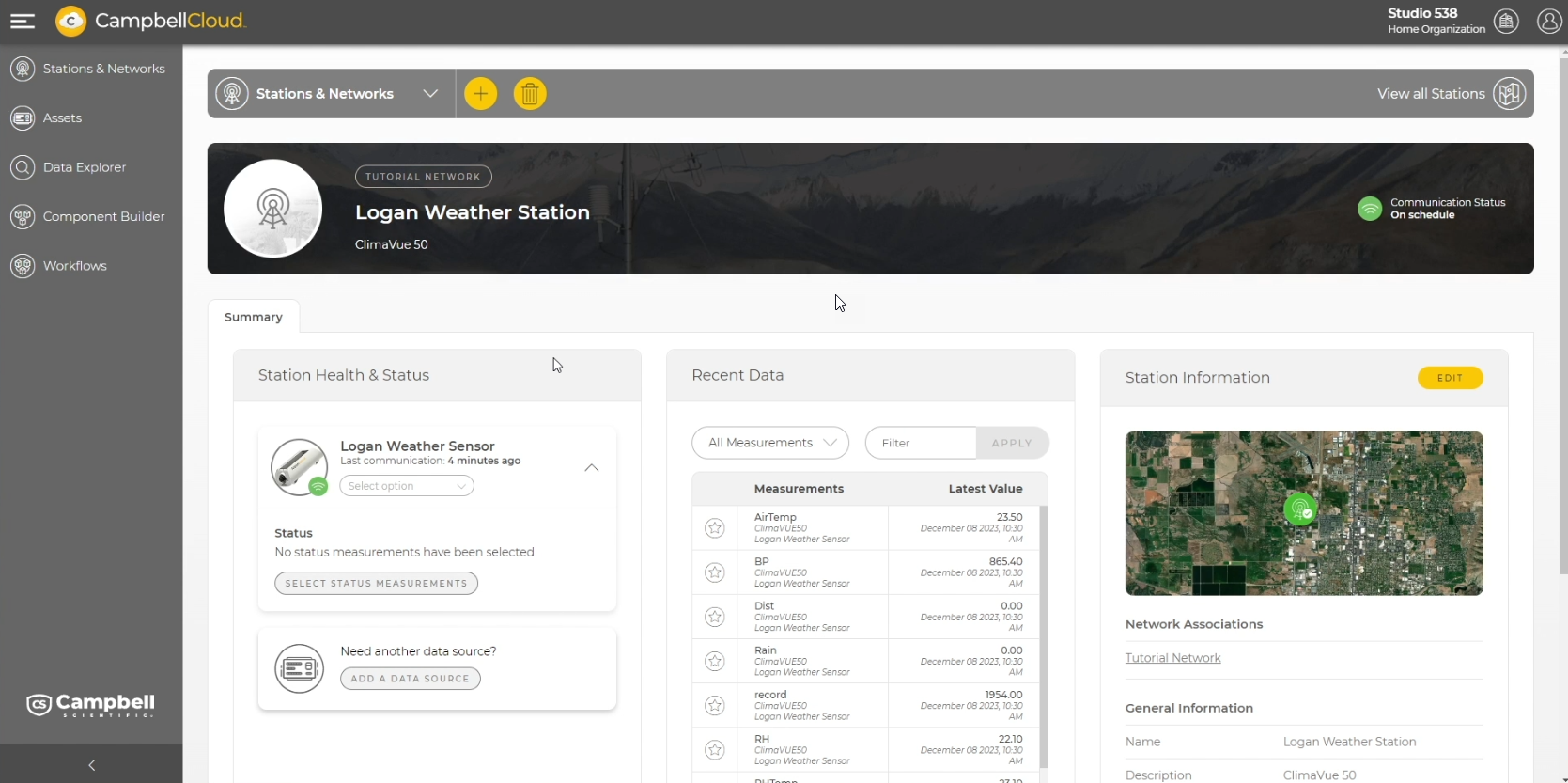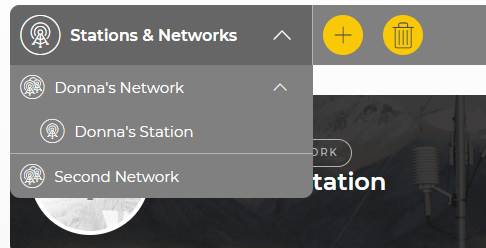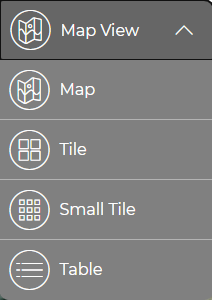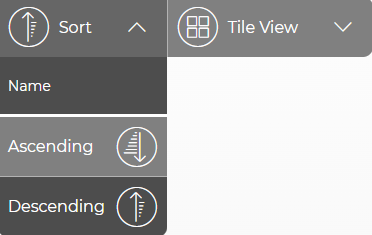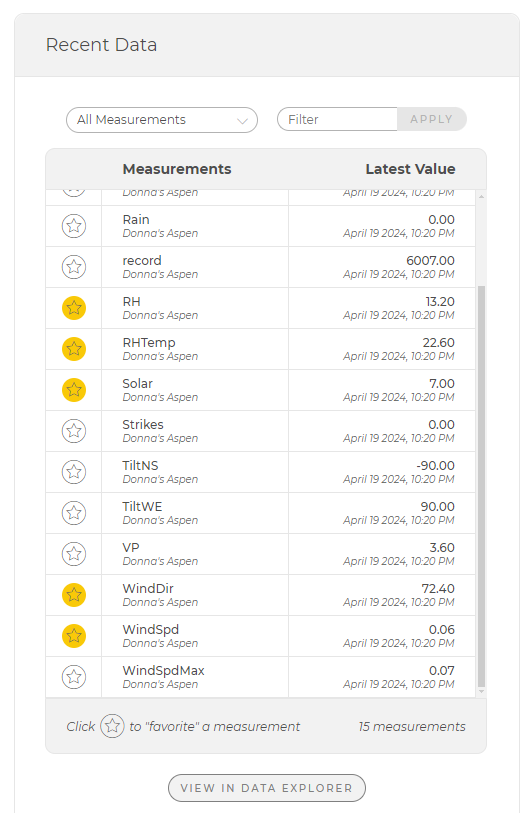Stations & Networks
The Stations & Networks application is used for managing stations and networks. Its key functions include the following:
- Creating and viewing networks and stations
- Monitoring network status and station alerts through summary maps
- Viewing the latest data through station summaries
- Reviewing detailed station health and status information
Navigating Stations & Networks
Select which network or specific station to view from the Stations & Networks dropdown menu.
Use the dropdown menu in the upper right to select the format to view your stations:
-
Map – displays the stations on a map. Click on the station icon to display the favorite measurements.
-
Tile – displays a tile providing overview information for each station.
-
Small Tile – displays a small tile for each station showing only the station name and network.
-
Table – displays the stations as lines in a table which provides the station name, communication status, last communication, number of active alerts (Alerts application coming soon), a quick link to set or view favorites, and the network the station is a part of.
For Tile options, use the Sort dropdown menu to specify whether to sort in Ascending or Descending order.
In Table View, use the ascending and descending sort icons next to a column name to sort by that column. Use the search box under Name to search for a station name. Use the filter dropdown under Communication Status, Active Alerts, or Network to filter the list of stations.
Station summary
Selecting a station in any view will switch your view to that station summary:
.
Favorite measurements are set in the Recent Data section.
This affects which measurements are shown for the station when in Map.
While showing station favorites from the Map view or Tile view, click a measurement to see the last six hours of that measurement in a Data Explorer line chart.
Click View in Data Explorer to see the last six hours of all favorite measurements in a Data Explorer table.