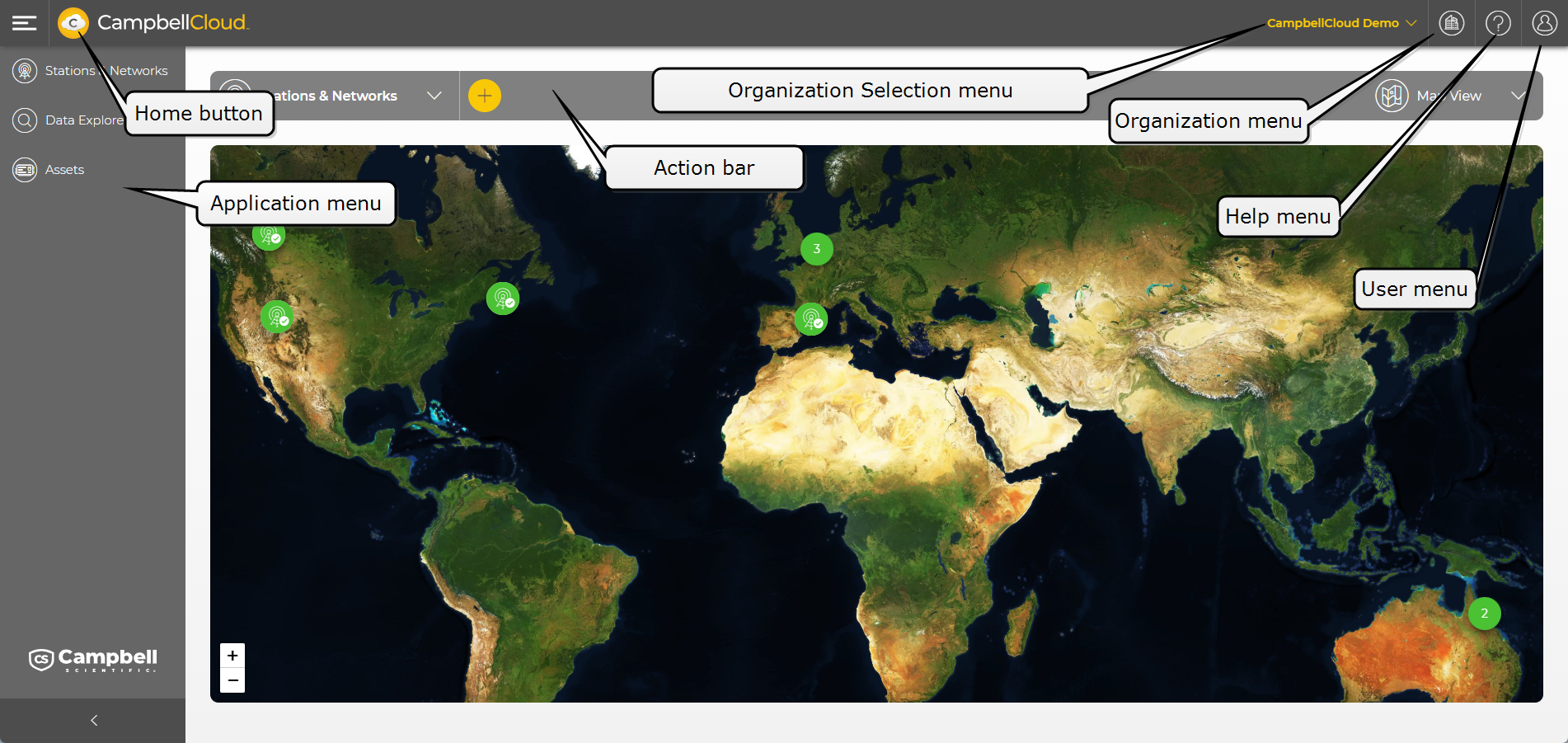CampbellCloud UI
Once signed in to CampbellCloud, a screen similar to this appears:
Application menu – displays specific applications. Expand and collapse the menu using the > at the bottom.
Action bar – used to perform actions within an application, such as adding and deleting stations in the Stations & Networks application, for example.
Organization Selection menu – used to switch between organizations, when a user belongs to more than one CampbellCloud organization.
Organization menu – a dropdown menu which contains the Organization Settings, Users, Security Groups, Distribution Groups, and Subscriptions applications.
Current Alerts - displays the current alerts from the Alerts application.
Help menu – a dropdown menu to bring up the CampbellCloud Help, API Documentation, or Measurement Classifications.
User menu – a dropdown menu which contains the My Settings application, the Sign out button, and options to Submit Feedback, Report a Bug, and Request Support.
Users are automatically signed out after being inactive for 40 minutes.
Home button – the CampbellCloud icon ![]() acts as your home button. Select this to navigate back to your home screen. Users with correct permissions can change their default home screen via the My Settings application.
acts as your home button. Select this to navigate back to your home screen. Users with correct permissions can change their default home screen via the My Settings application.