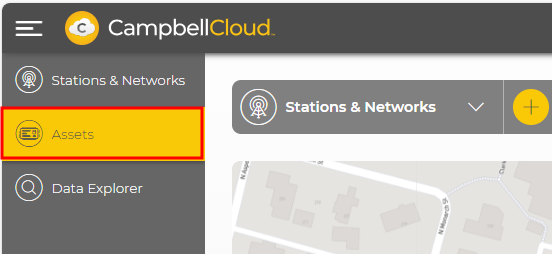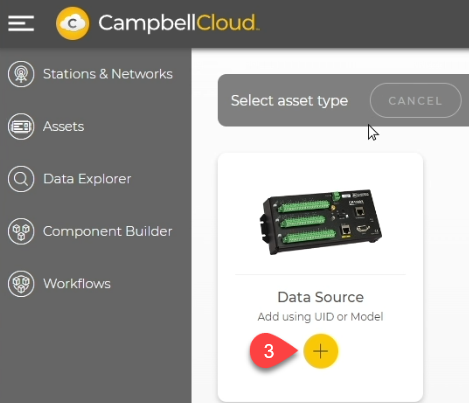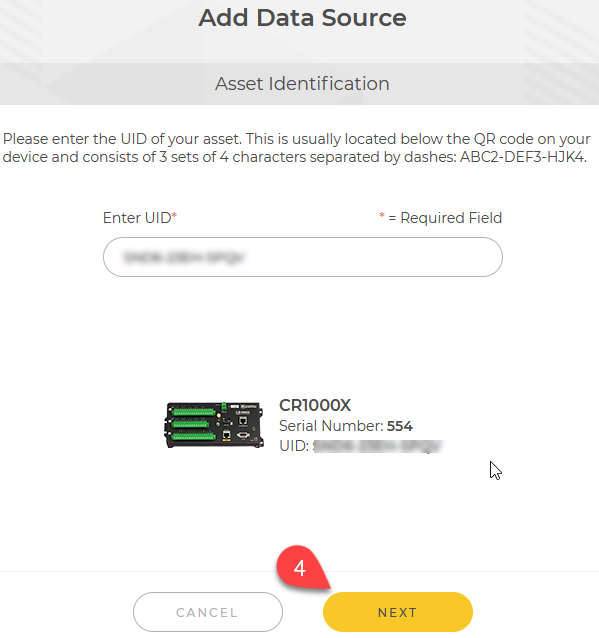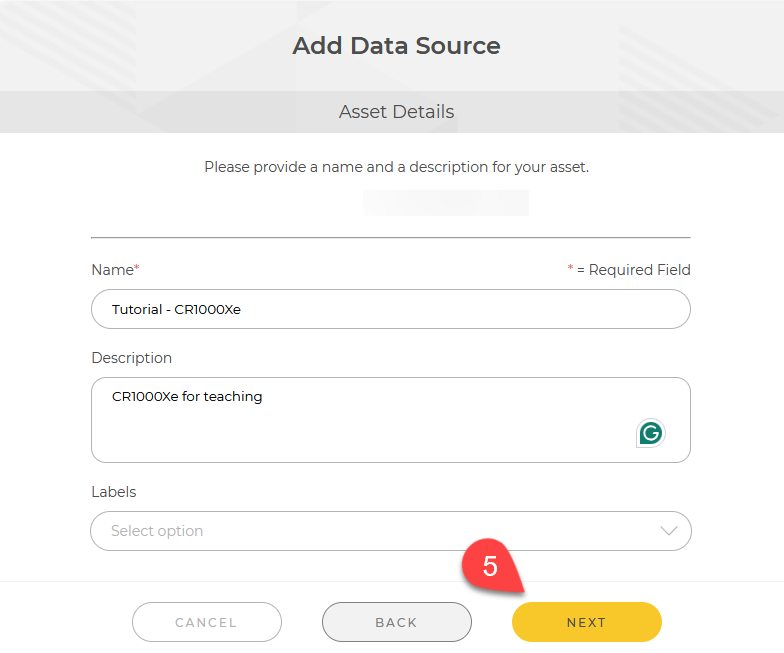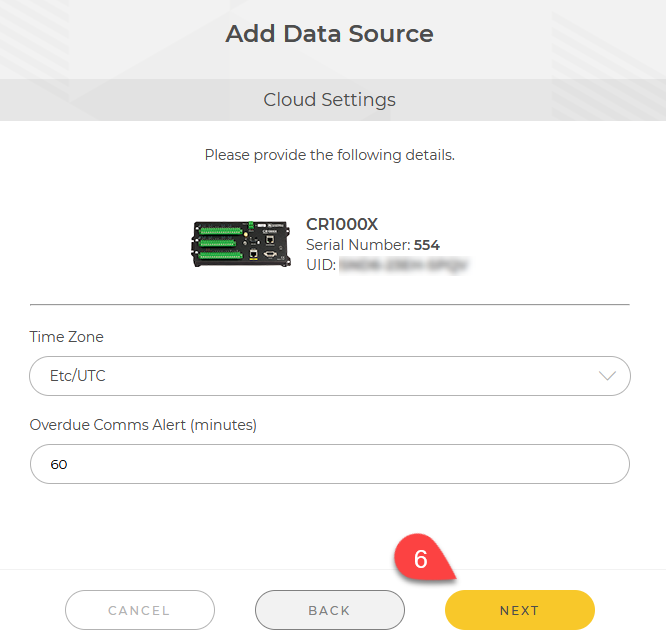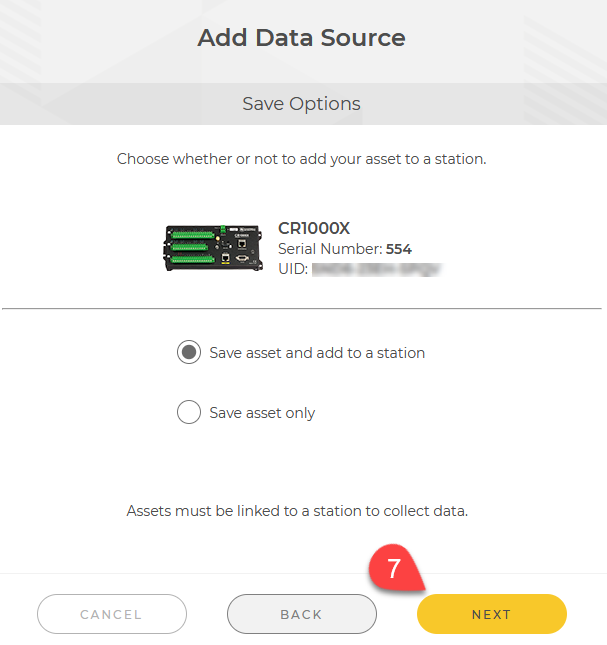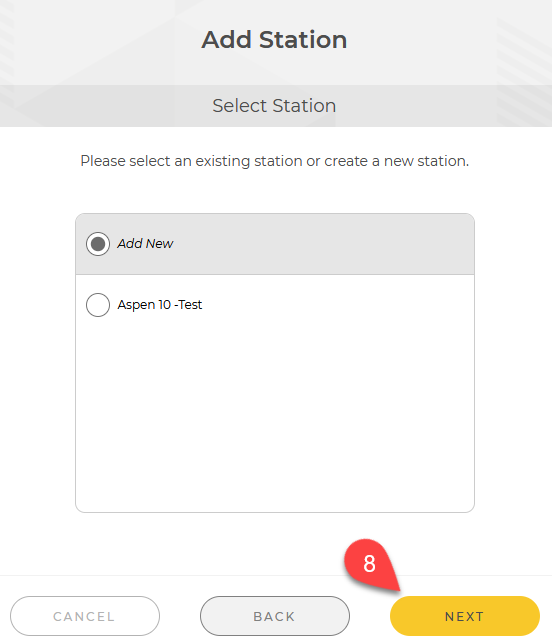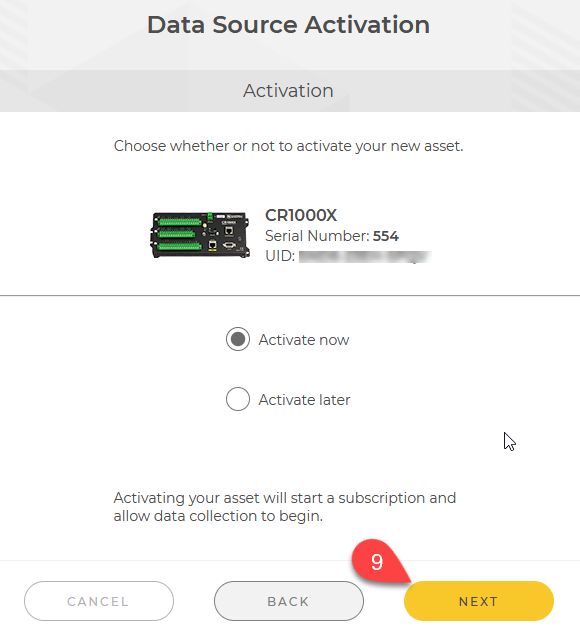Adding an asset in the Assets app
A ![]() Data source An asset that sends data to CampbellCloud. This includes data loggers and the Aspen 10 edge device. is provided through assets, such as the
Data source An asset that sends data to CampbellCloud. This includes data loggers and the Aspen 10 edge device. is provided through assets, such as the
-
On the CampbellCloud home screen, select Assets from the application menu.
-
Click
 .
. -
Click
 below Data Source.
below Data Source. -
Enter the
 UID Unique identifier number of the asset.
UID Unique identifier number of the asset. CampbellCloud verifies that the asset has not already been added to another network. Click NEXT.
-
Enter a Name and optional Description for the asset. Click NEXT.
-
Set the preferred Time Zone and Overdue Comms Alert (minutes). Click NEXT.
NOTE:CampbellCloud automatically adjusts data timestamps for daylight savings in applicable time zones.
• When clocks "fall back" one hour, timestamps for the repeated hour will appear twice.
• When clocks "spring forward" one hour, timestamps will skip the hour that is lost.
These adjustments align with the daylight savings rules of the selected time zone. If your time zone is set to
 Etc/UTC UTC time zone refers to Coordinated Universal Time (UTC). The "Etc" prefix is used in certain systems (like UNIX/Linux) to provide a standardized label for time zones. Etc/UTC is always at the same time, regardless of the time of year., no adjustments will be made since UTC does not observe daylight savings.
Etc/UTC UTC time zone refers to Coordinated Universal Time (UTC). The "Etc" prefix is used in certain systems (like UNIX/Linux) to provide a standardized label for time zones. Etc/UTC is always at the same time, regardless of the time of year., no adjustments will be made since UTC does not observe daylight savings. -
Select Save asset only or Save asset and add to a station. Click NEXT.
-
If adding the asset to a station, click Add New or select an existing station. Click NEXT
-
Select Activate now, or Activate later. Click NEXT to complete activation.