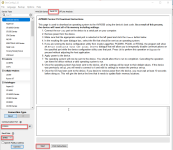Send OS
For most applications, Campbell Scientific does not anticipate the downloading of a new operating system to the to be necessary. However, if a new operating system (OS) is required, Device Configuration Utility version 2.10 is needed.
Use a DB9 serial cable to connect the RS-232 port of the to a serial port on your computer, then do the following:
-
Remove power from the .
-
Open Device Configuration Utility.
-
Highlight the in the list of devices in the left portion of the window.
-
Select the COM port to which the is connected from the drop-down list box located on the lower left.
-
Select the correct Baud Rate.
-
Click the Start and follow the directions on the screen (Sending an operating system using Device Configuration Utility).