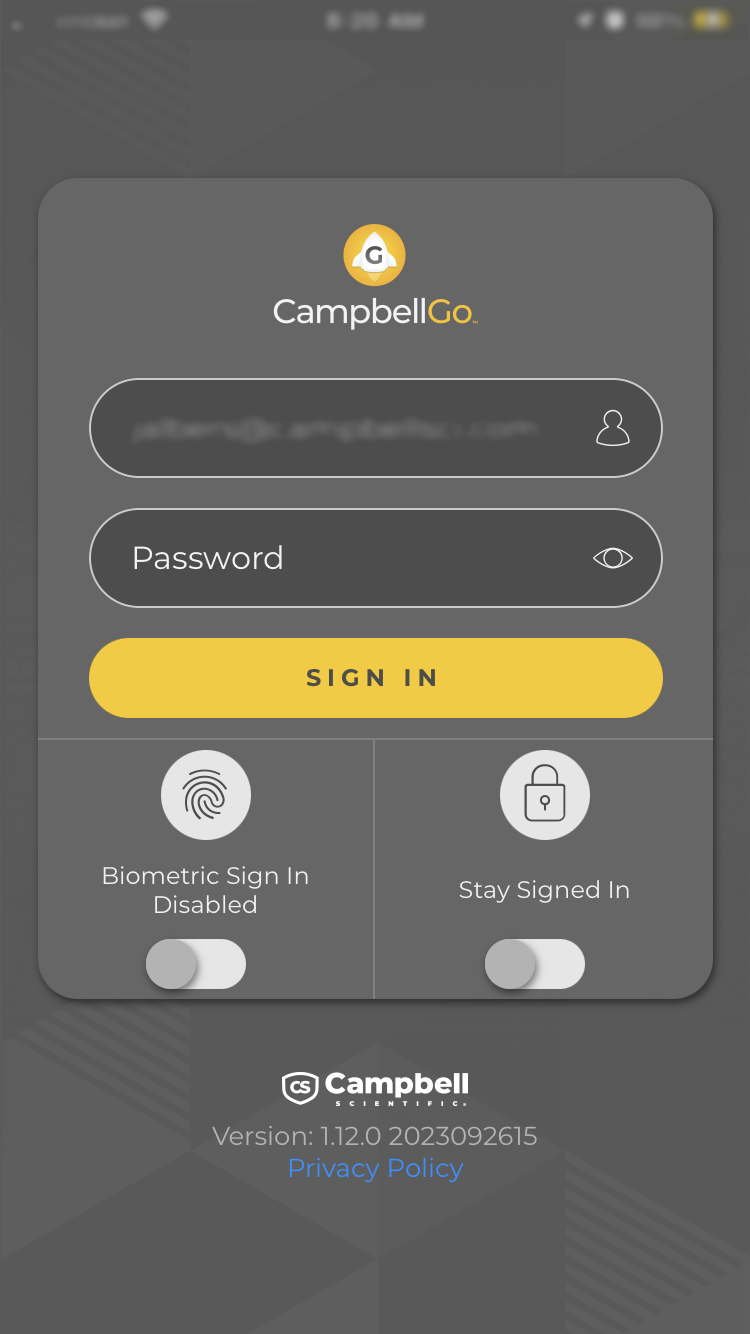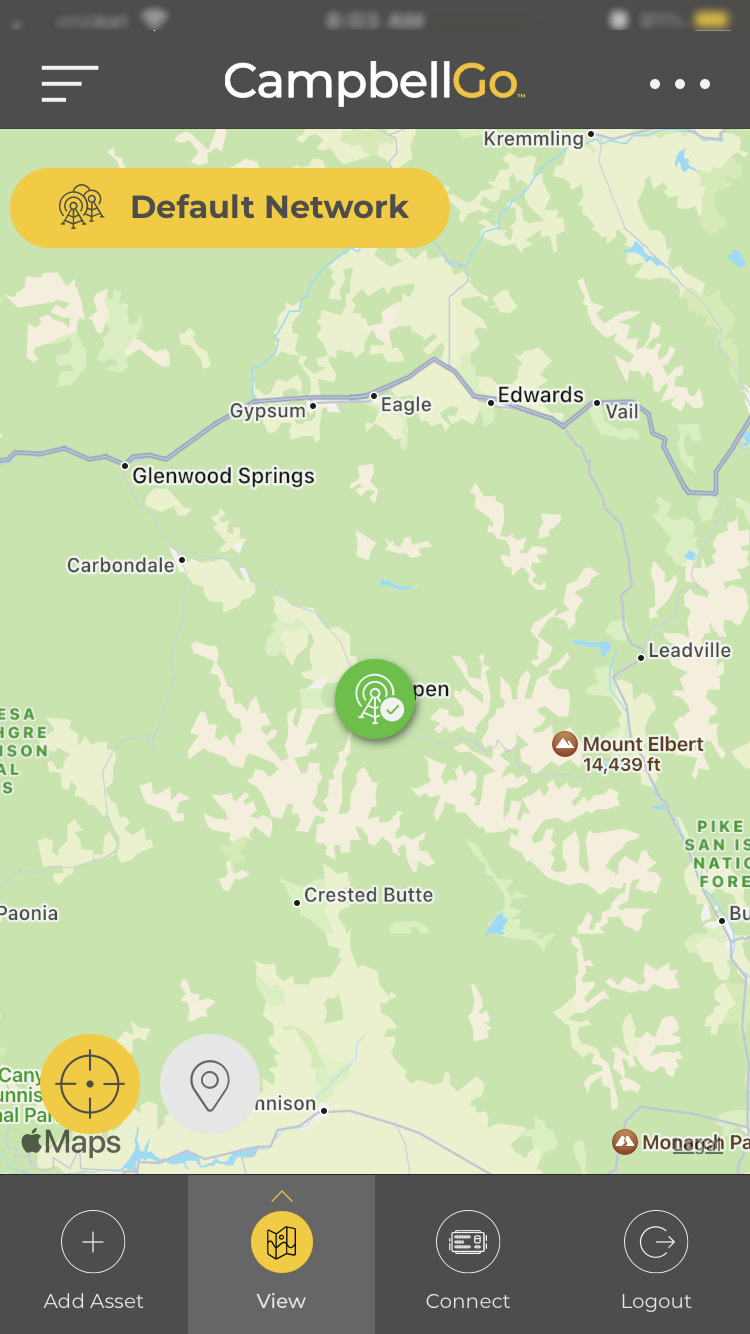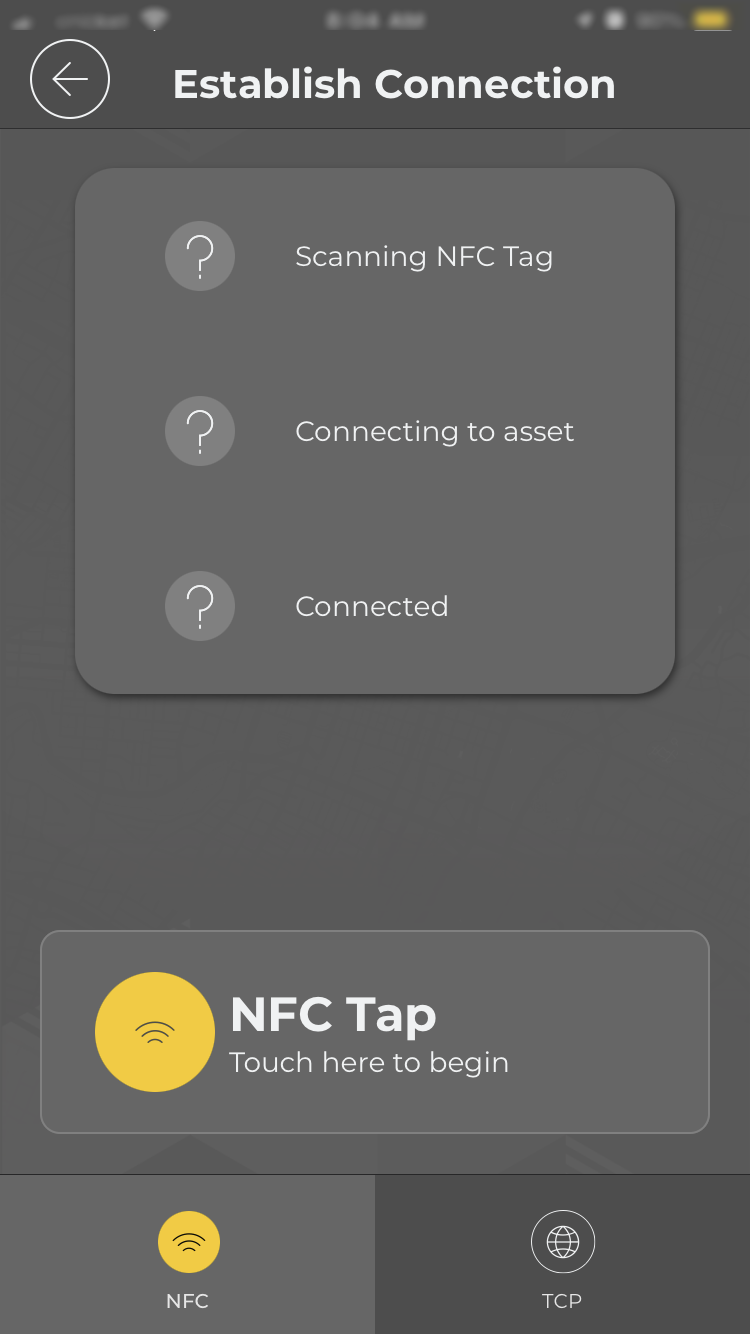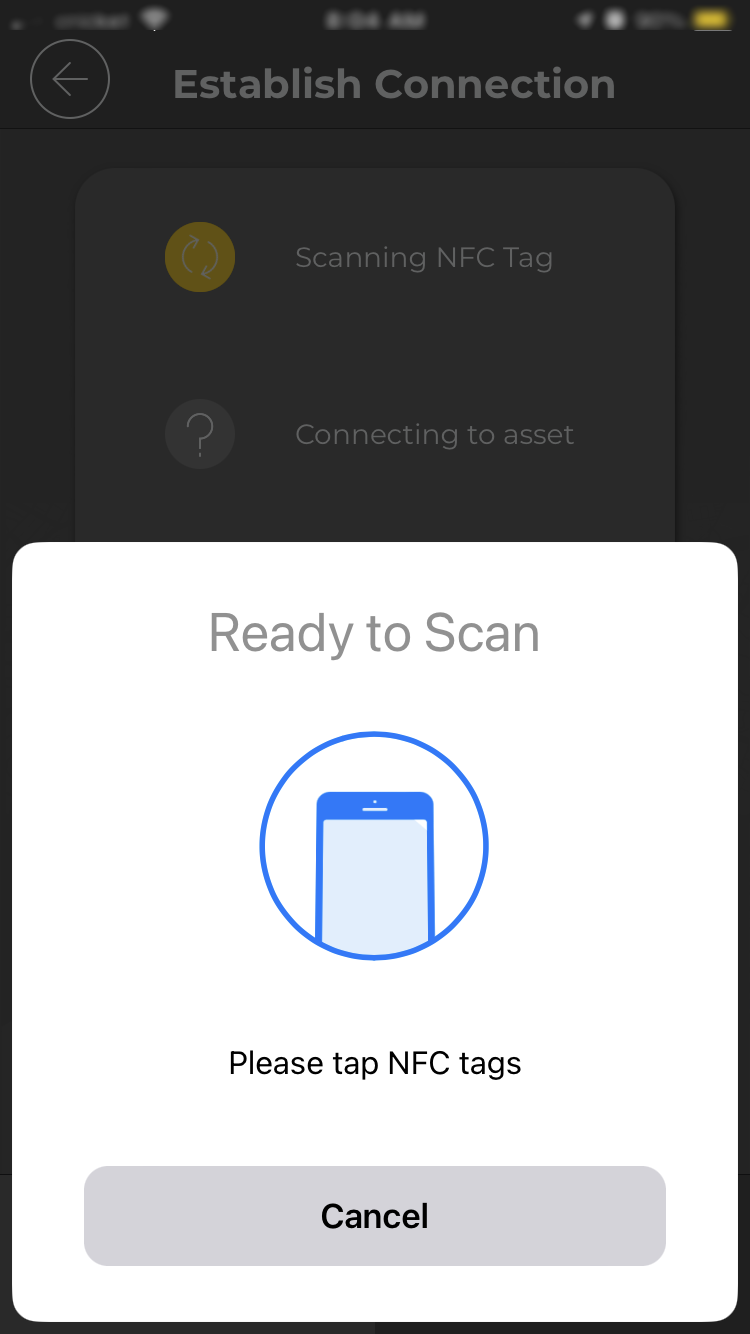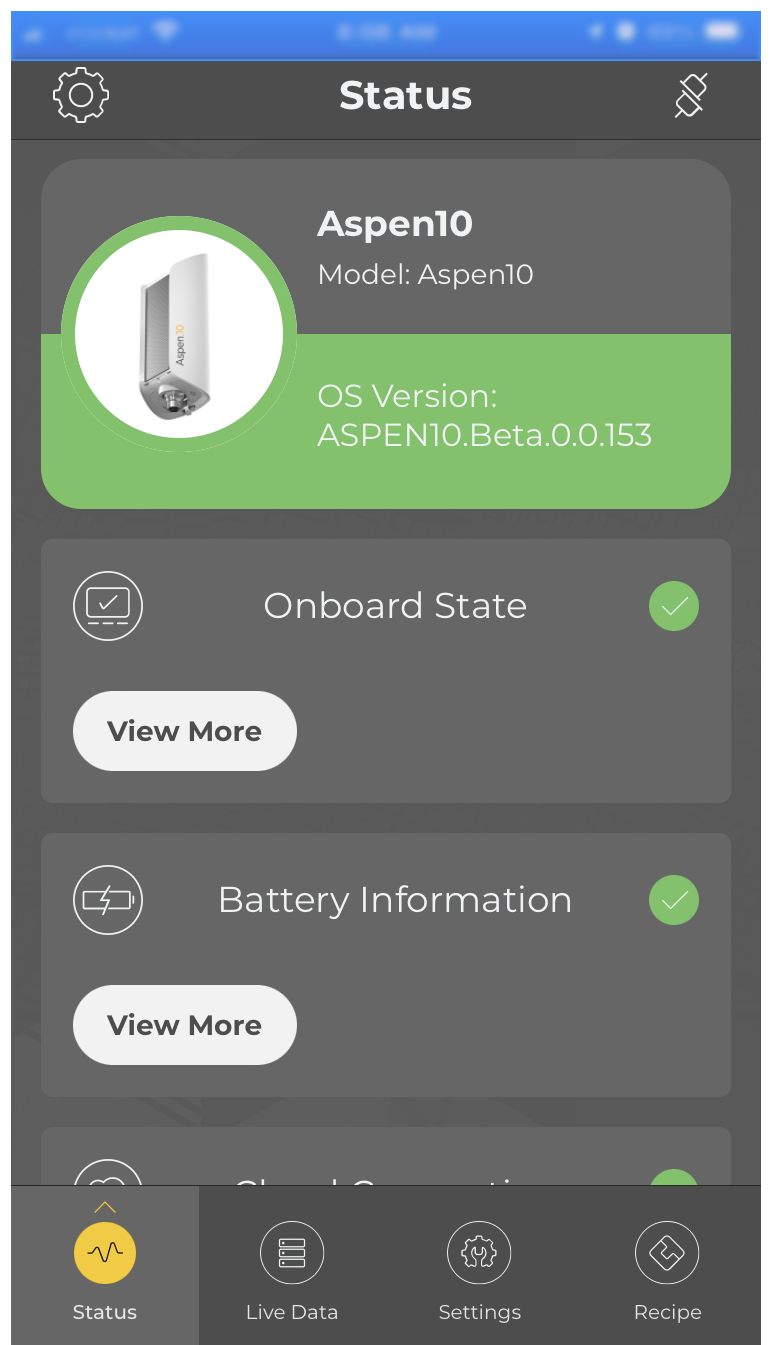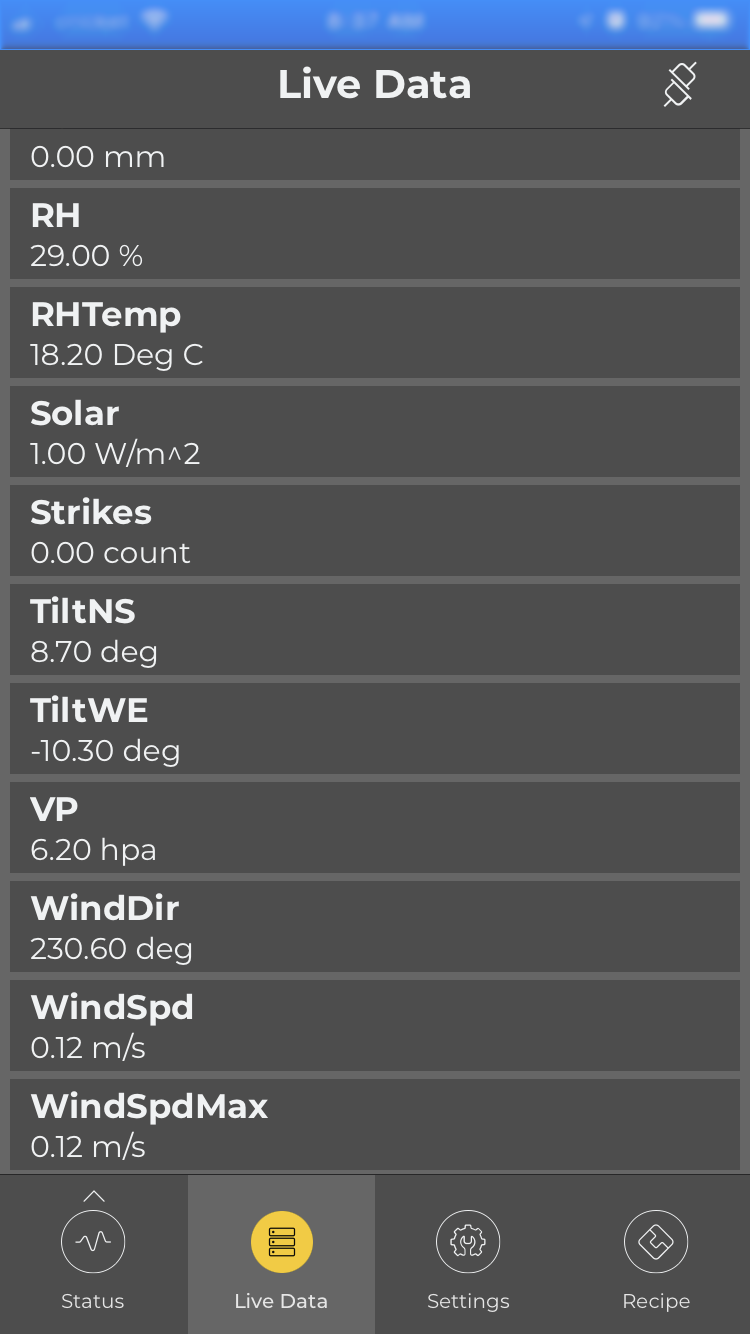Field use
-
Open CampbellGo
 on your phone.
on your phone. -
Enter your CampbellCloud user name and password.
-
Tap SIGN IN.
-
Tap Connect.
NOTE:Your home screen may be different. This is a User setting in CampbellCloud.
-
Tap NFC Tap.
-
Hold your phone close to the NFC tap icon ))) on the side of the Aspen 10 until it vibrates and connects.
-
Important information on the health of your Aspen 10 is shown on the Status
 screen. Swipe up to see all fields
screen. Swipe up to see all fields -
Select Live Data.
-
Swipe up to see all fields.
-
Tap the connection icon
 to disconnect from the Aspen 10 and return to your home screen.
to disconnect from the Aspen 10 and return to your home screen. -
Check the LED. It should periodically flash red and blue for the next ten minutes then turn off. See LED indicator for more information.