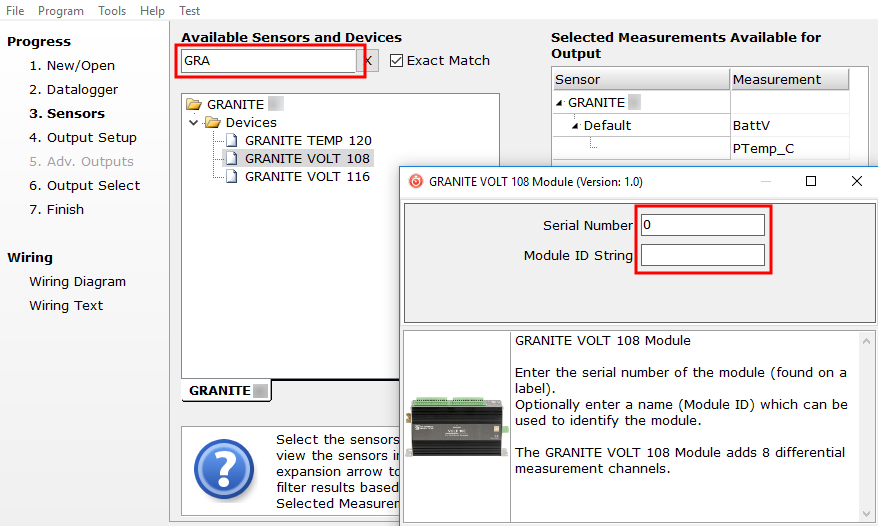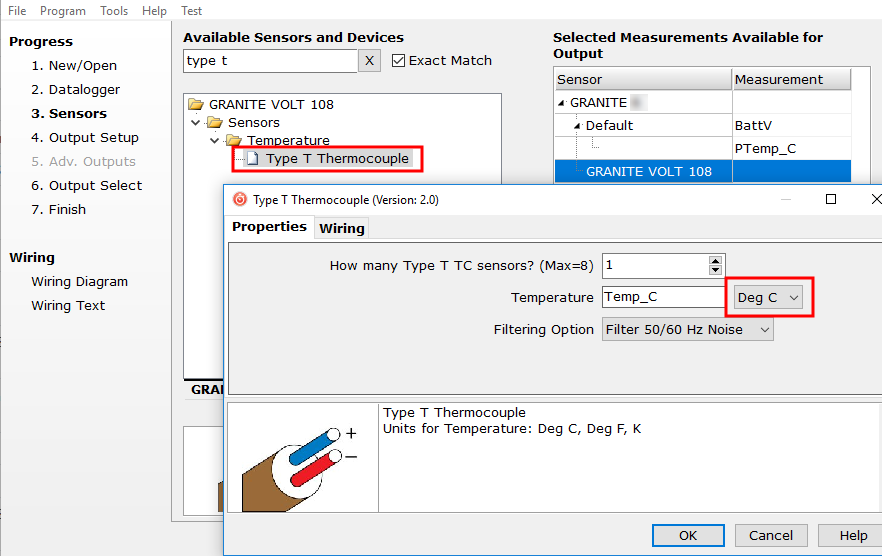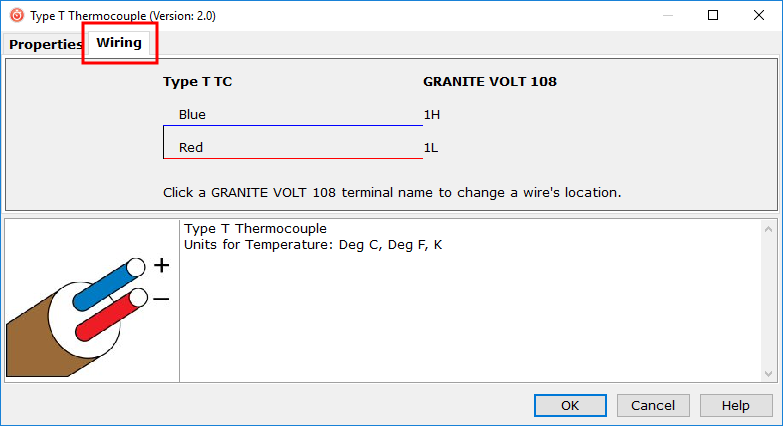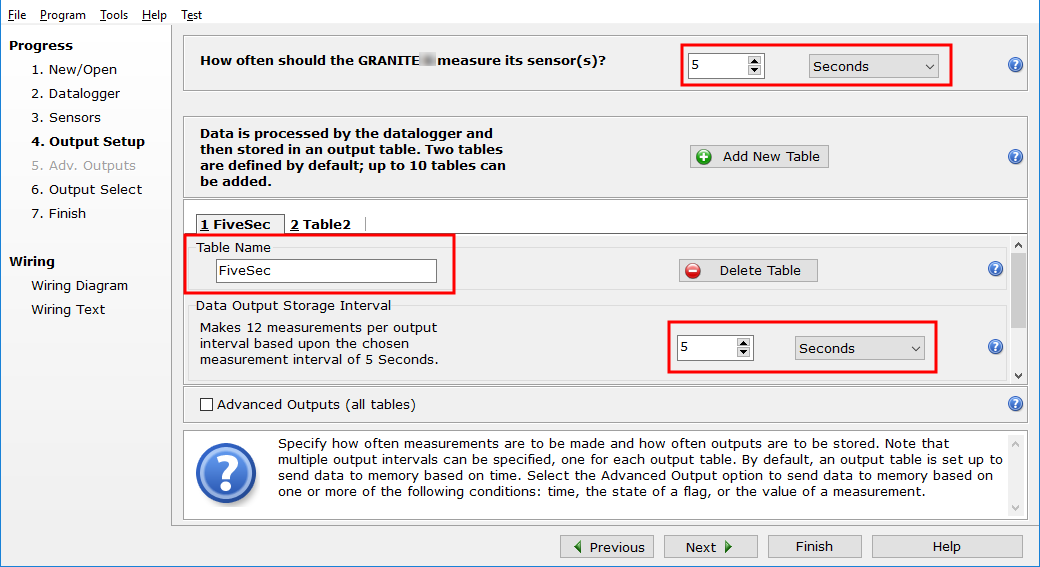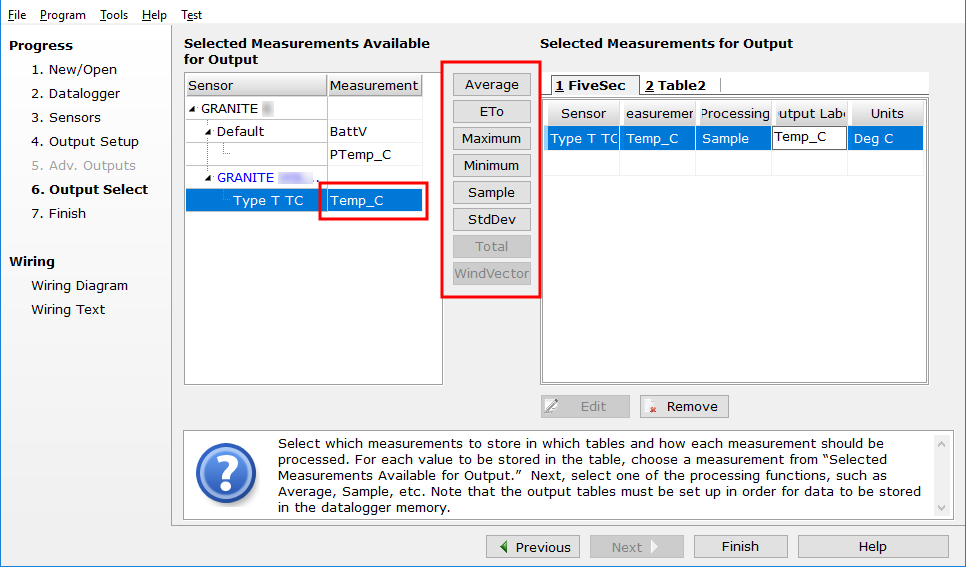Programming quickstart using Short Cut
Short Cut is another easy way to program a Campbell Scientific data acquisition system to measure a sensor and assign wiring terminals. Short Cut is available as a download from www.campbellsci.com/shortcut ![]() . It is also included in installations of LoggerNet, RTDAQ, and PC400.
. It is also included in installations of LoggerNet, RTDAQ, and PC400.
The following procedure shows using Short Cut to program the data logger to measure a type-T thermocouple on a VOLT 100 series.
-
Open Short Cut and click Create New Program.
-
Double-click your data logger.
-
In the Available Sensors and Devices box, start typing GRANITE. You can also locate it in the Devices folder. Double click the GRANITE Measurement Module you are working with. Type the serial number located on the VOLT 100 series label. Optionally, type a name in the Module ID String if you want the module to have an ID. This is useful when multiple VOLT 100 series modules are connected to the data logger.
-
In the Available Sensors and Devices box, type Type T. You can also locate the thermocouple in the Sensors > Temperature folder. Double click Type T Thermocouple. Type the number of type T thermocouples connected to the VOLT 100 series. The temperature defaults to degree C. This can be changed by clicking the Temperature units box and selecting one of the other options.
-
Click on the Wiring tab to see how the sensor is to be wired to the VOLT 100 series. Click OK after wiring the thermocouple.
-
Repeat steps four and five for other sensors you want to measure. Click Next.
-
In Output Setup, type the scan rate, a meaningful table name, and the Data Output Storage Interval.
-
Select the measurement and its associated output option.
-
Click Finish and save the program. Send the program just created to the data logger if it is connected to the computer.
-
If the thermocouple is connected to the VOLT 100 series, check the output of the thermocouple in the data display of LoggerNet, RTDAQ, or PC400 to make sure it is making reasonable measurements.