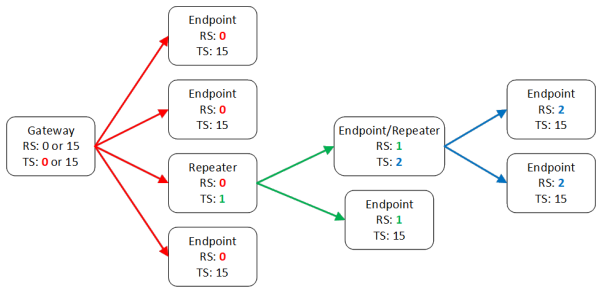Subnet ID
An endpoint or repeater will connect with the first repeater or gateway that it hears with the same Network ID. There are scenarios, however, where communications need to be forced to follow a specific path. For instance, the SubNet ID is particularly helpful to force two repeaters in the same network to operate in series rather than in parallel; or, to force endpoints to communicate to a specific repeater for load-balancing purposes.
There are two components to the SubNet ID:
-
Receive SubNet ID: This setting identifies which transceiver a repeater or endpoint will listen to. This setting has no effect on gateway radios; leave it at the default value of 15.
-
Transmit SubNet ID: This setting identifies the Network ID on which this device transmits, and, in turn, which devices will listen to it. This setting is only used with gateways and repeaters.
The default setting for both receive and transmit is 15 which disables SubNetwork functions. For the gateway, this setting (15) causes the gateway to actually use 0. So, if the SubNet ID is to be used, the downstream radios that need to connect to the gateway will need their Receive SubNet ID set to 0.
Changing these settings on the gateway is not recommended; under normal circumstances, they should be left at 15, 15. The Receive SubNet ID on the gateway has no effect on the network. If both Receive SubNet ID and Transmit SubNet ID are set to 0, a mobile endpoint can roam from subnet to subnet and possibly from network to network.
The following figure shows an example of a network built using SubNet IDs.