Settings
Settings can be accessed from the LoggerNet Connect Screen Datalogger > Setting Editor, or using ![]() Device Configuration Utility Software tool used to set up data loggers and peripherals, and to configure PakBus settings before those devices are deployed in the field and/or added to networks. Also called DevConfig. Settings Editor tab. Settings are organized in tabs and can be searched for.
Device Configuration Utility Software tool used to set up data loggers and peripherals, and to configure PakBus settings before those devices are deployed in the field and/or added to networks. Also called DevConfig. Settings Editor tab. Settings are organized in tabs and can be searched for.
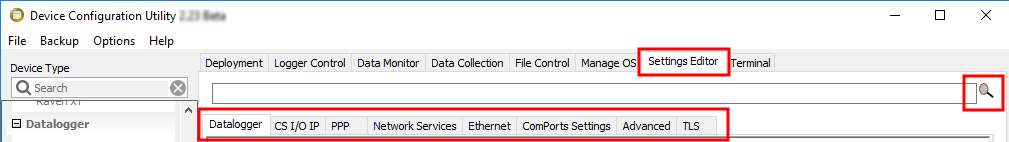
(Click image to expand/collapse display)
Most Settings are read/write and of a numeric data type unless noted.
Settings may be accessed programatically using SetSetting() or Tablename.Fieldname syntax. For example: Variable = Settings.Fieldname. For more information see: https://www.campbellsci.com/blog/programmatically-access-stored-data-values ![]() .
.
A list of Settings fieldnames is also available from the data logger terminal mode using command F.
Baudrate
This setting governs the baud rate that the data logger will use for a given port in order to support serial communications. For some ports (COM), this setting also controls whether the port will be enabled for serial communications.
Some ports (RS-232) support auto-baud synchronization while the other ports support only fixed baud. With auto-baud synchronization, the data logger will attempt to match the baud rate to the rate used by another device based upon the receipt of serial framing errors and invalid packets.
Beacon
This setting, in units of seconds, governs the rate at which the data logger will broadcast PakBus messages on the associated port in order to discover any new PakBus neighboring nodes. If this setting value is set to a value of 0 or 65,535, the data logger will not broadcast beacon messages on this port.
This setting will also govern the default verification interval if the value of the Verify() setting for the associated port is zero. If the value of this setting is non-zero, and the value of the Verify setting is zero, the effective verify interval will be calculated as 2.5 times the value for this setting. If both the value of this setting and the value of the Verify setting is zero, the effective verify interval will be 300 seconds (five minutes).
Cell Settings
For data loggers with integrated CELL modules, see Cellular settings.
CentralRouters
This setting specifies a list of ![]() PakBus ® A proprietary communications protocol developed by Campbell Scientific to facilitate communications between Campbell Scientific devices. Similar in concept to IP (Internet Protocol), PakBus is a packet-switched network protocol with routing capabilities. A registered trademark of Campbell Scientific, Inc. addresses for
PakBus ® A proprietary communications protocol developed by Campbell Scientific to facilitate communications between Campbell Scientific devices. Similar in concept to IP (Internet Protocol), PakBus is a packet-switched network protocol with routing capabilities. A registered trademark of Campbell Scientific, Inc. addresses for ![]() routers A device configured as a router is able to forward PakBus packets from one port to another. To perform its routing duties, a data logger configured as a router maintains its own list of neighbors and sends this list to other routers in the PakBus network. It also obtains and receives neighbor lists from other routers. Routers maintain a routing table, which is a list of known nodes and routes. A router will only accept and forward packets that are destined for known devices. Routers pass their lists of known neighbors to other routers to build the network routing system. that are able to work as Central Routers. By specifying a non-empty list for this setting, the data logger will be configured as a Branch Router meaning that it will not be required to keep track of neighbors of any routers except those in its own branch. Configured in this fashion, the data logger will ignore any neighbor lists received from addresses in the central routers setting and will forward any messages that it receives to the nearest default router if it does not have the destination address for those messages in its routing table.
routers A device configured as a router is able to forward PakBus packets from one port to another. To perform its routing duties, a data logger configured as a router maintains its own list of neighbors and sends this list to other routers in the PakBus network. It also obtains and receives neighbor lists from other routers. Routers maintain a routing table, which is a list of known nodes and routes. A router will only accept and forward packets that are destined for known devices. Routers pass their lists of known neighbors to other routers to build the network routing system. that are able to work as Central Routers. By specifying a non-empty list for this setting, the data logger will be configured as a Branch Router meaning that it will not be required to keep track of neighbors of any routers except those in its own branch. Configured in this fashion, the data logger will ignore any neighbor lists received from addresses in the central routers setting and will forward any messages that it receives to the nearest default router if it does not have the destination address for those messages in its routing table.
- String data type
CommsMemAlloc
Replaces PakBusNodes.
DNS
This setting specifies the addresses of up to two domain name servers that the data logger can use to resolve domain names to IP addresses. Note that if DHCP is used to resolve IP information, the addresses obtained via DHCP will be appended to this list.
When setting a static IP address, first manually set a DNS Server Address in Settings Editor > Advanced.
- String data type
FilesManager
This setting controls how the data logger will handle incoming files with specific extensions from various sources. There can be up to four specifications. Each specification has three required fields: PakBus Address, File Name, and Count.
- String data type
FTPEnabled
Set to 1 if to enable FTP service. Default is 0.
FTPPassword
Specifies the password that is used to log in to the FTP server.
- String data type
FTPPort
Configures the TCP port on which the FTP service is offered. The default value is usually sufficient unless a different value needs to be specified to accommodate port mapping rules in a network address translation firewall. Default = 21.
FTPUserName
Specifies the user name that is used to log in to the FTP server. An empty string (the default) inactivates the FTP server.
- String data type
HTTPEnabled
Set to 1 to enable HTTP (web server) service or 0 to disable it.
HTTPPort
Configures the TCP port on which the ![]() HTTP Hypertext Transfer Protocol. A TCP/IP application protocol. (web server) service is offered. Generally, the default value is sufficient unless a different value needs to be specified to accommodate port-mapping rules in a network-address translation firewall. Default = 80.
HTTP Hypertext Transfer Protocol. A TCP/IP application protocol. (web server) service is offered. Generally, the default value is sufficient unless a different value needs to be specified to accommodate port-mapping rules in a network-address translation firewall. Default = 80.
IncludeFile
This setting specifies the name of a file to be implicitly included at the end of the current CRBasic program or can be run as the default program. In order to work as an include file, the file referenced by this setting cannot contain a BeginProg() statement or define any variable names or tables that are defined in the main program file.
This setting must specify both the name of the file to run as well as on the device (CPU:) on which the file is located. The extension of the file must also be valid for a data logger program (.CRB, .DLD).
- String data type
IPBroadcastFiltered
Set to one if all broadcast IP packets should be filtered from IP interfaces. Do not set this if you use the IP discovery feature of the Device Configuration Utility or of LoggerLink. If this is set to one, the data logger will fail to respond to the broadcast requests.
Default = 0.
IPAddressEth
Ethernet Default Gateway and Ethernet Subnet Mask settings. This setting is the equivalent to the IPAddressEth status table variable.
- String data type
IPGateway
Specifies the IP address of the network gateway on the same subnet as the Ethernet interface. If the value of the Ethernet IP Address setting is set to "0.0.0.0" (the default), the data logger will configure the effective value of this setting using DHCP.
- String data type
IPMaskEth
Specifies the subnet mask for the Ethernet interface. If the value of the Ethernet IP Address setting is set to "0.0.0.0" (the default), the data logger will configure the effective value of this setting using DHCP.
- String data type
IPMaskWiFi
Specifies the subnet mask for the WiFi interface.
- String data type
IPTrace
Discontinued; aliased to IPTraceComport
IPTraceCode
Controls what type of information is sent on the port specified by IPTraceComport and via Telnet. Each bit in this integer represents a certain aspect of tracing that can be turned on or off. Values for particular bits are described in the Device Configuration Utility. Default = 0, no messages generated.
IPTraceComport
Specifies the port (if any) on which TCP/IP trace information is sent. Information type is controlled by IPTraceCode.
IsRouter
This setting controls whether the data logger is configured as a ![]() router A device configured as a router is able to forward PakBus packets from one port to another. To perform its routing duties, a data logger configured as a router maintains its own list of neighbors and sends this list to other routers in the PakBus network. It also obtains and receives neighbor lists from other routers. Routers maintain a routing table, which is a list of known nodes and routes. A router will only accept and forward packets that are destined for known devices. Routers pass their lists of known neighbors to other routers to build the network routing system. or as a
router A device configured as a router is able to forward PakBus packets from one port to another. To perform its routing duties, a data logger configured as a router maintains its own list of neighbors and sends this list to other routers in the PakBus network. It also obtains and receives neighbor lists from other routers. Routers maintain a routing table, which is a list of known nodes and routes. A router will only accept and forward packets that are destined for known devices. Routers pass their lists of known neighbors to other routers to build the network routing system. or as a ![]() leaf node A PakBus node at the end of a branch. When in this mode, the data logger is not able to forward packets from one of its communications ports to another. It will not maintain a list of neighbors, but it still communicates with other PakBus data loggers and wireless sensors. It cannot be used as a means of reaching (routing to) other data loggers.. If the value of this setting is true, the data logger will be configured to act as a PakBus router. That is, it will be able to forward PakBus packets from one port to another. To perform its routing duties, a data logger configured as a router will maintain its own list of neighbors and send this list to other routers in the PakBus network. It will also obtain and receive neighbor lists from other routers.
leaf node A PakBus node at the end of a branch. When in this mode, the data logger is not able to forward packets from one of its communications ports to another. It will not maintain a list of neighbors, but it still communicates with other PakBus data loggers and wireless sensors. It cannot be used as a means of reaching (routing to) other data loggers.. If the value of this setting is true, the data logger will be configured to act as a PakBus router. That is, it will be able to forward PakBus packets from one port to another. To perform its routing duties, a data logger configured as a router will maintain its own list of neighbors and send this list to other routers in the PakBus network. It will also obtain and receive neighbor lists from other routers.
If the value of this setting is false, the data logger will be configured to act as a leaf node. In this configuration, the data logger will not be able to forward packets from one port to another and it will not maintain a list of neighbors. Under this configuration, the data logger can still communicate with other data loggers and wireless sensors. It cannot, however, be used as a means of reaching those other data loggers. The default value is false.
- Boolean data type
KeepAliveURL (Ping keep alive URL)
The URL to send a ping to when there has been no network activity for the KeepAliveMin interval. If there is no ping response then the network connection is reestablished.
-
String data type
KeepAliveMin (Ping keep alive timeout value)
When there has been no network activity for this amount of time, in seconds, a ping will be sent to the KeepAliveURL. Default = 0 which disables keep alive pings.
-
Long data type (allowed values: 0,5,10,15,30,60,120,180,240,300,360,480,720)
MaxPacketSize
Specifies the maximum number of bytes per data collection packet.
Neighbors
This setting specifies, for a given port, the explicit list of ![]() PakBus ® A proprietary communications protocol developed by Campbell Scientific to facilitate communications between Campbell Scientific devices. Similar in concept to IP (Internet Protocol), PakBus is a packet-switched network protocol with routing capabilities. A registered trademark of Campbell Scientific, Inc. node addresses that the data logger will accept as neighbors. If the list is empty (the default value) any node will be accepted as a neighbor. This setting will not affect the acceptance of a neighbor if that neighbor's address is greater than 3999.
PakBus ® A proprietary communications protocol developed by Campbell Scientific to facilitate communications between Campbell Scientific devices. Similar in concept to IP (Internet Protocol), PakBus is a packet-switched network protocol with routing capabilities. A registered trademark of Campbell Scientific, Inc. node addresses that the data logger will accept as neighbors. If the list is empty (the default value) any node will be accepted as a neighbor. This setting will not affect the acceptance of a neighbor if that neighbor's address is greater than 3999.
- String data type
PakBusAddress
This setting specifies the ![]() PakBus ® A proprietary communications protocol developed by Campbell Scientific to facilitate communications between Campbell Scientific devices. Similar in concept to IP (Internet Protocol), PakBus is a packet-switched network protocol with routing capabilities. A registered trademark of Campbell Scientific, Inc. address for this device. Valid values are in the range 1 to 4094. The value for this setting must be chosen such that the address of the device will be unique in the scope of the data logger network. Duplication of PakBus addresses can lead to failures and unpredictable behavior in the PakBus network.
PakBus ® A proprietary communications protocol developed by Campbell Scientific to facilitate communications between Campbell Scientific devices. Similar in concept to IP (Internet Protocol), PakBus is a packet-switched network protocol with routing capabilities. A registered trademark of Campbell Scientific, Inc. address for this device. Valid values are in the range 1 to 4094. The value for this setting must be chosen such that the address of the device will be unique in the scope of the data logger network. Duplication of PakBus addresses can lead to failures and unpredictable behavior in the PakBus network.
When a device has an allowed neighbor list for a port, any device that has an address greater than or equal to 4000 will be allowed to connect to that device regardless of the allowed neighbor list.
PakBus Encryption Key
The PakBusEncryptionKey setting specifies text that will be used to generate the key for encrypting PakBus messages sent or received by this data logger. If this value is specified as an empty string, the data logger will not use PakBus encryption. If this value is specified as a non-empty string, however, the data logger will not respond to any PakBus message unless that message has been encrypted.
- String data type
PakBusNodes
Discontinued; aliased to CommsMemAlloc
PakBusPort
This setting specifies the ![]() TCP Transmission Control Protocol / Internet Protocol. service port for
TCP Transmission Control Protocol / Internet Protocol. service port for ![]() PakBus ® A proprietary communications protocol developed by Campbell Scientific to facilitate communications between Campbell Scientific devices. Similar in concept to IP (Internet Protocol), PakBus is a packet-switched network protocol with routing capabilities. A registered trademark of Campbell Scientific, Inc. communications with the data logger. Unless firewall issues exist, this setting probably does not need to be changed from its default value. Default 6785.
PakBus ® A proprietary communications protocol developed by Campbell Scientific to facilitate communications between Campbell Scientific devices. Similar in concept to IP (Internet Protocol), PakBus is a packet-switched network protocol with routing capabilities. A registered trademark of Campbell Scientific, Inc. communications with the data logger. Unless firewall issues exist, this setting probably does not need to be changed from its default value. Default 6785.
PakBusTCPClients
This setting specifies outgoing PakBus/TCP connections that the data logger should maintain. Up to four addresses can be specified.
- String data type
PakBusTCPEnabled
By default, PakBus TCP communications are enabled. To disable PakBus TCP communications, set the PakBusPort setting to 65535.
PakBusTCPPassword
This setting specifies a password that, if not empty, will make the data logger authenticate any incoming or outgoing PakBus/TCP connection. This type of authentication is similar to that used by CRAM-![]() MD5 16 byte checksum of the TCP/IP VTP configuration..
MD5 16 byte checksum of the TCP/IP VTP configuration..
- String data type
PingEnabled
Set to one to enable the ICMP ping service.
pppDial
Specifies the dial string that would follow the ATD command (#777 for the Redwing CDMA).
Alternatively, this value can specify a list of AT commands where each command is separated by a semi-colon (;). When specified in this fashion, the data logger will transmit the string up to the semicolon, transmit a carriage return to the modem, and wait for two seconds before proceeding with the rest of the dial string (or up to the next semicolon). If multiple semicolons are specified in succession, the data logger will add a delay of one second for each additional semicolon.
If a value of PPP is specified for this setting, will configure the data logger to act as a PPP client without any modem dialing. Finally, an empty string (the default) will configure the data logger to listen for incoming PPP connections also without any modem dialing.
- String data type
pppDialResponse
Specifies the response expected after dialing a modem before a PPP connection can be established.
- String data type
pppInfo
Reports the IP address, network mask, and default gateway for each of the data logger's active network interfaces. If DHCP is used for the interface, this setting will report the value that was configured by the DHCP server.
- String data type
- Read only
pppInterface
This setting controls which data logger port PPP service will be configured to use.
pppIPAddr
Specifies the IP address that will be used for the PPP interface if that interface is active (the PPP Interface setting needs to be set to something other than Inactive).
- String data type
pppPassword
Specifies the password that will be used for PPP connections when the value of PPP Interface is set to something other than Inactive.
- String data type
pppUsername
Specifies the user name that is used to log in to the PPP server.
- String data type
RouteFilters
This setting configures the data logger to restrict routing or processing of some ![]() PakBus ® A proprietary communications protocol developed by Campbell Scientific to facilitate communications between Campbell Scientific devices. Similar in concept to IP (Internet Protocol), PakBus is a packet-switched network protocol with routing capabilities. A registered trademark of Campbell Scientific, Inc. message types so that a "state changing" message can only be processed or forwarded by this data logger if the source address of that message is in one of the source ranges and the destination address of that message is in the corresponding destination range. If no ranges are specified (the default), the data logger will not apply any routing restrictions. "State changing" message types include set variable, table reset, file control send file, set settings, and revert settings.
PakBus ® A proprietary communications protocol developed by Campbell Scientific to facilitate communications between Campbell Scientific devices. Similar in concept to IP (Internet Protocol), PakBus is a packet-switched network protocol with routing capabilities. A registered trademark of Campbell Scientific, Inc. message types so that a "state changing" message can only be processed or forwarded by this data logger if the source address of that message is in one of the source ranges and the destination address of that message is in the corresponding destination range. If no ranges are specified (the default), the data logger will not apply any routing restrictions. "State changing" message types include set variable, table reset, file control send file, set settings, and revert settings.
If a message is encoded using PakBus encryption, the router will forward that message regardless of its content. If, however, the routes filter setting is active in the destination node and the unencrypted message is of a state changing type, the route filter will be applied by that end node.
- String data type
RS232Power
Controls whether the RS-232 port will remain active even when communications are not taking place.
- Boolean data type
Security(1), Security(2), Security(3)
An array of three security codes. A value of zero for a given level will grant access to that level's privileges for any given security code. For more information, see: Additional security measures.
ServicesEnabled
Discontinued; replaced by/aliased to HTTPEnabled, PingEnabled, TelnetEnabled.
TCPClientConnections
Discontinued; replaced by / aliased to PakBusTCPClients.
TCPPort
Discontinued; replaced by / aliased to PakBusPort.
TelnetEnabled
Enables (1) or disables (0) the Telnet service.
TLSConnections (Max TLS Server Connections)
This setting controls the number of concurrent ![]() TLS Transport Layer Security. An Internet communications security protocol. (secure or encrypted) client socket connections that the data logger will be capable of handling at any given time. This will affect FTPS and HTTPS services. This count will be increased by the number of
TLS Transport Layer Security. An Internet communications security protocol. (secure or encrypted) client socket connections that the data logger will be capable of handling at any given time. This will affect FTPS and HTTPS services. This count will be increased by the number of DNP() instructions in the data logger program.
This setting will control the amount of RAM that the data logger will use for TLS connections. For every connection, approximately 20KBytes of RAM will be required. This will affect the amount of memory available for program and data storage. Changing this setting will force the data logger to recompile its program so that it can reallocate memory
TLSPassword
This setting specifies the password that will be used to decrypt the TLS Private Key setting.
- String data type
TLSStatus
Reports the current status of the data logger TLS network stack.
- String data type
- Read only
USB Virtual Ethernet Address (RNDIS)
IPAddressUSB specifies the IP address for the USB Network Interface. When set to 0 it defaults to 192.168.66.1.
UTCOffset
Specifies the offset, in seconds, of the data logger's clock from Coordinated Universal Time (UTC, or GMT). For example, if the clock is set to Mountain Standard Time in the U.S. (-7 Hours offset from UTC) then this setting should be -25200 (-7*3600). This setting is used by the NTP Server setting as well as EmailSend() and HTTP(), which require Universal Time in their headers. This setting will also be adjusted by the Daylight Savings functions if they adjust the clock.
If a value of -1 is supplied for this setting, no UTC offset will be applied.
Verify
This setting specifies the interval, in units of seconds, that will be reported as the link verification interval in the PakBus hello transaction messages. It will indirectly govern the rate at which the data logger will attempt to start a hello transaction with a neighbor if no other communications have taken place within the interval.